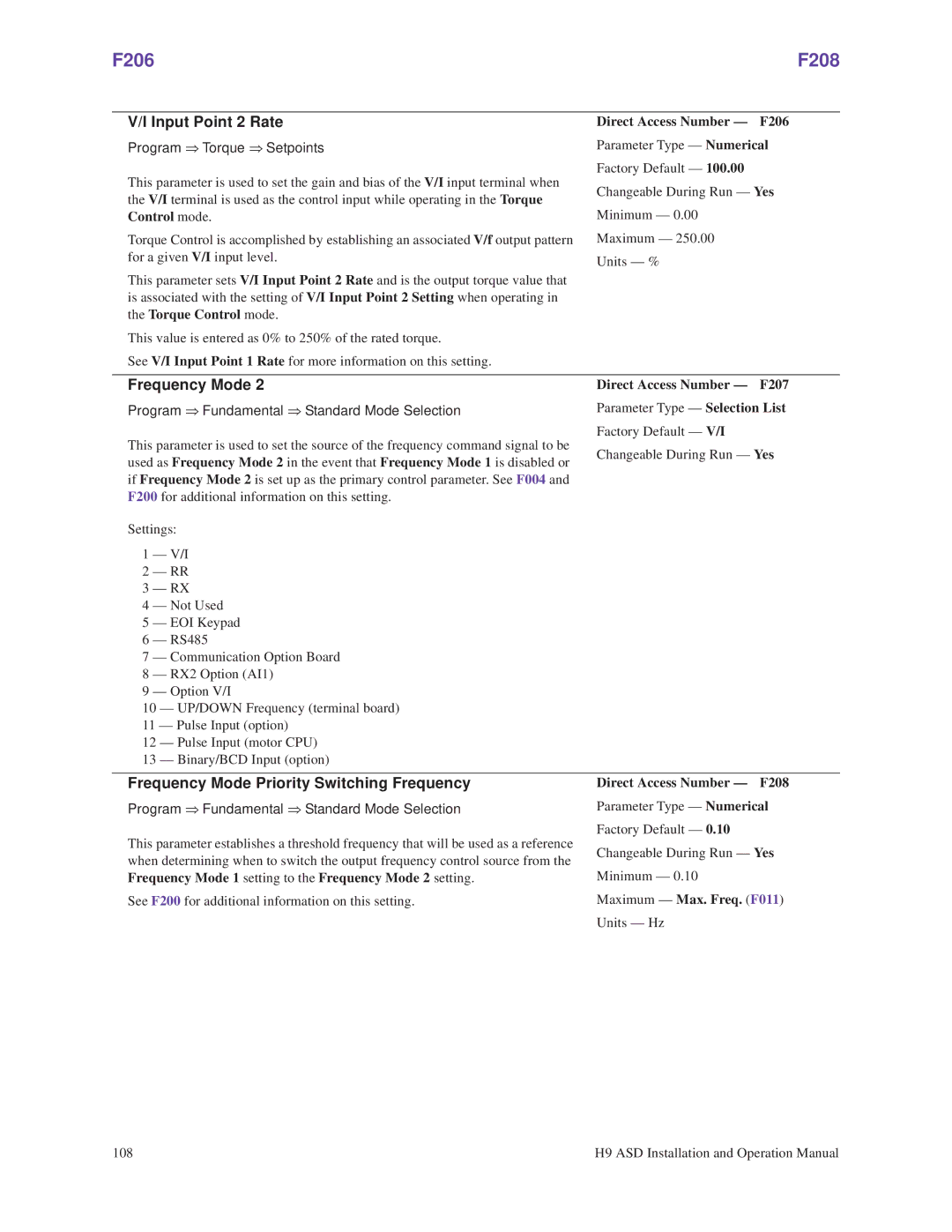F206 |
| F208 | |
|
|
| |
V/I Input Point 2 Rate | Direct Access Number — | F206 | |
Program ⇒ Torque ⇒ Setpoints | Parameter Type — Numerical | ||
This parameter is used to set the gain and bias of the V/I input terminal when | Factory Default — 100.00 |
| |
Changeable During Run — Yes | |||
the V/I terminal is used as the control input while operating in the Torque | |||
|
| ||
Control mode. | Minimum — 0.00 |
| |
Torque Control is accomplished by establishing an associated V/f output pattern | Maximum — 250.00 |
| |
for a given V/I input level. | Units — % |
| |
|
| ||
This parameter sets V/I Input Point 2 Rate and is the output torque value that |
|
| |
is associated with the setting of V/I Input Point 2 Setting when operating in |
|
| |
the Torque Control mode. |
|
| |
This value is entered as 0% to 250% of the rated torque. |
|
| |
See V/I Input Point 1 Rate for more information on this setting. |
|
| |
|
|
| |
Frequency Mode 2 | Direct Access Number — | F207 | |
Program ⇒ Fundamental ⇒ Standard Mode Selection | Parameter Type — Selection List | ||
This parameter is used to set the source of the frequency command signal to be | Factory Default — V/I |
| |
Changeable During Run — Yes | |||
used as Frequency Mode 2 in the event that Frequency Mode 1 is disabled or | |||
|
| ||
if Frequency Mode 2 is set up as the primary control parameter. See F004 and |
|
| |
F200 for additional information on this setting. |
|
| |
Settings: |
|
| |
1 — V/I |
|
| |
2 — RR |
|
| |
3 — RX |
|
| |
4 — Not Used |
|
| |
5 — EOI Keypad |
|
| |
6 — RS485 |
|
| |
7 — Communication Option Board |
|
| |
8 — RX2 Option (AI1) |
|
| |
9 — Option V/I |
|
| |
10 — UP/DOWN Frequency (terminal board) |
|
| |
11 — Pulse Input (option) |
|
| |
12 — Pulse Input (motor CPU) |
|
| |
13 — Binary/BCD Input (option) |
|
| |
|
|
| |
Frequency Mode Priority Switching Frequency | Direct Access Number — | F208 | |
Program ⇒ Fundamental ⇒ Standard Mode Selection | Parameter Type — Numerical | ||
This parameter establishes a threshold frequency that will be used as a reference | Factory Default — 0.10 |
| |
Changeable During Run — Yes | |||
when determining when to switch the output frequency control source from the | |||
|
| ||
Frequency Mode 1 setting to the Frequency Mode 2 setting. | Minimum — 0.10 |
| |
See F200 for additional information on this setting. | Maximum — Max. Freq. (F011) | ||
| Units — Hz |
| |
108 | H9 ASD Installation and Operation Manual |