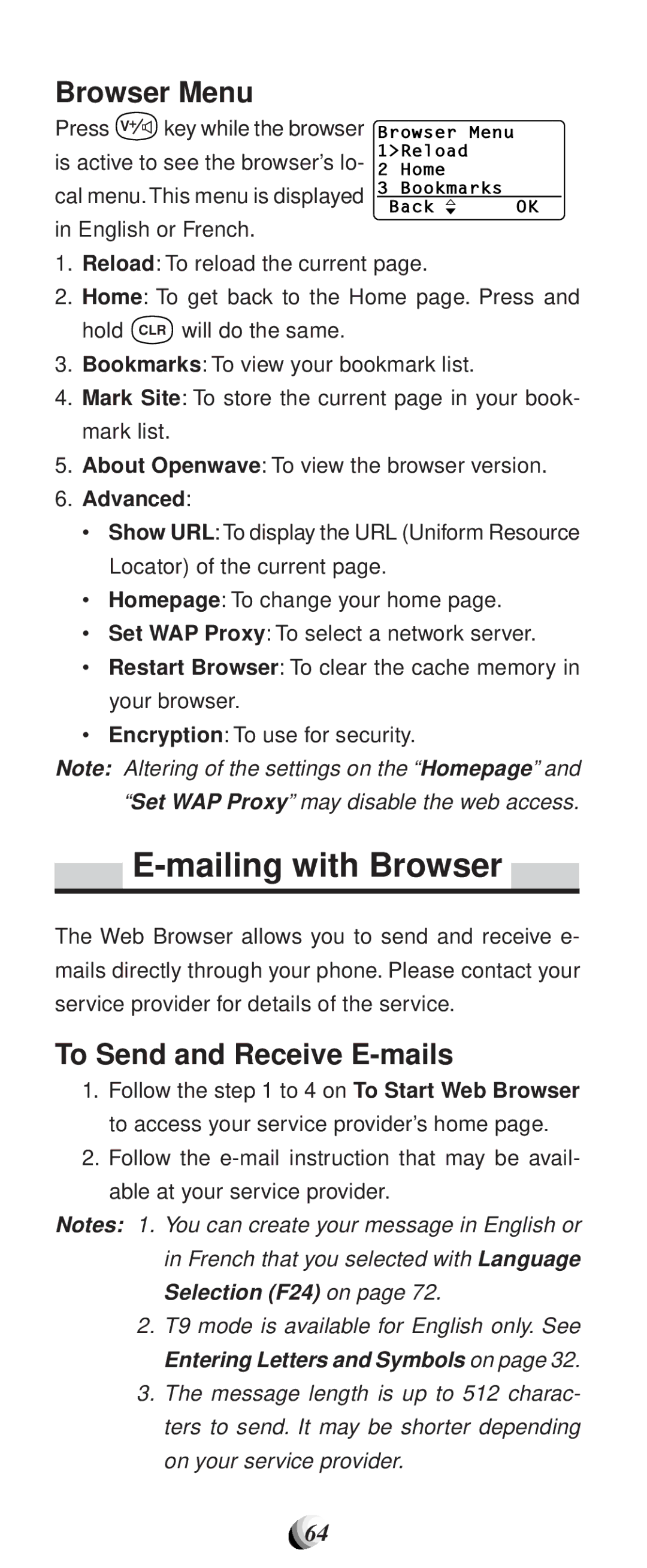Browser Menu
Press V key while the browser | Browser Menu |
| |
is active to see the browser’s lo- | 1>Reload |
| |
2 | Home |
| |
cal menu.This menu is displayed | 3 | Bookmarks |
|
| Back | OK | |
|
| ||
in English or French.
1.Reload: To reload the current page.
2.Home: To get back to the Home page. Press and hold CLR will do the same.
3.Bookmarks: To view your bookmark list.
4.Mark Site: To store the current page in your book- mark list.
5.About Openwave: To view the browser version.
6.Advanced:
•Show URL:To display the URL (Uniform Resource Locator) of the current page.
•Homepage: To change your home page.
•Set WAP Proxy: To select a network server.
•Restart Browser: To clear the cache memory in your browser.
•Encryption: To use for security.
Note: Altering of the settings on the “Homepage” and “Set WAP Proxy” may disable the web access.

E-mailing with Browser 
The Web Browser allows you to send and receive e- mails directly through your phone. Please contact your service provider for details of the service.
To Send and Receive E-mails
1.Follow the step 1 to 4 on To Start Web Browser to access your service provider’s home page.
2.Follow the
able at your service provider.
Notes: 1. You can create your message in English or in French that you selected with Language Selection (F24) on page 72.
2.T9 mode is available for English only. See Entering Letters and Symbols on page 32.
3.The message length is up to 512 charac- ters to send. It may be shorter depending on your service provider.
64