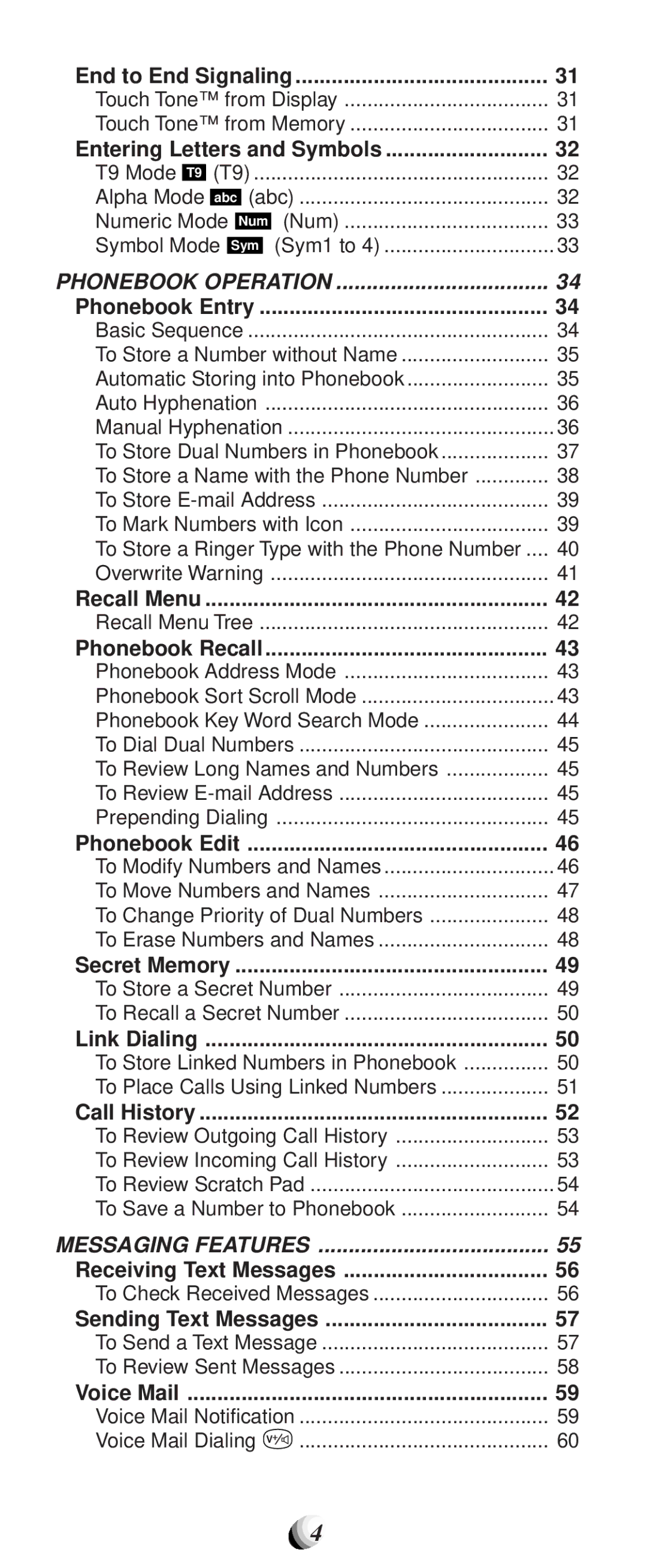End to End Signaling | 31 | ||
Touch Tone™ from Display | 31 | ||
Touch Tone™ from Memory | 31 | ||
Entering Letters and Symbols | 32 | ||
T9 Mode | (T9) | 32 | |
Alpha Mode | (abc) | 32 | |
Numeric Mode Num | (Num) | 33 | |
Symbol Mode Sym | (Sym1 to 4) | 33 | |
PHONEBOOK OPERATION | 34 | ||
Phonebook Entry | 34 | ||
Basic Sequence | 34 | ||
To Store a Number without Name | 35 | ||
Automatic Storing into Phonebook | 35 | ||
Auto Hyphenation | 36 | ||
Manual Hyphenation | 36 | ||
To Store Dual Numbers in Phonebook | 37 | ||
To Store a Name with the Phone Number | 38 | ||
To Store | 39 | ||
To Mark Numbers with Icon | 39 | ||
To Store a Ringer Type with the Phone Number .... | 40 | ||
Overwrite Warning | 41 | ||
Recall Menu | ......................................................... | 42 | |
Recall Menu Tree | 42 | ||
Phonebook Recall | 43 | ||
Phonebook Address Mode | 43 | ||
Phonebook Sort Scroll Mode | 43 | ||
Phonebook Key Word Search Mode | 44 | ||
To Dial Dual Numbers | 45 | ||
To Review Long Names and Numbers | 45 | ||
To Review | 45 | ||
Prepending Dialing | ................................................ | 45 | |
Phonebook Edit | 46 | ||
To Modify Numbers and Names | 46 | ||
To Move Numbers and Names | 47 | ||
To Change Priority of Dual Numbers | 48 | ||
To Erase Numbers and Names | 48 | ||
Secret Memory | 49 | ||
To Store a Secret Number | 49 | ||
To Recall a Secret Number | 50 | ||
Link Dialing | ......................................................... | 50 | |
To Store Linked Numbers in Phonebook | 50 | ||
To Place Calls Using Linked Numbers | 51 | ||
Call History |
| 52 | |
To Review Outgoing Call History | 53 | ||
To Review Incoming Call History | 53 | ||
To Review Scratch Pad | 54 | ||
To Save a Number to Phonebook | 54 | ||
MESSAGING FEATURES | 55 | ||
Receiving Text Messages | 56 | ||
To Check Received Messages | 56 | ||
Sending Text Messages | 57 | ||
To Send a Text Message | 57 | ||
To Review Sent Messages | 58 | ||
Voice Mail |
| 59 | |
Voice Mail Notification | 59 | ||
Voice Mail Dialing V | ............................................ | 60 | |
4