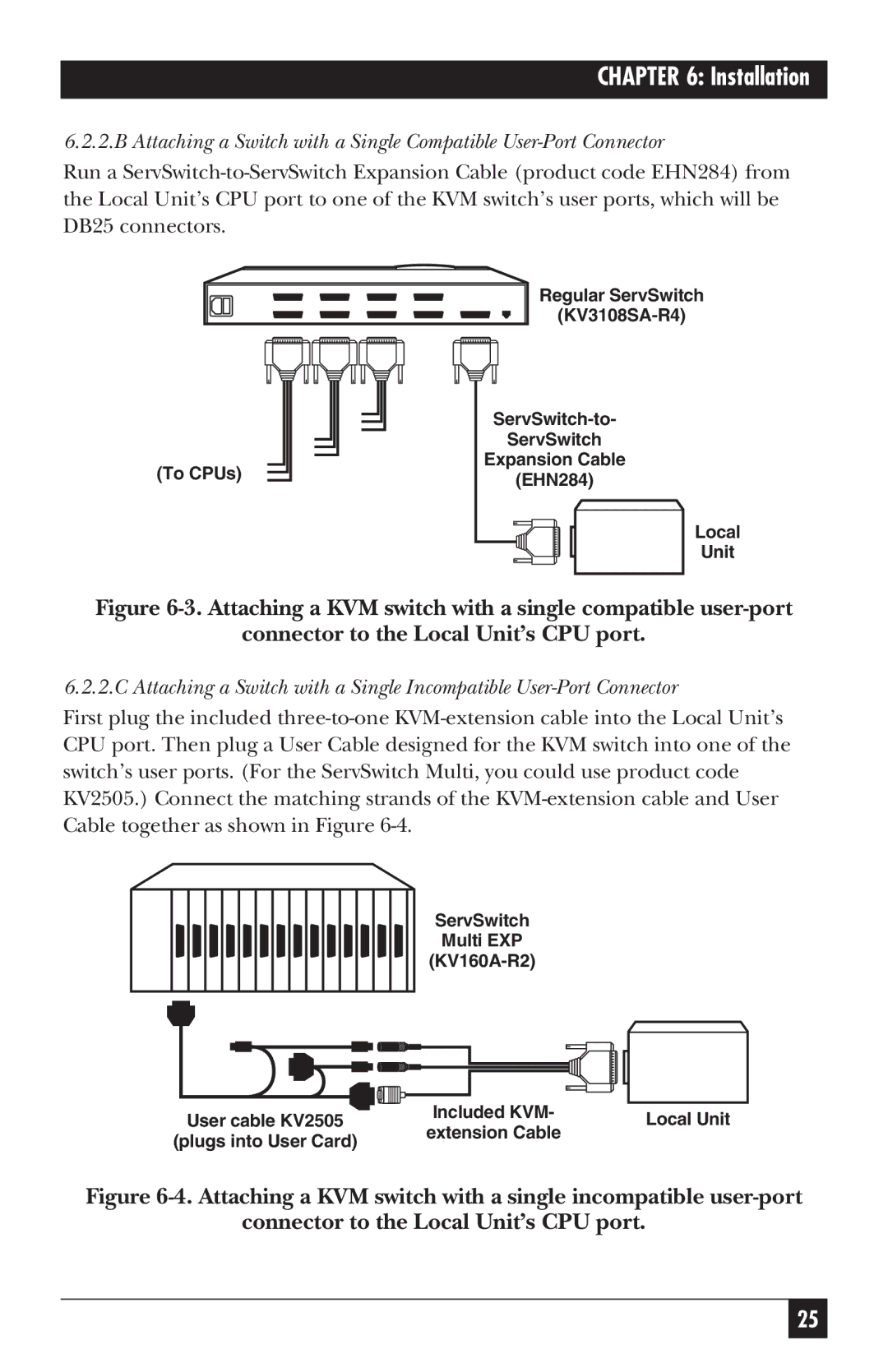CHAPTER 6: Installation
6.2.2.B Attaching a Switch with a Single Compatible
Run a
Regular ServSwitch
(To CPUs)
ServSwitch
Expansion Cable
(EHN284)
Local
Unit
Figure 6-3. Attaching a KVM switch with a single compatible user-port
connector to the Local Unit’s CPU port.
6.2.2.C Attaching a Switch with a Single Incompatible
First plug the included
ServSwitch
Multi EXP
(KV160A-R2)
User cable KV2505 | Included KVM- | Local Unit | |
extension Cable | |||
(plugs into User Card) |
| ||
|
|
Figure 6-4. Attaching a KVM switch with a single incompatible user-port
connector to the Local Unit’s CPU port.
25