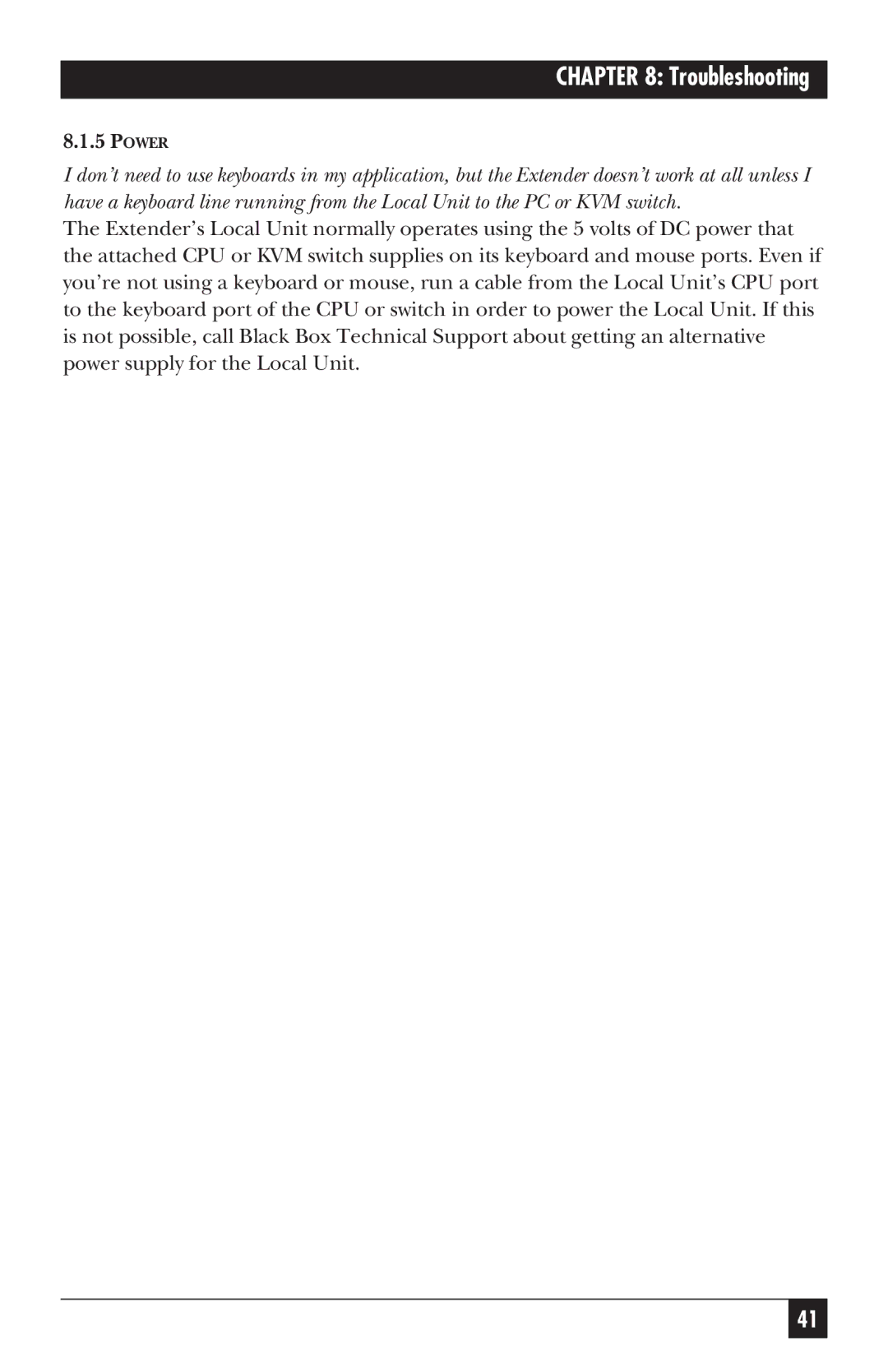CHAPTER 8: Troubleshooting
8.1.5POWER
I don’t need to use keyboards in my application, but the Extender doesn’t work at all unless I have a keyboard line running from the Local Unit to the PC or KVM switch.
The Extender’s Local Unit normally operates using the 5 volts of DC power that the attached CPU or KVM switch supplies on its keyboard and mouse ports. Even if you’re not using a keyboard or mouse, run a cable from the Local Unit’s CPU port to the keyboard port of the CPU or switch in order to power the Local Unit. If this is not possible, call Black Box Technical Support about getting an alternative power supply for the Local Unit.
41