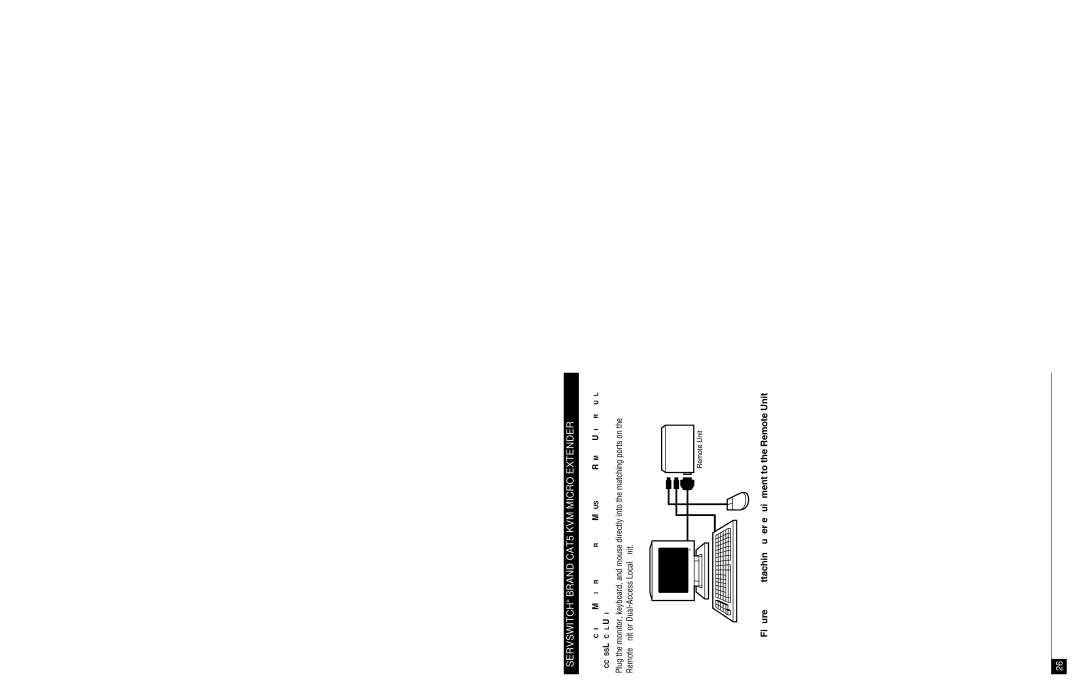SERVSWITCH™ BRAND CAT5 KVM MICRO EXTENDER
6.2.3ATTACHING A MONITOR, KEYBOARD, AND MOUSE TO THE REMOTE UNIT OR DUAL- ACCESS LOCAL UNIT
Plug the monitor, keyboard, and mouse directly into the matching ports on the Remote Unit or
Remote Unit
Figure 6-5. Attaching user equipment to the Remote Unit.
26