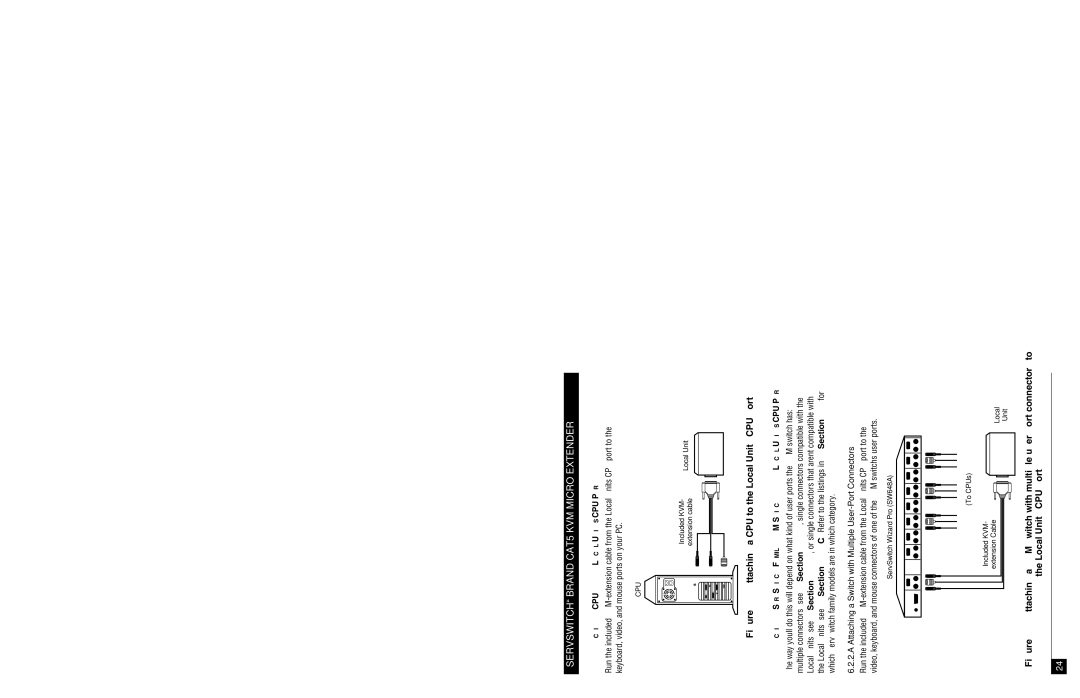SERVSWITCH™ BRAND CAT5 KVM MICRO EXTENDER
6.2.1ATTACHING A CPU TO THE LOCAL UNIT’S CPU PORT
Run the included
CPU
Included KVM- Local Unit extension cable
Figure 6-1. Attaching a CPU to the Local Unit’s CPU port.
6.2.2ATTACHING A SERVSWITCH FAMILY KVM SWITCH TO THE LOCAL UNIT’S CPU PORT
The way you’ll do this will depend on what kind of user ports the KVM switch has: multiple connectors (see Section 6.2.2.A), single connectors compatible with the Local Unit’s (see Section 6.2.2.B), or single connectors that aren’t compatible with the Local Unit’s (see Section 6.2.2.C). (Refer to the listings in Section 4.2.2 for which ServSwitch family models are in which category.)
6.2.2.A Attaching a Switch with Multiple User-Port Connectors
Run the included
ServSwitch Wizard Pro (SW648A)
(To CPUs)
Included KVM-
extension CableLocal ![]()
![]() Unit
Unit
Figure 6-2. Attaching a KVM switch with multiple user-port connectors to
the Local Unit’s CPU port.
24