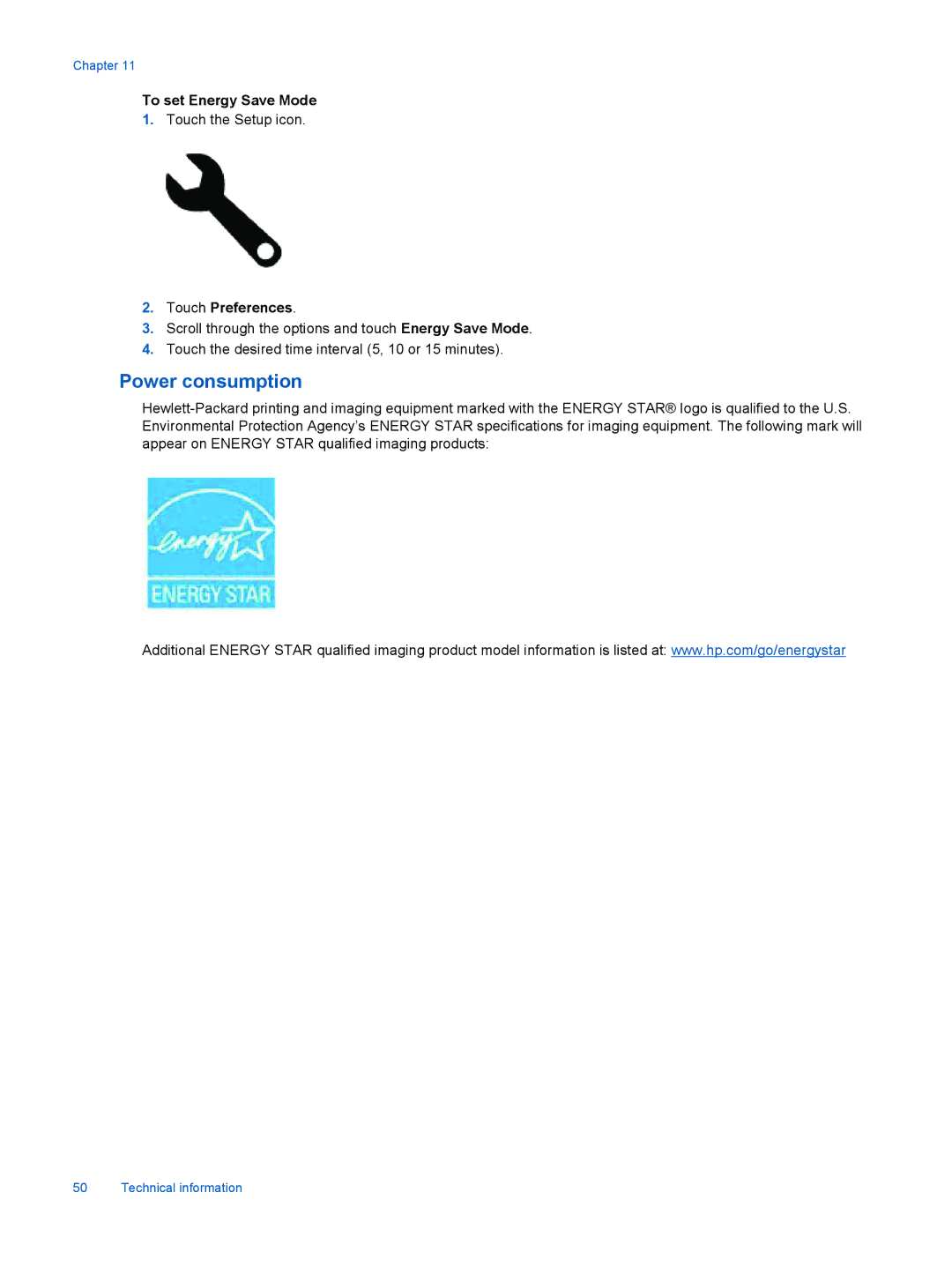Chapter 11
To set Energy Save Mode
1.Touch the Setup icon.
2.Touch Preferences.
3.Scroll through the options and touch Energy Save Mode.
4.Touch the desired time interval (5, 10 or 15 minutes).
Power consumption
Additional ENERGY STAR qualified imaging product model information is listed at: www.hp.com/go/energystar
50 Technical information