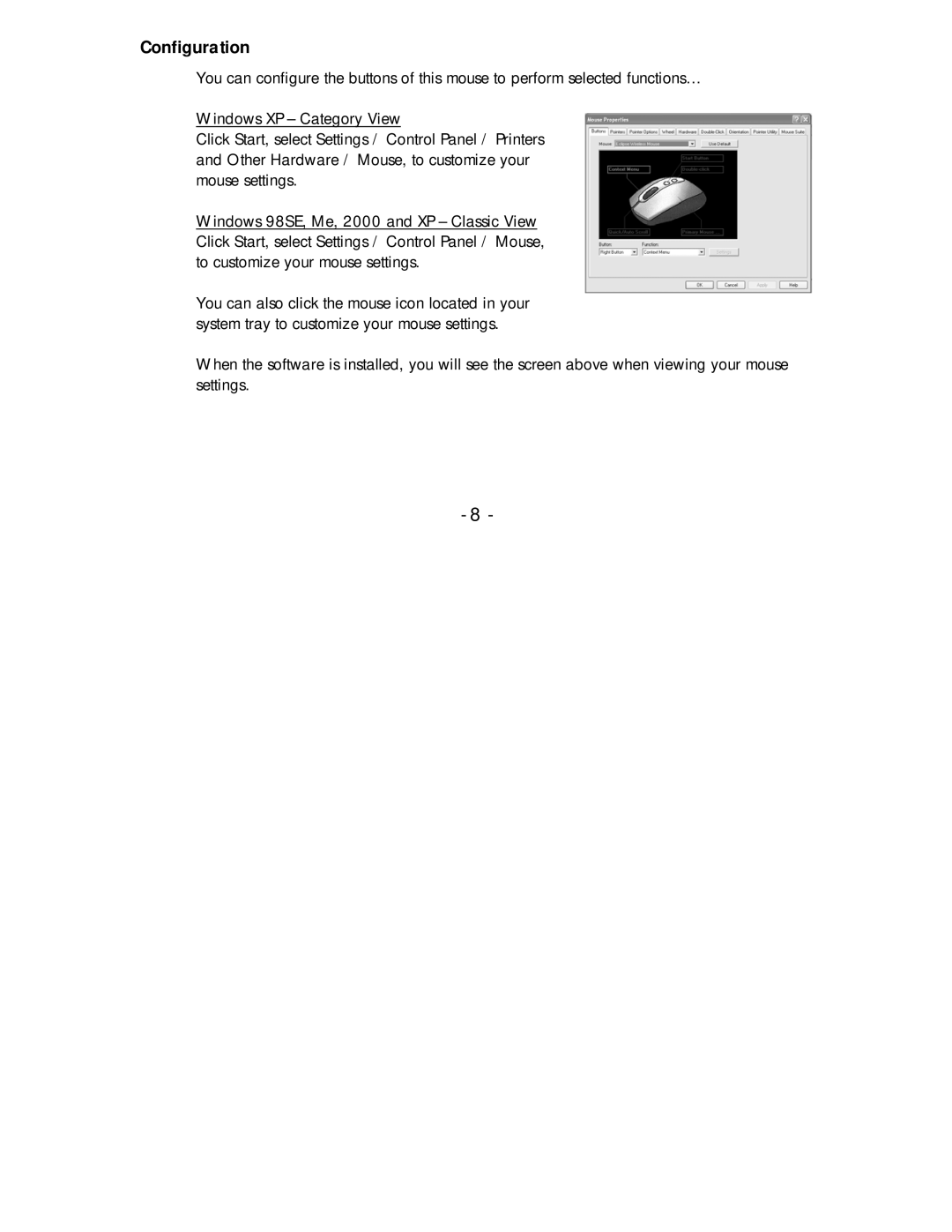Configuration
You can configure the buttons of this mouse to perform selected functions…
Windows XP – Category View
Click Start, select Settings / Control Panel / Printers and Other Hardware / Mouse, to customize your mouse settings.
Windows 98SE, Me, 2000 and XP – Classic View Click Start, select Settings / Control Panel / Mouse, to customize your mouse settings.
You can also click the mouse icon located in your system tray to customize your mouse settings.
When the software is installed, you will see the screen above when viewing your mouse settings.
- 8 -