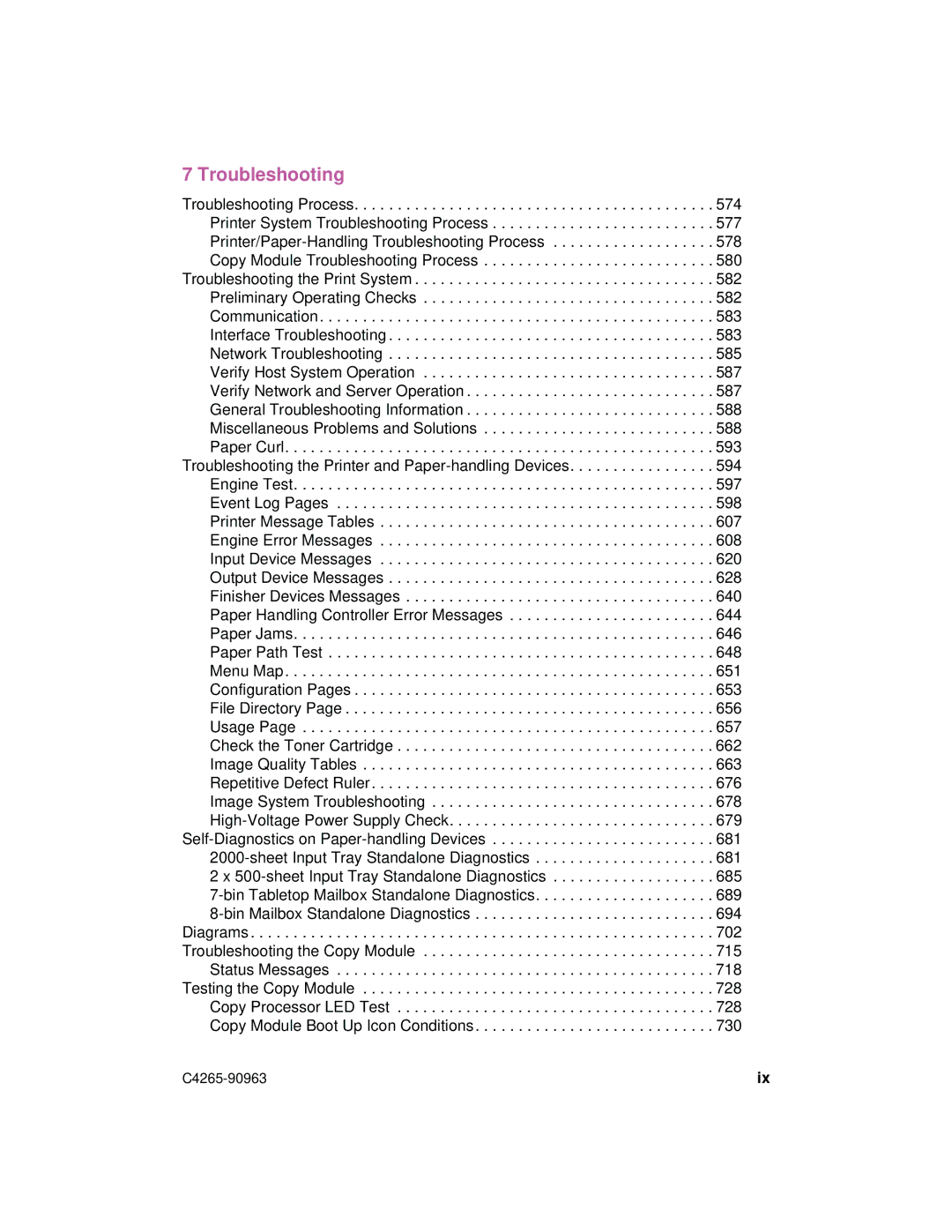7 Troubleshooting
Troubleshooting Process. . . . . . . . . . . . . . . . . . . . . . . . . . . . . . . . . . . . . . . . . . 574 Printer System Troubleshooting Process . . . . . . . . . . . . . . . . . . . . . . . . . . 577 Printer/Paper-Handling Troubleshooting Process . . . . . . . . . . . . . . . . . . . 578 Copy Module Troubleshooting Process . . . . . . . . . . . . . . . . . . . . . . . . . . . 580 Troubleshooting the Print System . . . . . . . . . . . . . . . . . . . . . . . . . . . . . . . . . . . 582 Preliminary Operating Checks . . . . . . . . . . . . . . . . . . . . . . . . . . . . . . . . . . 582 Communication. . . . . . . . . . . . . . . . . . . . . . . . . . . . . . . . . . . . . . . . . . . . . . 583 Interface Troubleshooting . . . . . . . . . . . . . . . . . . . . . . . . . . . . . . . . . . . . . . 583 Network Troubleshooting . . . . . . . . . . . . . . . . . . . . . . . . . . . . . . . . . . . . . . 585 Verify Host System Operation . . . . . . . . . . . . . . . . . . . . . . . . . . . . . . . . . . 587 Verify Network and Server Operation . . . . . . . . . . . . . . . . . . . . . . . . . . . . . 587 General Troubleshooting Information . . . . . . . . . . . . . . . . . . . . . . . . . . . . . 588 Miscellaneous Problems and Solutions . . . . . . . . . . . . . . . . . . . . . . . . . . . 588 Paper Curl. . . . . . . . . . . . . . . . . . . . . . . . . . . . . . . . . . . . . . . . . . . . . . . . . . 593 Troubleshooting the Printer and Paper-handling Devices. . . . . . . . . . . . . . . . . 594 Engine Test. . . . . . . . . . . . . . . . . . . . . . . . . . . . . . . . . . . . . . . . . . . . . . . . . 597 Event Log Pages . . . . . . . . . . . . . . . . . . . . . . . . . . . . . . . . . . . . . . . . . . . . 598 Printer Message Tables . . . . . . . . . . . . . . . . . . . . . . . . . . . . . . . . . . . . . . . 607 Engine Error Messages . . . . . . . . . . . . . . . . . . . . . . . . . . . . . . . . . . . . . . . 608 Input Device Messages . . . . . . . . . . . . . . . . . . . . . . . . . . . . . . . . . . . . . . . 620 Output Device Messages . . . . . . . . . . . . . . . . . . . . . . . . . . . . . . . . . . . . . . 628 Finisher Devices Messages . . . . . . . . . . . . . . . . . . . . . . . . . . . . . . . . . . . . 640 Paper Handling Controller Error Messages . . . . . . . . . . . . . . . . . . . . . . . . 644 Paper Jams. . . . . . . . . . . . . . . . . . . . . . . . . . . . . . . . . . . . . . . . . . . . . . . . . 646 Paper Path Test . . . . . . . . . . . . . . . . . . . . . . . . . . . . . . . . . . . . . . . . . . . . . 648 Menu Map. . . . . . . . . . . . . . . . . . . . . . . . . . . . . . . . . . . . . . . . . . . . . . . . . . 651 Configuration Pages . . . . . . . . . . . . . . . . . . . . . . . . . . . . . . . . . . . . . . . . . . 653 File Directory Page . . . . . . . . . . . . . . . . . . . . . . . . . . . . . . . . . . . . . . . . . . . 656 Usage Page . . . . . . . . . . . . . . . . . . . . . . . . . . . . . . . . . . . . . . . . . . . . . . . . 657 Check the Toner Cartridge . . . . . . . . . . . . . . . . . . . . . . . . . . . . . . . . . . . . . 662 Image Quality Tables . . . . . . . . . . . . . . . . . . . . . . . . . . . . . . . . . . . . . . . . . 663 Repetitive Defect Ruler. . . . . . . . . . . . . . . . . . . . . . . . . . . . . . . . . . . . . . . . 676 Image System Troubleshooting . . . . . . . . . . . . . . . . . . . . . . . . . . . . . . . . . 678 High-Voltage Power Supply Check. . . . . . . . . . . . . . . . . . . . . . . . . . . . . . . 679 Self-Diagnostics on Paper-handling Devices . . . . . . . . . . . . . . . . . . . . . . . . . . 681 2000-sheet Input Tray Standalone Diagnostics . . . . . . . . . . . . . . . . . . . . . 681 2 x 500-sheet Input Tray Standalone Diagnostics . . . . . . . . . . . . . . . . . . . 685 7-bin Tabletop Mailbox Standalone Diagnostics. . . . . . . . . . . . . . . . . . . . . 689 8-bin Mailbox Standalone Diagnostics . . . . . . . . . . . . . . . . . . . . . . . . . . . . 694
Diagrams . . . . . . . . . . . . . . . . . . . . . . . . . . . . . . . . . . . . . . . . . . . . . . . . . . . . . . 702 Troubleshooting the Copy Module . . . . . . . . . . . . . . . . . . . . . . . . . . . . . . . . . . 715 Status Messages . . . . . . . . . . . . . . . . . . . . . . . . . . . . . . . . . . . . . . . . . . . . 718 Testing the Copy Module . . . . . . . . . . . . . . . . . . . . . . . . . . . . . . . . . . . . . . . . . 728 Copy Processor LED Test . . . . . . . . . . . . . . . . . . . . . . . . . . . . . . . . . . . . . 728 Copy Module Boot Up Icon Conditions. . . . . . . . . . . . . . . . . . . . . . . . . . . . 730