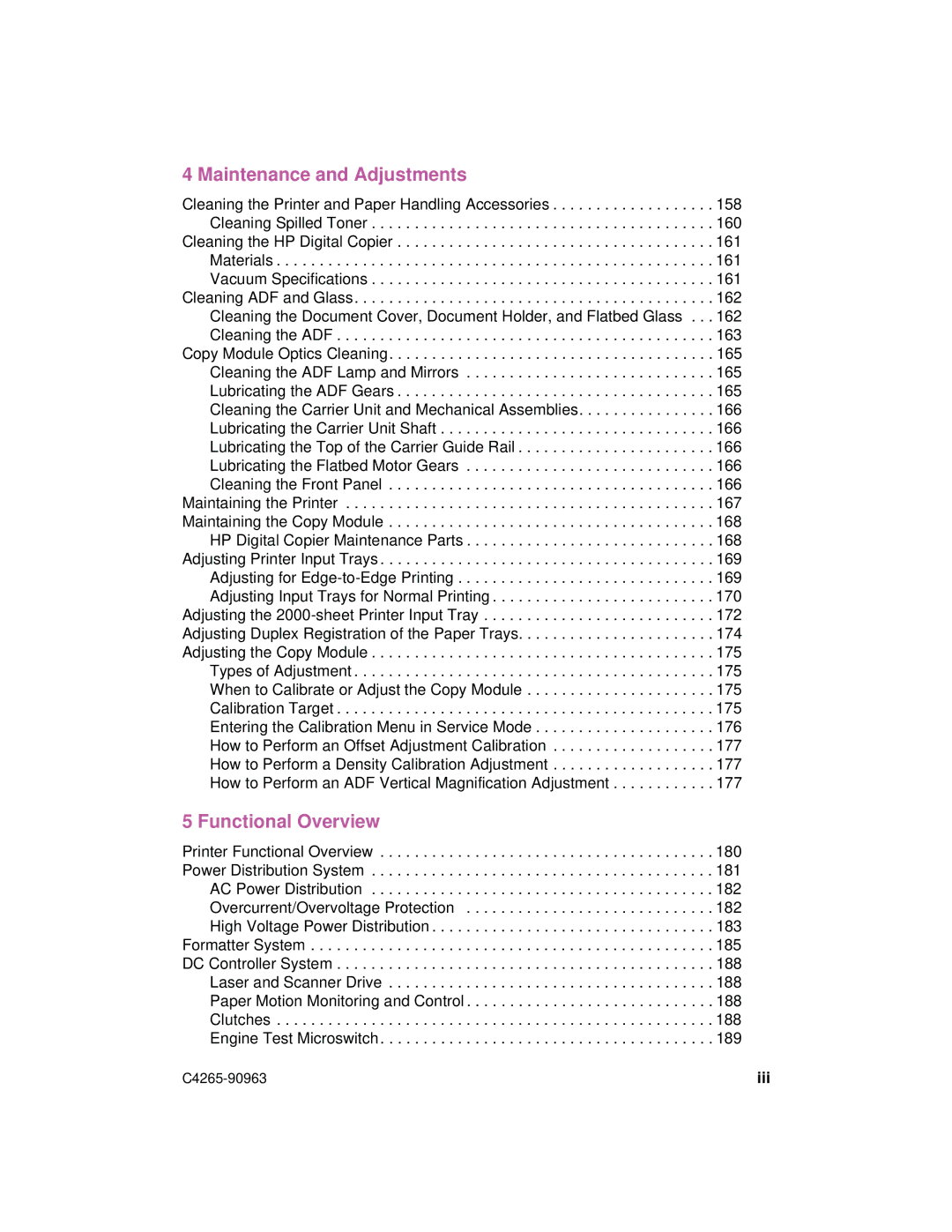4 Maintenance and Adjustments
Cleaning the Printer and Paper Handling Accessories . . . . . . . . . . . . . . . . . . . 158 Cleaning Spilled Toner . . . . . . . . . . . . . . . . . . . . . . . . . . . . . . . . . . . . . . . . 160 Cleaning the HP Digital Copier . . . . . . . . . . . . . . . . . . . . . . . . . . . . . . . . . . . . . 161 Materials . . . . . . . . . . . . . . . . . . . . . . . . . . . . . . . . . . . . . . . . . . . . . . . . . . . 161 Vacuum Specifications . . . . . . . . . . . . . . . . . . . . . . . . . . . . . . . . . . . . . . . . 161 Cleaning ADF and Glass. . . . . . . . . . . . . . . . . . . . . . . . . . . . . . . . . . . . . . . . . . 162 Cleaning the Document Cover, Document Holder, and Flatbed Glass . . . 162 Cleaning the ADF . . . . . . . . . . . . . . . . . . . . . . . . . . . . . . . . . . . . . . . . . . . . 163 Copy Module Optics Cleaning. . . . . . . . . . . . . . . . . . . . . . . . . . . . . . . . . . . . . . 165 Cleaning the ADF Lamp and Mirrors . . . . . . . . . . . . . . . . . . . . . . . . . . . . . 165 Lubricating the ADF Gears . . . . . . . . . . . . . . . . . . . . . . . . . . . . . . . . . . . . . 165 Cleaning the Carrier Unit and Mechanical Assemblies. . . . . . . . . . . . . . . . 166 Lubricating the Carrier Unit Shaft . . . . . . . . . . . . . . . . . . . . . . . . . . . . . . . . 166 Lubricating the Top of the Carrier Guide Rail . . . . . . . . . . . . . . . . . . . . . . . 166 Lubricating the Flatbed Motor Gears . . . . . . . . . . . . . . . . . . . . . . . . . . . . . 166 Cleaning the Front Panel . . . . . . . . . . . . . . . . . . . . . . . . . . . . . . . . . . . . . . 166 Maintaining the Printer . . . . . . . . . . . . . . . . . . . . . . . . . . . . . . . . . . . . . . . . . . . 167 Maintaining the Copy Module . . . . . . . . . . . . . . . . . . . . . . . . . . . . . . . . . . . . . . 168 HP Digital Copier Maintenance Parts . . . . . . . . . . . . . . . . . . . . . . . . . . . . . 168 Adjusting Printer Input Trays . . . . . . . . . . . . . . . . . . . . . . . . . . . . . . . . . . . . . . . 169 Adjusting for
5 Functional Overview
Printer Functional Overview . . . . . . . . . . . . . . . . . . . . . . . . . . . . . . . . . . . . . . . 180
Power Distribution System . . . . . . . . . . . . . . . . . . . . . . . . . . . . . . . . . . . . . . . . 181
AC Power Distribution . . . . . . . . . . . . . . . . . . . . . . . . . . . . . . . . . . . . . . . . 182
Overcurrent/Overvoltage Protection . . . . . . . . . . . . . . . . . . . . . . . . . . . . . 182
High Voltage Power Distribution . . . . . . . . . . . . . . . . . . . . . . . . . . . . . . . . . 183
Formatter System . . . . . . . . . . . . . . . . . . . . . . . . . . . . . . . . . . . . . . . . . . . . . . . 185
DC Controller System . . . . . . . . . . . . . . . . . . . . . . . . . . . . . . . . . . . . . . . . . . . . 188
Laser and Scanner Drive . . . . . . . . . . . . . . . . . . . . . . . . . . . . . . . . . . . . . . 188
Paper Motion Monitoring and Control . . . . . . . . . . . . . . . . . . . . . . . . . . . . . 188
Clutches . . . . . . . . . . . . . . . . . . . . . . . . . . . . . . . . . . . . . . . . . . . . . . . . . . . 188
Engine Test Microswitch. . . . . . . . . . . . . . . . . . . . . . . . . . . . . . . . . . . . . . . 189
iii |