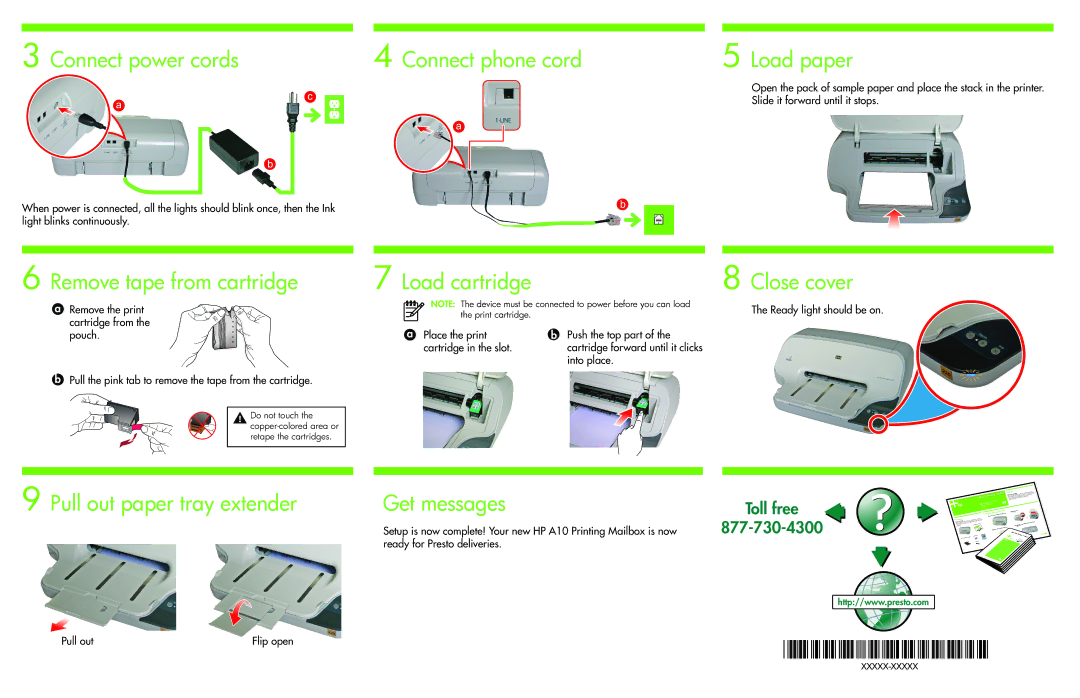Printing Mailbox A10 specifications
The HP Printing Mailbox A10 is an innovative solution designed to enhance the printing and document management experience within office environments. This advanced device brings together the power of efficient printing, advanced retrieval systems, and user-friendly features to meet the demands of modern workplaces.One of the standout features of the HP Printing Mailbox A10 is its ability to streamline the printing process. It allows users to send print jobs securely through an electronic mailbox system. Each user is assigned a unique PIN or code, ensuring that documents remain confidential until the designated user is present to retrieve them. This feature not only enhances security but also reduces the risk of sensitive information being left unattended at a printer.
The A10 is equipped with state-of-the-art printing technology, delivering high-quality prints at impressive speeds. It supports a variety of media types and sizes, making it versatile for various printing needs, such as reports, presentations, and marketing materials. The device also includes features like borderless printing and duplex printing, which helps save paper and promotes environmentally responsible printing practices.
Another significant characteristic of the HP Printing Mailbox A10 is its integration with cloud-based services. Users can print documents directly from cloud storage platforms, email, or mobile devices using HP's easy-to-use mobile printing applications. This seamless connectivity enhances productivity, allowing employees to print on the go or from different locations within the office.
The HP Printing Mailbox A10 also features a robust administrative interface that enables IT administrators to manage user permissions, track usage, and optimize print jobs to reduce costs. With detailed reporting capabilities, organizations can gain insights into printing habits, identify inefficiencies, and implement strategies for minimizing waste.
In terms of design, the A10 boasts a compact and sleek look, making it a perfect fit for any office decor. Its intuitive touchscreen interface simplifies operation and provides easy access to settings and features, enhancing the overall user experience.
In conclusion, the HP Printing Mailbox A10 is an essential tool for organizations looking to improve their printing efficiency while maintaining document security. With its advanced technology, user-friendly features, and cloud integration capabilities, the A10 is poised to become a staple in modern office environments, supporting the needs of diverse workplace scenarios.