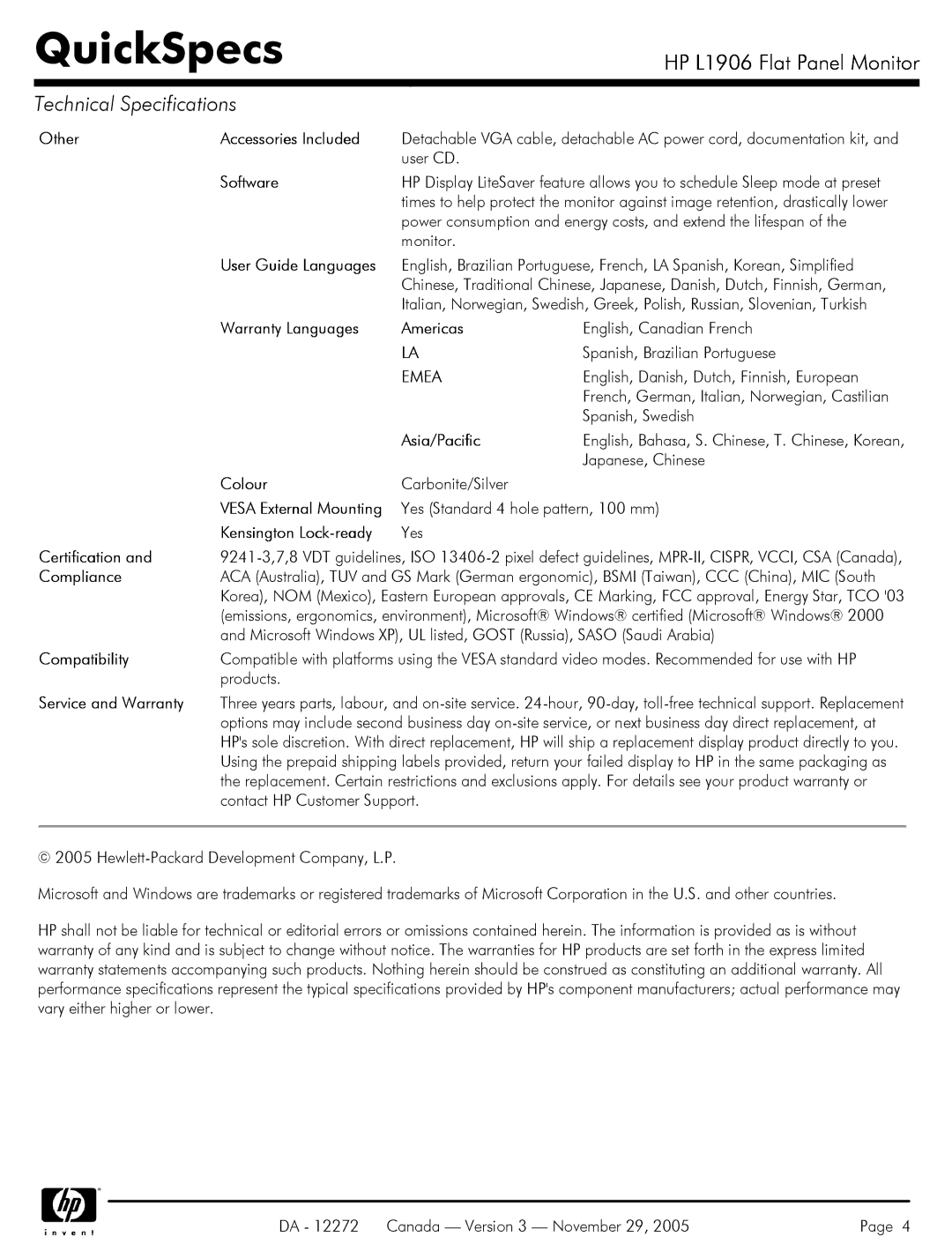PX850AA#ABA specifications
The HP PX850AA#ABA is a high-performance desktop computer designed to cater to the needs of both casual users and professionals seeking advanced computing capabilities. This versatile machine is well-regarded for its powerful hardware components, robust build quality, and user-friendly features.At the heart of the HP PX850AA#ABA is its processing power. Equipped with an Intel Core processor, this desktop ensures smooth multitasking and efficient execution of demanding applications. Whether you are engaging in video editing, gaming, or running creative software, the Intel processor provides the necessary speed and responsiveness. Additionally, the presence of ample RAM allows users to run multiple applications simultaneously without experiencing any lag or slowdown.
For graphics performance, the HP PX850AA#ABA often features dedicated graphics options that can significantly enhance visual quality. This is especially beneficial for gamers and graphic designers who require precise detail and vibrant colors in their work. The integration of advanced GPU technologies ensures that users can enjoy seamless gameplay and high-definition media playback.
Another standout aspect of the HP PX850AA#ABA is its storage capabilities. It typically offers a combination of solid-state drives (SSD) and traditional hard disk drives (HDD). The SSD provides quick boot-up times and rapid access to files, while the HDD offers larger storage capacity for applications, videos, and documents. This dual-storage system balances speed and space, catering to various user needs.
The design of the HP PX850AA#ABA is equally impressive. It boasts a sleek and professional appearance, suitable for both home and office environments. The desktop also includes multiple ports, ensuring convenient connectivity for peripherals, external drives, and other devices.
In terms of technology, the HP PX850AA#ABA is often equipped with features such as advanced cooling systems to maintain optimal performance during intensive tasks. Additionally, HP’s proprietary software often includes tools for system optimization and maintenance, further enhancing the user experience.
Overall, the HP PX850AA#ABA stands out as a robust, reliable desktop solution. Its powerful hardware, efficient storage options, and thoughtful design make it a compelling choice for anyone seeking a dependable computer that can handle a diverse range of tasks with ease. Whether for work, play, or creative endeavors, this desktop is equipped to meet and exceed user expectations.