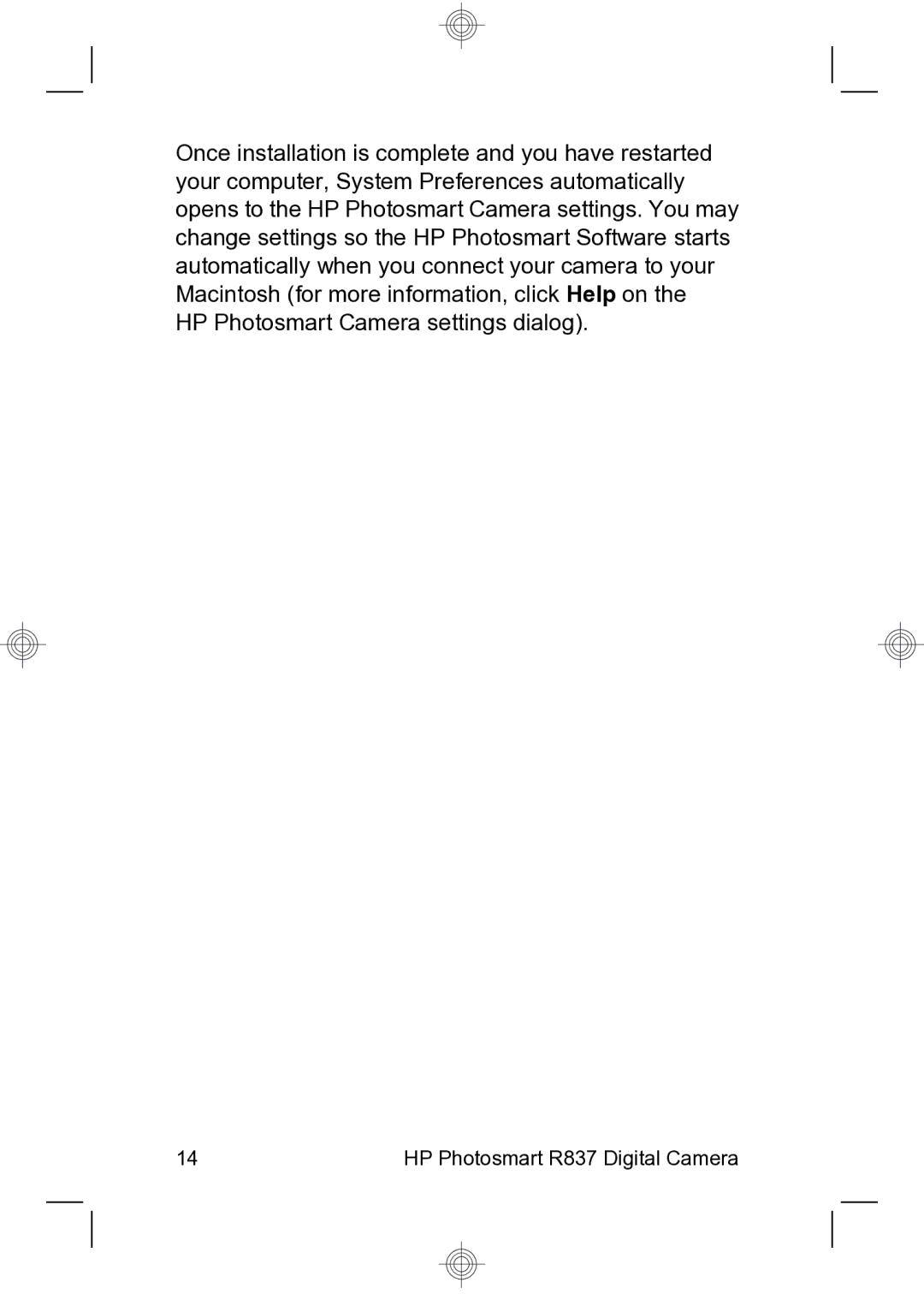Once installation is complete and you have restarted your computer, System Preferences automatically opens to the HP Photosmart Camera settings. You may change settings so the HP Photosmart Software starts automatically when you connect your camera to your Macintosh (for more information, click Help on the HP Photosmart Camera settings dialog).
14 | HP Photosmart R837 Digital Camera |