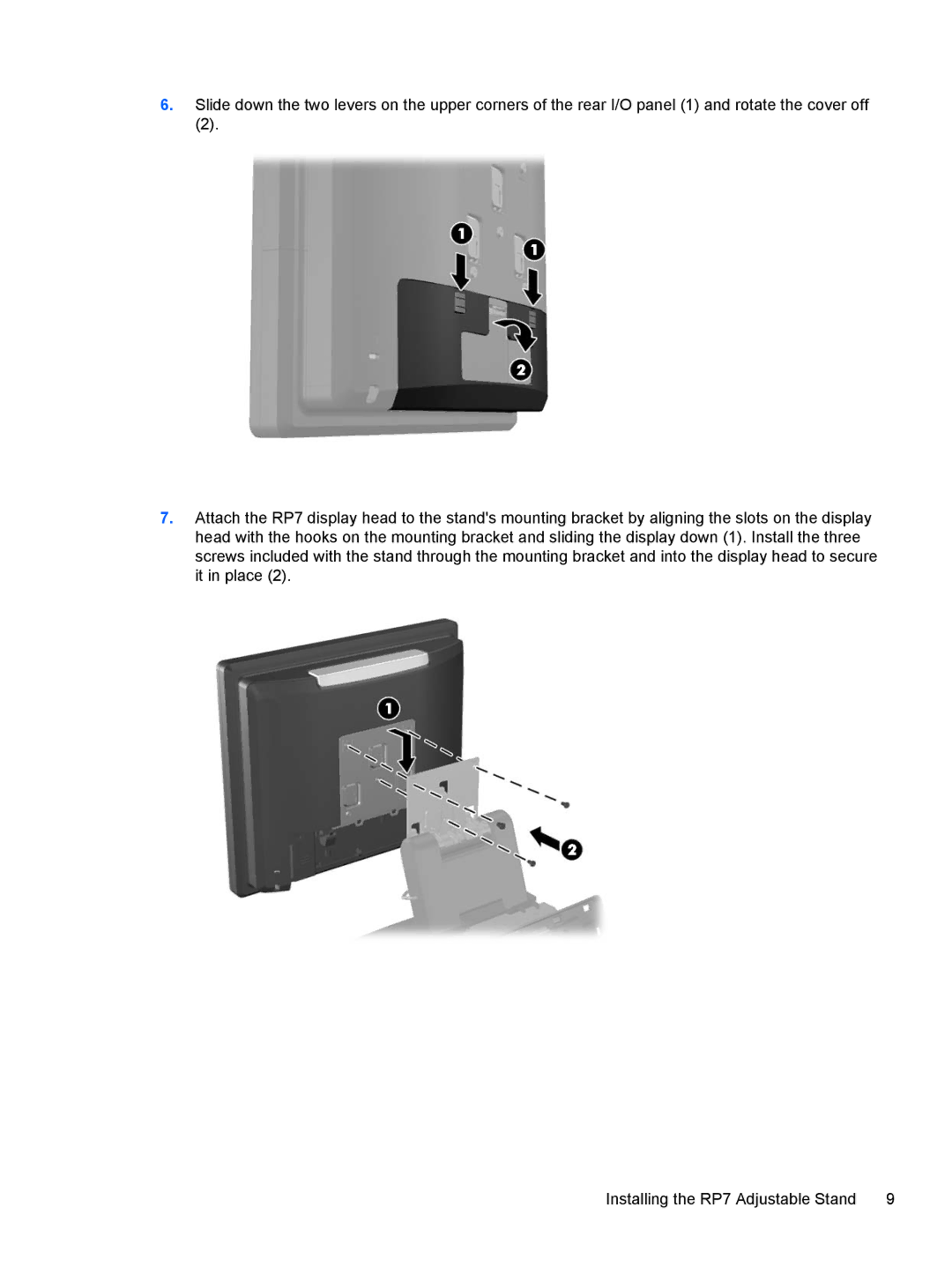RP7 7100, RP7 7100 Base Model specifications
The HP RP7 7100 Base Model is a robust and versatile point-of-sale (POS) system designed to meet the demanding needs of retail environments. Combining advanced technology with a user-friendly design, the RP7 7100 series provides an efficient solution for businesses looking to enhance their customer service and streamline operations.One of the standout features of the HP RP7 7100 is its powerful processing capabilities. Equipped with an Intel® processor, this POS system delivers fast and reliable performance, allowing for quick transaction processing and improved multitasking. This is particularly important in high-traffic environments where speed and efficiency are paramount.
The RP7 7100’s display is another crucial component, featuring a 15-inch diagonal touchscreen. This high-resolution display is designed for ease of use, allowing staff to navigate the POS software with speed and accuracy. The touchscreen interface reduces the need for additional input devices, thereby optimizing workspace and minimizing clutter at the counter.
In terms of connectivity, the RP7 7100 Base Model offers a wide range of options. It includes multiple USB ports, an Ethernet port, and support for various peripherals such as barcode scanners, receipt printers, and cash drawers. This flexibility ensures that businesses can customize their POS setup to suit their specific needs and integrate with existing systems.
Durability is a significant characteristic of the HP RP7 7100. Built to withstand the rigors of retail environments, this POS system features a rugged design that can handle spills and drops. Its fanless design also ensures that it operates quietly, making it suitable for noise-sensitive areas.
Additionally, security is a key focus for the HP RP7 7100. It comes equipped with advanced security features to safeguard sensitive customer and business data. Compliance with industry standards ensures that businesses can operate with confidence, knowing that their systems are protected against unauthorized access.
The HP RP7 7100 Base Model is not just about performance; it also offers flexibility in terms of software compatibility. It supports various operating systems and can run popular POS software solutions, allowing businesses to choose the system that best fits their operational needs.
Overall, the HP RP7 7100 Base Model combines cutting-edge technology with practicality and reliability. Its blend of performance, durability, and flexibility makes it an excellent choice for retailers aiming to enhance their point-of-sale operations while delivering exceptional customer experiences.