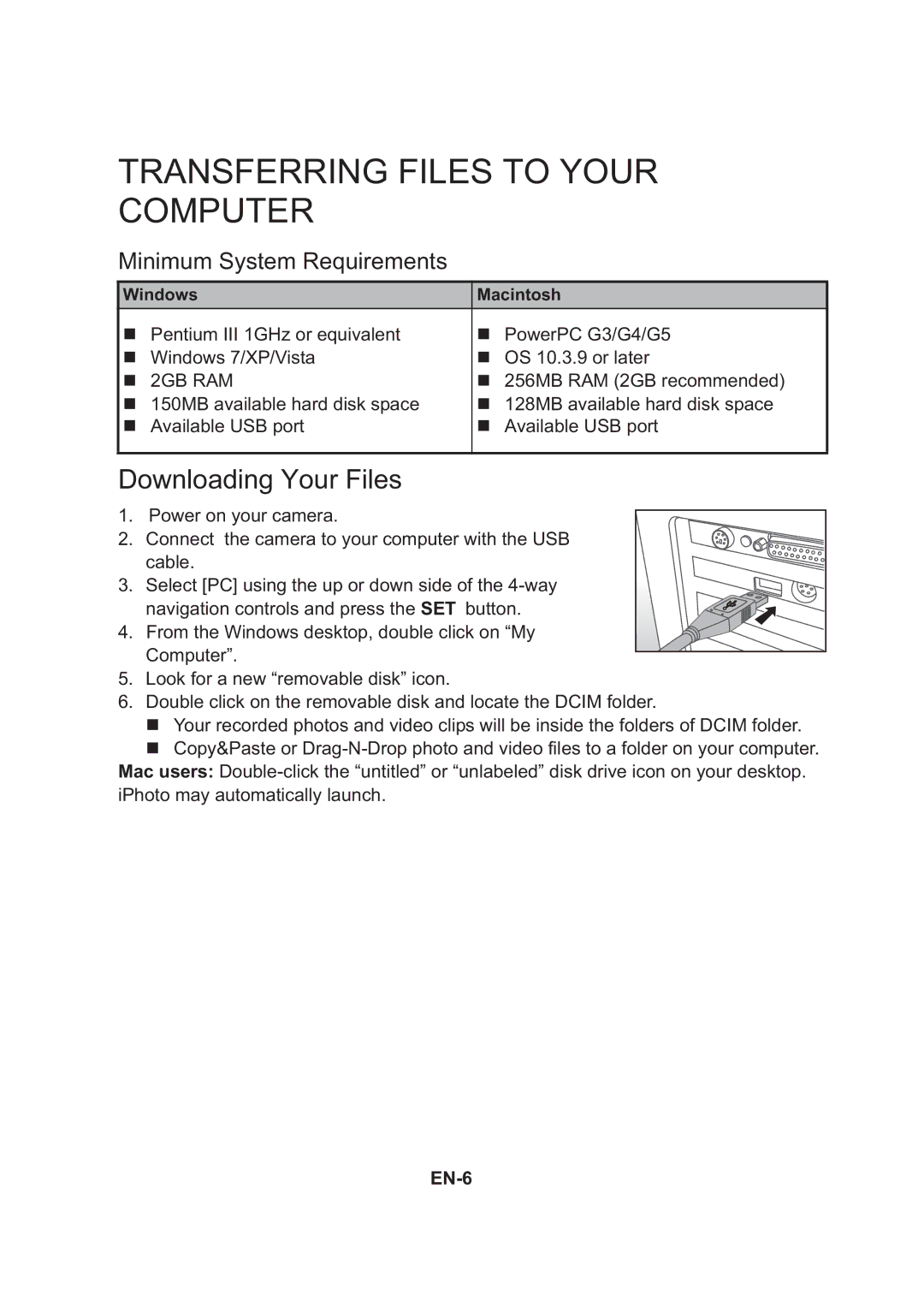TRANSFERRING FILES TO YOUR COMPUTER
System Requirement
Windows | Macintosh | ||||
|
| Pentium III 1GHz or equivalent |
|
| PowerPC G3/G4/G5 |
|
|
| |||
|
|
| |||
|
| Windows 7/XP/Vista |
|
| OS 10.3.9 or later |
|
|
|
| ||
|
|
|
| ||
|
| 2GB RAM |
|
| 256MB RAM (2GB recommended) |
|
|
|
| ||
|
|
|
| ||
|
| 150MB available hard disk space |
|
| 128MB available hard disk space |
|
|
| |||
|
|
| |||
|
| Available USB port |
|
| Available USB port |
|
|
|
| ||
|
|
|
| ||
|
|
|
|
|
|
Downloading Your Files
1.on your camera.
2. Connect the camera to your computer with the USB cable.
3. Select [PC] using the
and press the SET!button.
4. From the Windows desktop, double click on “My Computer”.
5.Look for a new “removable disk” icon.
6.Double click on the removable disk and locate the DCIM folder.
Your recorded | s and video clips will be inside the folders of DCIM folder. | |
Copy&Paste or | and video files to a folder on your computer. | |
Mac users: