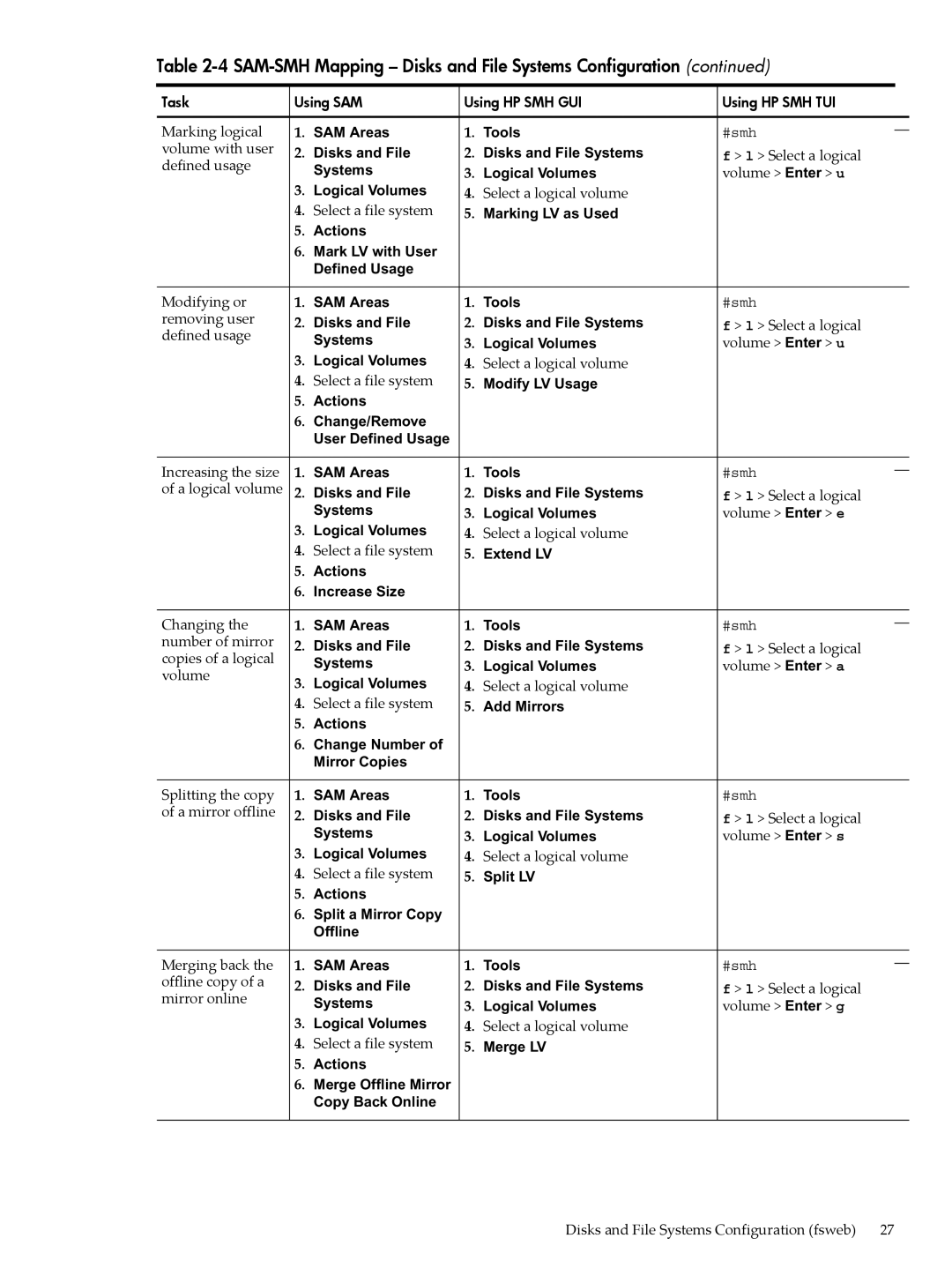SAM- SMH -UX 11i specifications
HP OpenVMS, also known as HP SAM-SMH-UX 11i, is a robust operating system developed by Hewlett-Packard designed to deliver high-performance, transactional computing. Originally derived from the Digital Equipment Corporation's (DEC) VMS, this operating system has been adapted to meet the needs of complex enterprise environments, ensuring reliability, security, and efficiency.One of the main features of HP SAM-SMH-UX 11i is its advanced multitasking capabilities, allowing users to run multiple applications simultaneously without performance degradation. This system is renowned for its ability to handle high transaction volumes, making it ideal for industries such as finance, telecommunications, and manufacturing. It utilizes a novel architecture that effectively leverages both hardware and software advancements to optimize processing power.
Another significant characteristic of HP SAM-SMH-UX 11i is its comprehensive security framework. The operating system offers various security features, such as access control lists, user authentication, and auditing capabilities, ensuring that sensitive data remains protected. This is particularly crucial in environments that require compliance with rigorous regulatory standards.
Additionally, HP SAM-SMH-UX 11i supports a wide array of technologies that enhance functionality and user experience. For instance, its clustering capabilities allow for the seamless operation of multiple systems working together, ensuring high availability and disaster recovery. This architecture also supports extended file systems, enabling expansive storage solutions suited to growing data needs.
Moreover, HP SAM-SMH-UX 11i emphasizes scalability, allowing businesses to expand their operations without significant system overhauls. The operating system manages resources efficiently, adapting to workload changes dynamically, thus delivering optimal performance regardless of the task complexity.
The user interface of HP SAM-SMH-UX 11i caters to both novice and expert users, providing intuitive navigation and advanced command-line options. This flexibility facilitates widespread adoption within technical teams while ensuring that all users can maximize the system's potential.
In conclusion, HP SAM-SMH-UX 11i stands out as a powerful operating system that combines advanced multitasking, robust security, and exceptional scalability. Its capacity to support a diverse range of technologies and applications positions it as a preferred choice for businesses aiming to drive high performance in their operations. With its proven track record of reliability and efficiency, HP SAM-SMH-UX 11i continues to be an essential tool for enterprises that prioritize operational excellence and innovation.