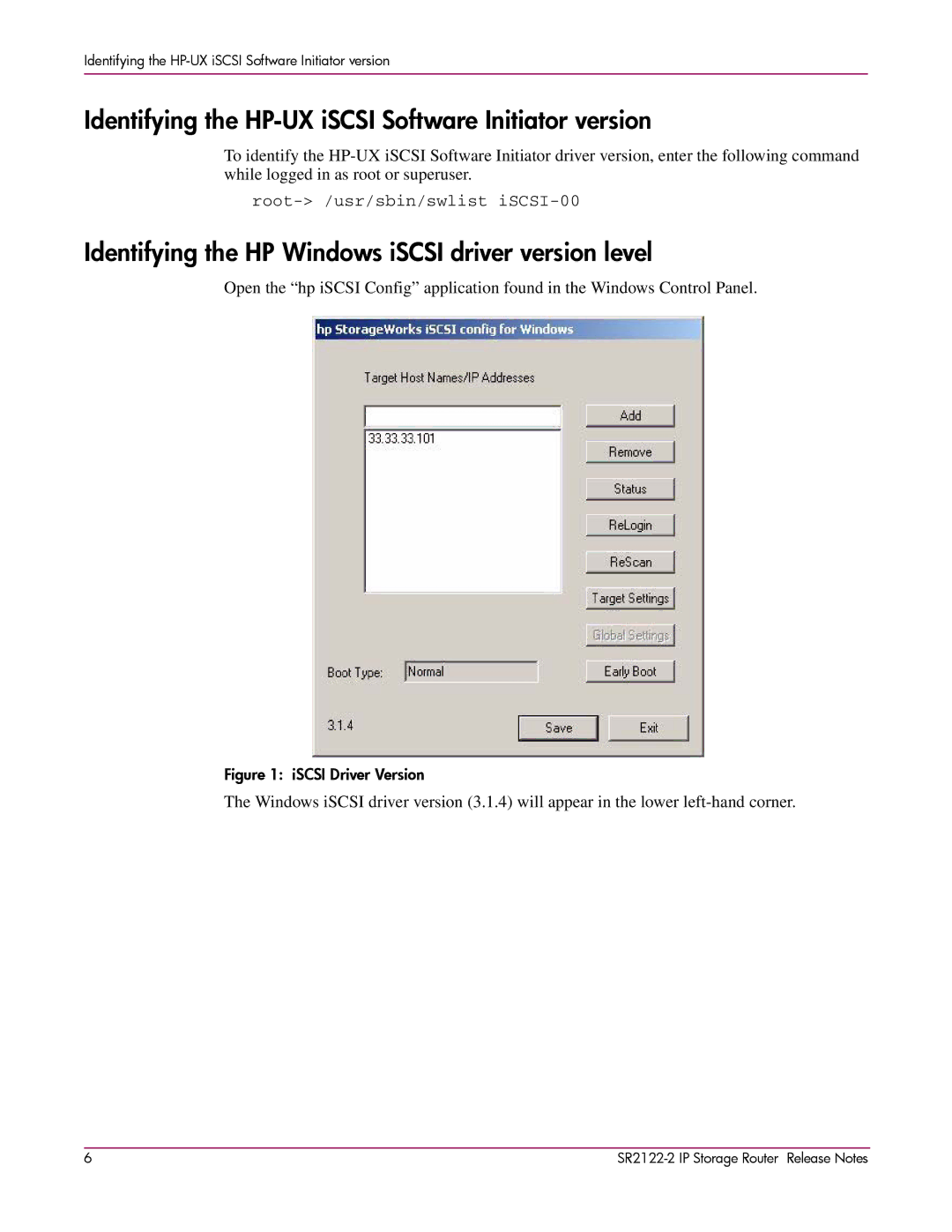SR2122-2 specifications
The HP SR2122-2 is a notable desktop computer that has captured the attention of users looking for a reliable and efficient system for both home and office tasks. With a design that combines functionality and aesthetics, the HP SR2122-2 is well-suited for various applications, from everyday computing to more demanding workloads.One of the key features of the HP SR2122-2 is its powerful processor. It is equipped with an efficient AMD Athlon 64 processor, which delivers solid performance for multitasking and running multiple applications simultaneously. This processor is complemented by a generous amount of RAM, allowing users to enjoy a smooth experience when switching between tasks such as web browsing, document editing, and multimedia consumption.
Storage is another area where the HP SR2122-2 shines. The system typically includes a spacious hard drive, providing ample space to store documents, images, videos, and other data. This makes it an ideal choice for users who require extensive storage capabilities without needing to invest in additional external drives.
The HP SR2122-2 also comes with integrated graphics, making it suitable for casual gaming and media playback. While it may not compete with high-end gaming rigs, its graphics capabilities are sufficient for most users, making it a versatile choice for both work and leisure activities.
Connectivity options are robust, with multiple USB ports allowing users to connect various peripherals such as printers, external drives, and other devices. The inclusion of Ethernet and optional wireless connectivity ensures that users can easily access the internet, facilitating seamless online browsing and communication.
In terms of energy efficiency, the HP SR2122-2 adheres to modern standards, helping users reduce their carbon footprint while benefiting from lower energy bills. The computer is designed for easy upgrading, allowing users to enhance performance by adding more RAM or replacing the storage drive.
Overall, the HP SR2122-2 is a well-rounded desktop computer that combines performance, storage capacity, and connectivity features to meet the needs of a diverse range of users. Whether for work, study, or personal projects, the HP SR2122-2 continues to be a reliable choice in the desktop market. Its balance of capabilities and user-friendly design makes it a solid investment for anyone in search of a dependable desktop solution.