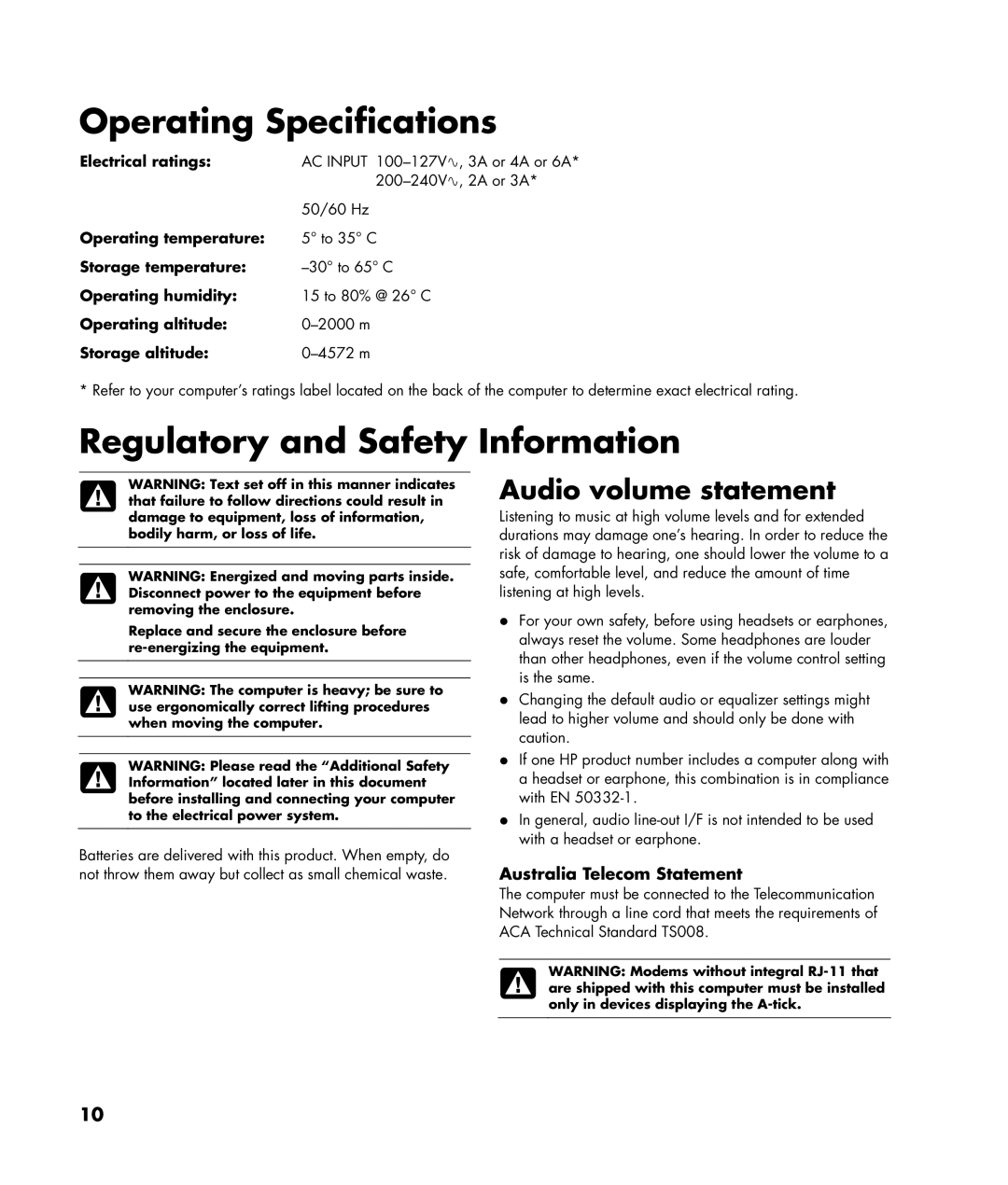Operating Specifications
Electrical ratings: | AC INPUT |
| |
| 50/60 Hz |
Operating temperature: | 5° to 35° C |
Storage temperature: | |
Operating humidity: | 15 to 80% @ 26° C |
Operating altitude: | |
Storage altitude: |
* Refer to your computer’s ratings label located on the back of the computer to determine exact electrical rating.
Regulatory and Safety Information
WARNING: Text set off in this manner indicates that failure to follow directions could result in damage to equipment, loss of information, bodily harm, or loss of life.
WARNING: Energized and moving parts inside. Disconnect power to the equipment before removing the enclosure.
Replace and secure the enclosure before
WARNING: The computer is heavy; be sure to use ergonomically correct lifting procedures when moving the computer.
Audio volume statement
Listening to music at high volume levels and for extended durations may damage one’s hearing. In order to reduce the risk of damage to hearing, one should lower the volume to a safe, comfortable level, and reduce the amount of time listening at high levels.
•For your own safety, before using headsets or earphones, always reset the volume. Some headphones are louder than other headphones, even if the volume control setting is the same.
•Changing the default audio or equalizer settings might lead to higher volume and should only be done with caution.
WARNING: Please read the “Additional Safety Information” located later in this document before installing and connecting your computer to the electrical power system.
Batteries are delivered with this product. When empty, do not throw them away but collect as small chemical waste.
•If one HP product number includes a computer along with a headset or earphone, this combination is in compliance with EN
•In general, audio
Australia Telecom Statement
The computer must be connected to the Telecommunication Network through a line cord that meets the requirements of ACA Technical Standard TS008.
WARNING: Modems without integral
10