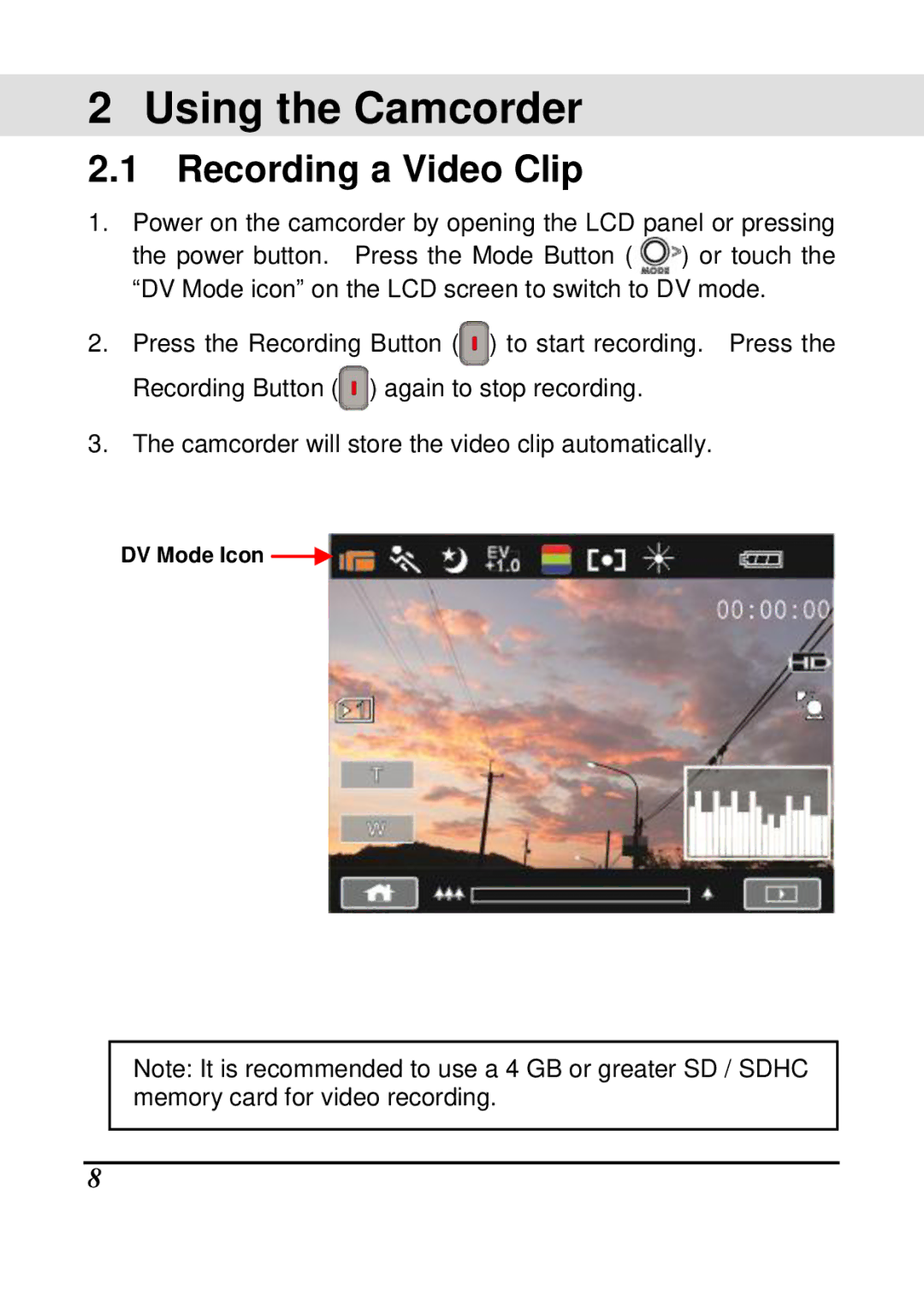T250 specifications
The HP T250 is a cutting-edge thermal printer designed for high-performance printing in various industrial and commercial environments. Renowned for its speed, reliability, and versatility, this printer serves as an integral tool for businesses that require efficient printing solutions.One of the standout features of the HP T250 is its impressive print speed. Capable of producing up to 300 mm per second, the printer ensures that tasks are completed quickly without compromising quality. This speed is particularly beneficial in high-volume printing scenarios such as logistics, warehousing, and retail, where timely output can significantly enhance operational efficiency.
The T250 incorporates advanced thermal transfer technology, which allows for the use of various label materials including polyester, paper, and tag stock. This flexibility means that businesses can choose the most appropriate media for their specific needs, whether they are printing barcode labels, product tags, or shipping labels. This adaptability also extends to print resolutions, with the HP T250 offering up to 600 dpi, ensuring crisp and clear outputs that contribute to improved readability and scanning accuracy.
User-friendliness is another hallmark of the HP T250. Equipped with a straightforward interface and intuitive controls, users can easily navigate through settings and functionalities. The printer also features a large media capacity, allowing for extended printing runs without frequent interruptions for reloading.
Connectivity options are robust, with Ethernet, USB, and serial interfaces available, allowing for seamless integration into existing systems. This level of connectivity ensures that the HP T250 can easily communicate with other devices and software applications, streamlining the printing process.
In terms of build quality, the HP T250 is engineered for durability. Its robust construction ensures that it can withstand the rigors of demanding environments, making it a reliable choice for businesses that require a printer capable of sustaining heavy usage over time.
In conclusion, the HP T250 thermal printer stands out due to its high-speed performance, versatility in media handling, user-friendly interface, and strong connectivity options. These features combine to make it an ideal solution for businesses focused on maximizing productivity and maintaining high standards in print quality. With a commitment to innovation and reliability, the HP T250 is a valuable asset for any organization looking to enhance its printing capabilities.