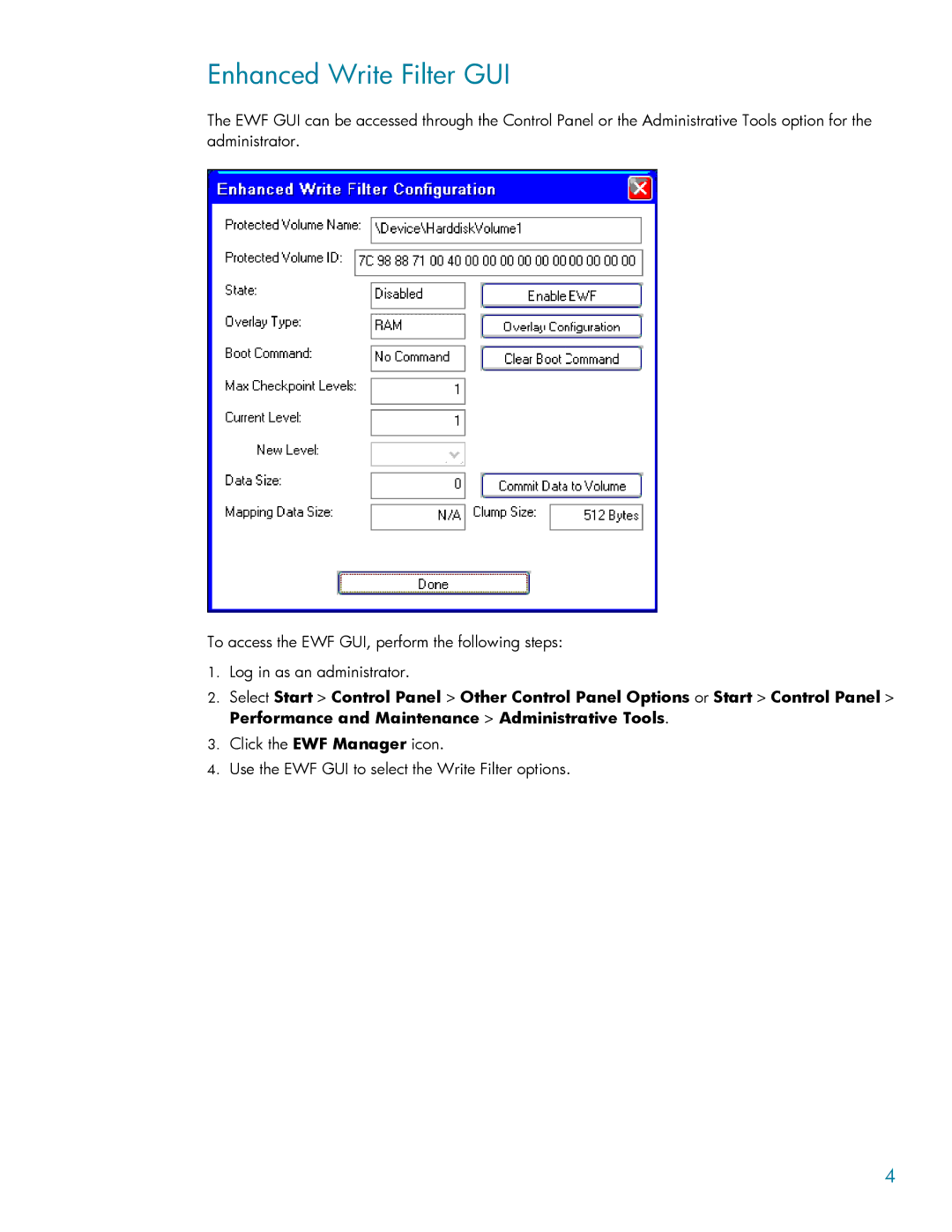Enhanced Write Filter GUI
The EWF GUI can be accessed through the Control Panel or the Administrative Tools option for the administrator.
To access the EWF GUI, perform the following steps:
1.Log in as an administrator.
2.Select Start > Control Panel > Other Control Panel Options or Start > Control Panel > Performance and Maintenance > Administrative Tools.
3.Click the EWF Manager icon.
4.Use the EWF GUI to select the Write Filter options.
4