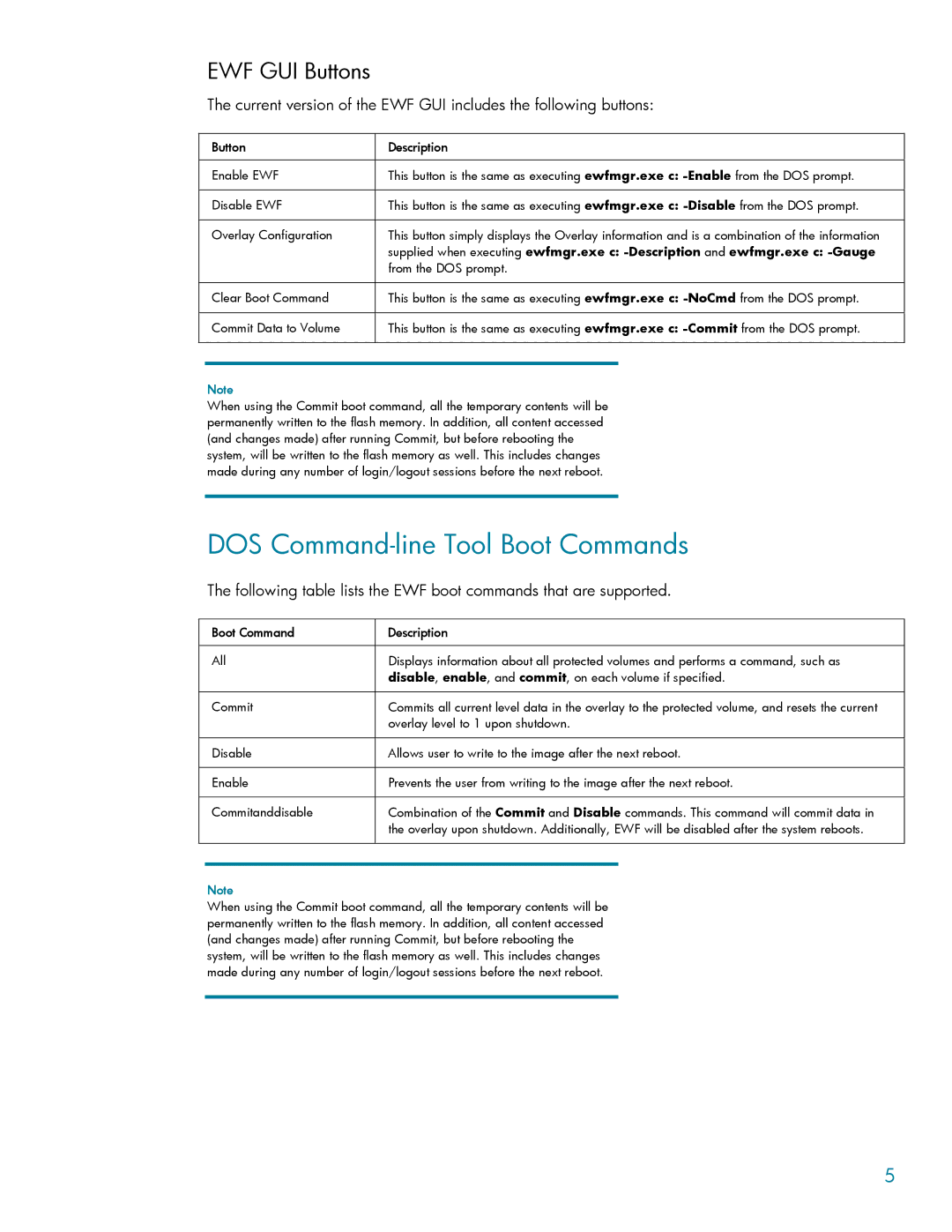EWF GUI Buttons
The current version of the EWF GUI includes the following buttons:
| Button | Description | |
|
|
|
|
| Enable EWF | This button is the same as executing ewfmgr.exe c: | |
|
|
|
|
| Disable EWF | This button is the same as executing ewfmgr.exe c: | |
|
|
|
|
| Overlay Configuration | This button simply displays the Overlay information and is a combination of the information | |
|
| supplied when executing ewfmgr.exe c: | |
|
| from the DOS prompt. | |
|
|
|
|
| Clear Boot Command | This button is the same as executing ewfmgr.exe c: | |
|
|
|
|
| Commit Data to Volume | This button is the same as executing ewfmgr.exe c: | |
|
|
|
|
|
|
|
|
Note
When using the Commit boot command, all the temporary contents will be permanently written to the flash memory. In addition, all content accessed (and changes made) after running Commit, but before rebooting the system, will be written to the flash memory as well. This includes changes made during any number of login/logout sessions before the next reboot.
DOS Command-line Tool Boot Commands
The following table lists the EWF boot commands that are supported.
| Boot Command | Description | |
|
|
|
|
| All | Displays information about all protected volumes and performs a command, such as | |
|
| disable, enable, and commit, on each volume if specified. | |
|
|
|
|
| Commit | Commits all current level data in the overlay to the protected volume, and resets the current | |
|
| overlay level to 1 upon shutdown. | |
|
|
|
|
| Disable | Allows user to write to the image after the next reboot. | |
|
|
|
|
| Enable | Prevents the user from writing to the image after the next reboot. | |
|
|
|
|
| Commitanddisable | Combination of the Commit and Disable commands. This command will commit data in | |
|
| the overlay upon shutdown. Additionally, EWF will be disabled after the system reboots. | |
|
|
|
|
|
|
|
|
Note
When using the Commit boot command, all the temporary contents will be permanently written to the flash memory. In addition, all content accessed (and changes made) after running Commit, but before rebooting the system, will be written to the flash memory as well. This includes changes made during any number of login/logout sessions before the next reboot.
5