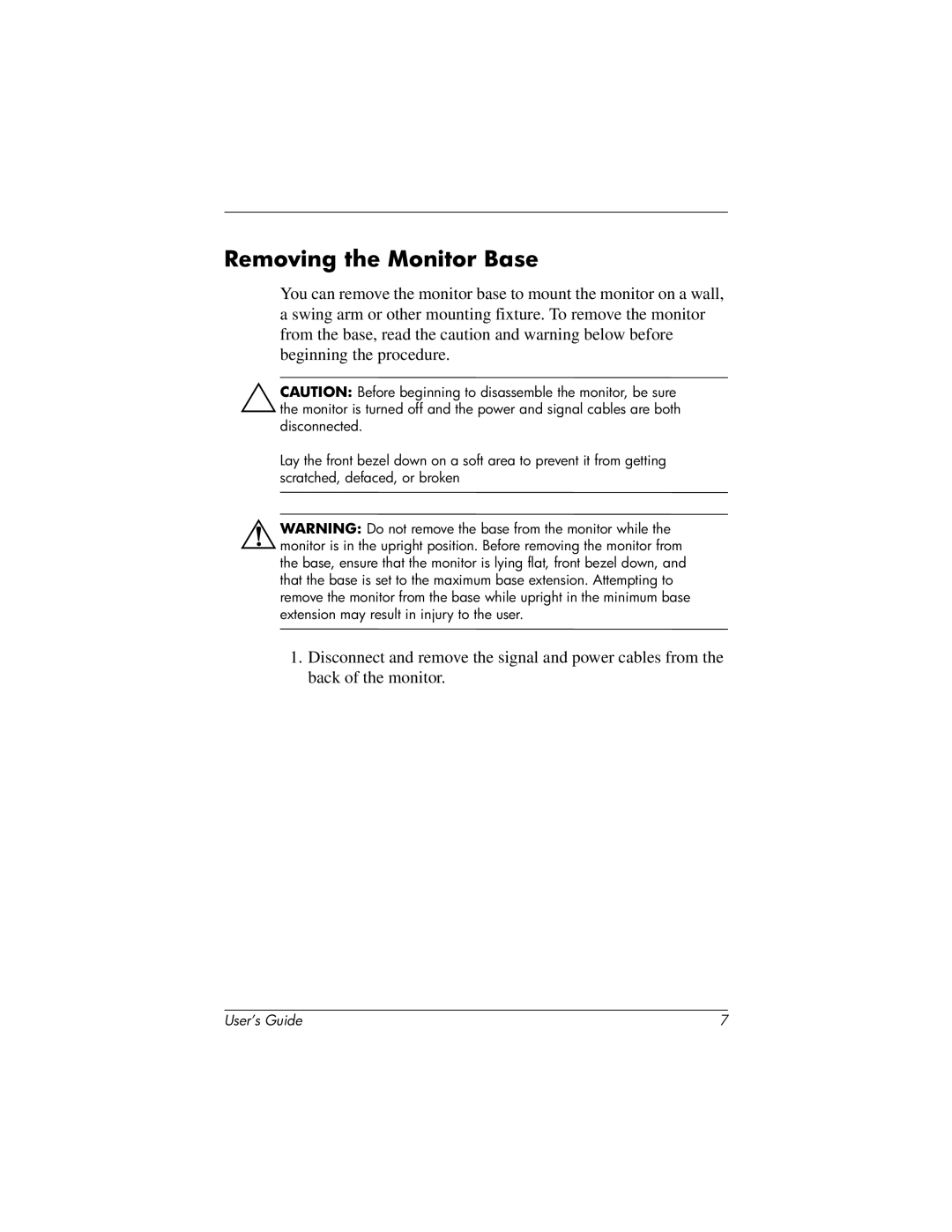Removing the Monitor Base
You can remove the monitor base to mount the monitor on a wall, a swing arm or other mounting fixture. To remove the monitor from the base, read the caution and warning below before beginning the procedure.
ÄCAUTION: Before beginning to disassemble the monitor, be sure the monitor is turned off and the power and signal cables are both disconnected.
Lay the front bezel down on a soft area to prevent it from getting scratched, defaced, or broken
ÅWARNING: Do not remove the base from the monitor while the monitor is in the upright position. Before removing the monitor from the base, ensure that the monitor is lying flat, front bezel down, and that the base is set to the maximum base extension. Attempting to remove the monitor from the base while upright in the minimum base extension may result in injury to the user.
1.Disconnect and remove the signal and power cables from the back of the monitor.
User’s Guide | 7 |