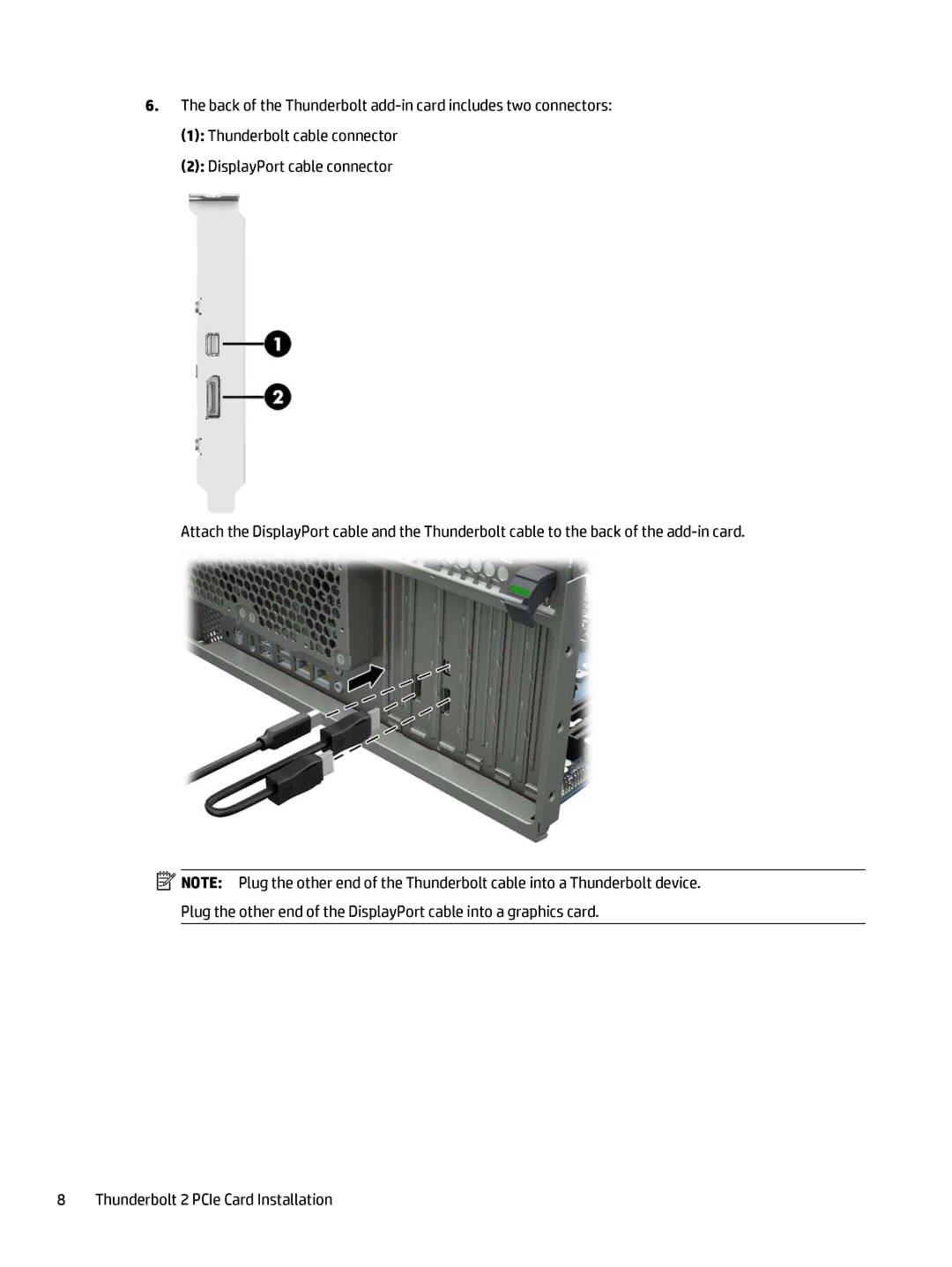6.The back of the Thunderbolt
(2): DisplayPort cable connector
Attach the DisplayPort cable and the Thunderbolt cable to the back of the
![]() NOTE: Plug the other end of the Thunderbolt cable into a Thunderbolt device. Plug the other end of the DisplayPort cable into a graphics card.
NOTE: Plug the other end of the Thunderbolt cable into a Thunderbolt device. Plug the other end of the DisplayPort cable into a graphics card.
8 Thunderbolt 2 PCIe Card Installation