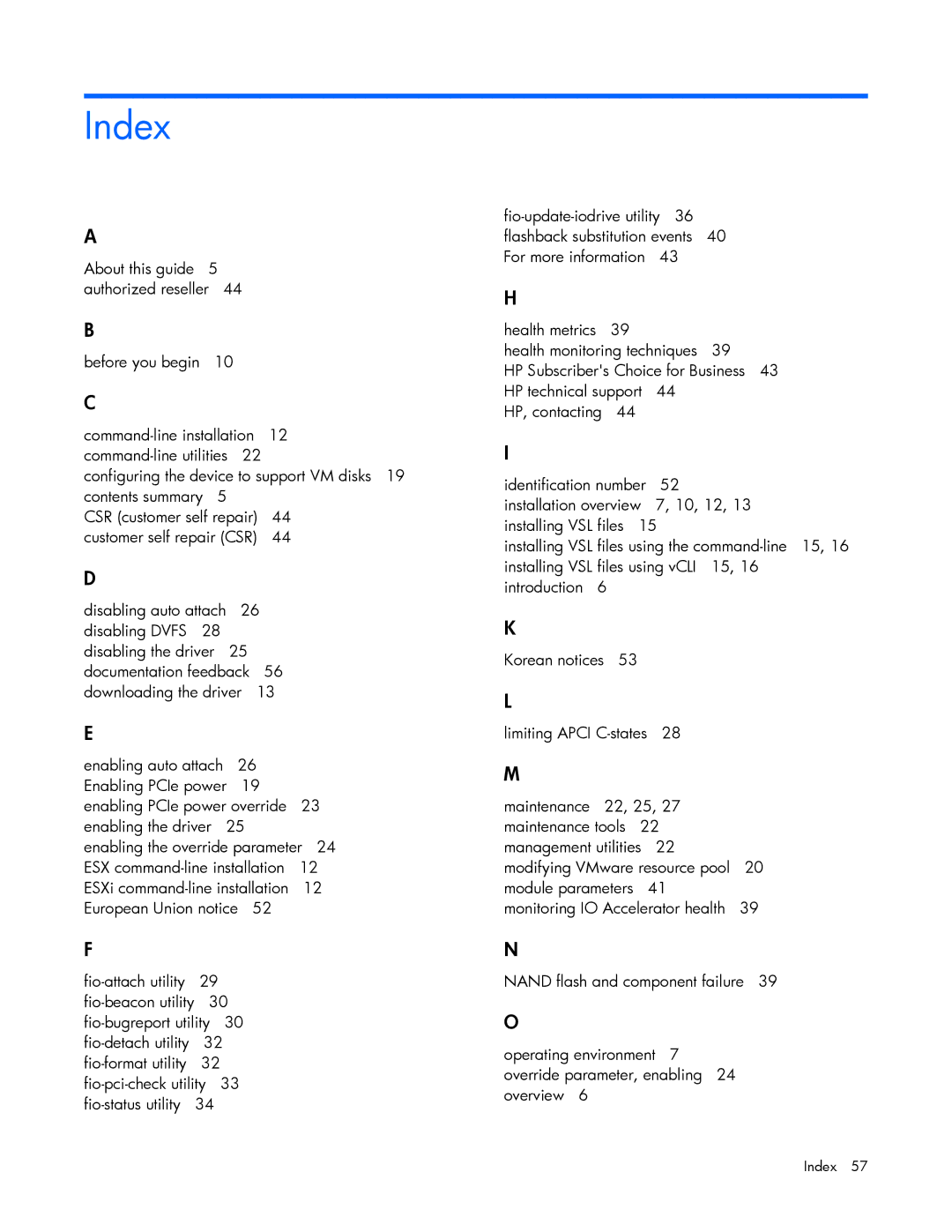Index
A
About this guide 5 authorized reseller 44
B
before you begin 10
C
configuring the device to support VM disks 19 contents summary 5
CSR (customer self repair) | 44 |
customer self repair (CSR) | 44 |
D
disabling auto attach 26 disabling DVFS 28 disabling the driver 25 documentation feedback 56 downloading the driver 13
E
enabling auto attach 26 Enabling PCIe power 19 enabling PCIe power override 23 enabling the driver 25
enabling the override parameter 24 ESX
F
H
health metrics 39
health monitoring techniques 39
HP Subscriber's Choice for Business 43 HP technical support 44
HP, contacting 44
I
identification number | 52 |
installation overview | 7, 10, 12, 13 |
installing VSL files 15
installing VSL files using the
K
Korean notices 53
L
limiting APCI
M
maintenance 22, 25, 27 |
|
maintenance tools 22 |
|
management utilities 22 |
|
modifying VMware resource pool | 20 |
module parameters 41 |
|
monitoring IO Accelerator health | 39 |
N
NAND flash and component failure 39
O
operating environment 7 override parameter, enabling 24 overview 6
Index 57