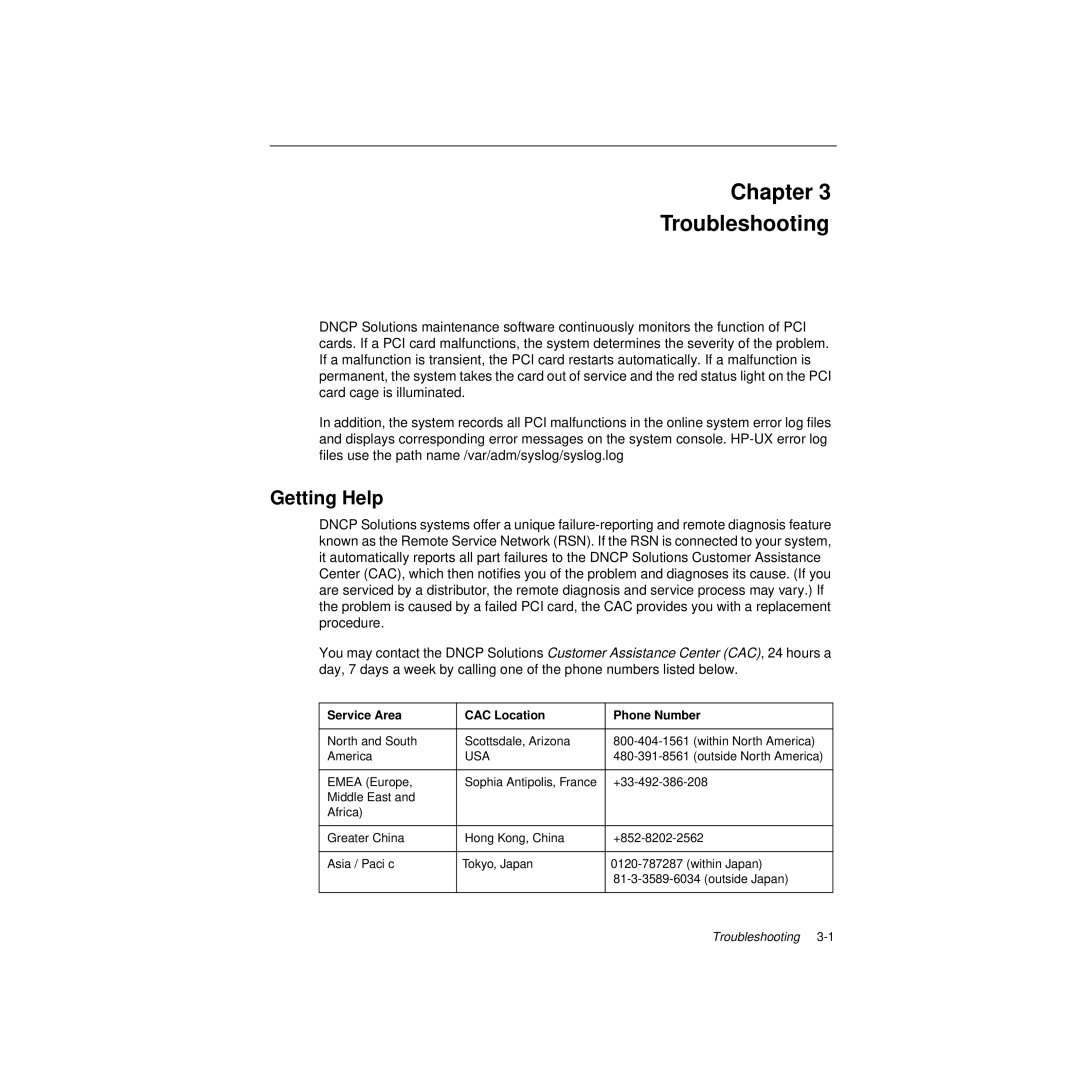U522 specifications
The HP U522 is a versatile and robust printer that has become a popular choice for both home and office environments. Known for its reliability and exceptional print quality, the U522 caters to the diverse needs of users who demand high-performance printing solutions.One of the standout features of the HP U522 is its impressive print resolution. With the capability to produce sharp and clear images at resolutions up to 4800 x 1200 optimized dpi, users can expect professional-grade prints, whether they are creating intricate graphics or standard text documents. This level of detail makes it suitable for everything from business presentations to high-quality photo printing.
The U522 utilizes advanced inkjet technology which not only enhances print quality but also expands the color gamut. This feature ensures that colors are vibrant and true-to-life, making it ideal for graphic designers and photographers who require precise color reproduction. Moreover, the printer comes equipped with a high-yield cartridge option, allowing for cost-effective printing without compromising on quality.
In terms of printing speed, the U522 does not disappoint. It boasts a rapid output of up to 15 pages per minute for black and white documents and approximately 10 pages per minute for color prints. This efficiency helps streamline workflow, particularly in busy office settings where time is of the essence.
Connectivity is another key aspect of the HP U522. It supports various connectivity options, including USB, Ethernet, and wireless capabilities. The wireless feature enables users to print from multiple devices, including laptops, tablets, and smartphones, enhancing convenience and flexibility in modern work environments.
The U522 also comes with user-friendly features such as a simple control panel and intuitive software that makes operation straightforward for users of all skill levels. Additionally, it includes features like automatic duplex printing, reducing paper usage and contributing to environmentally friendly practices.
Durability and build quality are also noteworthy characteristics of the HP U522. Designed to withstand the rigors of daily use, it combines a sleek design with sturdy materials, making it a lasting addition to any workspace. Overall, the HP U522 stands out as an efficient, high-quality printer that meets the demands of diverse printing tasks while balancing performance and user convenience.