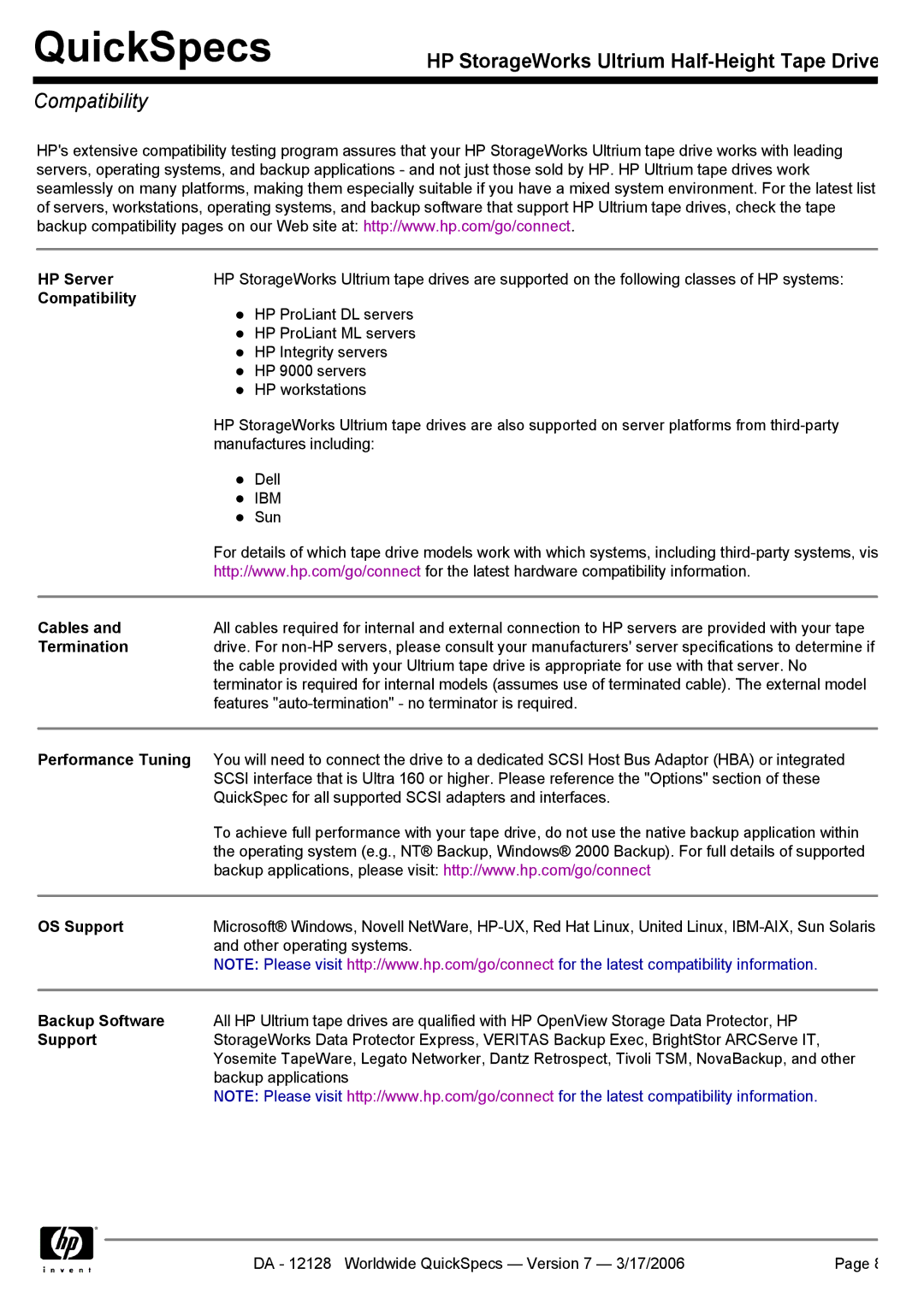Ultrium 215 specifications
The HP Ultrium 215 is a high-capacity tape storage solution designed to meet the robust needs of data storage and backup in various environments. Leveraging advanced technology, this tape drive provides businesses with a reliable and efficient means to safeguard critical data.One of the standout features of the Ultrium 215 is its impressive storage capacity. It offers a native capacity of 400 GB, which can be expanded up to 800 GB when using data compression, allowing organizations to store vast amounts of data on a single cartridge. This significant capacity aids in reducing the number of cartridges needed for archiving and backup, which consequently lowers management and operational costs.
The Ultrium 215 is designed with LTO (Linear Tape-Open) format technology, a widely accepted open standard that ensures compatibility across various platforms and devices. This interoperability facilitates ease of use and allows businesses to integrate the tape drive into existing IT infrastructure without significant overhauls or additional investments.
In terms of data transfer rates, the Ultrium 215 boasts an impressive speed of up to 80 MB/s natively and up to 160 MB/s with compression. This performance ensures that backup processes are conducted in a timely manner, minimizing downtime and enhancing overall productivity for operations that rely heavily on data integrity and accessibility.
The tape drive is built with security features that are increasingly critical in today's data-centric world. It incorporates encryption capabilities that protect data during both storage and transfer. This level of security safeguards against unauthorized access and ensures compliance with regulatory requirements for data protection.
In addition to its robust features, the HP Ultrium 215 is designed for durability and longevity. With a reputation for reliability, it is engineered to withstand demanding environments, ensuring that businesses can maintain consistent backup routines without fear of equipment failure.
Overall, the HP Ultrium 215 represents a combination of high capacity, speed, security, and reliability. It is an ideal solution for businesses looking to enhance their data storage capabilities while ensuring the ongoing protection of mission-critical information. As the importance of data continues to rise, solutions like the Ultrium 215 will play a crucial role in helping organizations navigate the challenges of data management and protection.