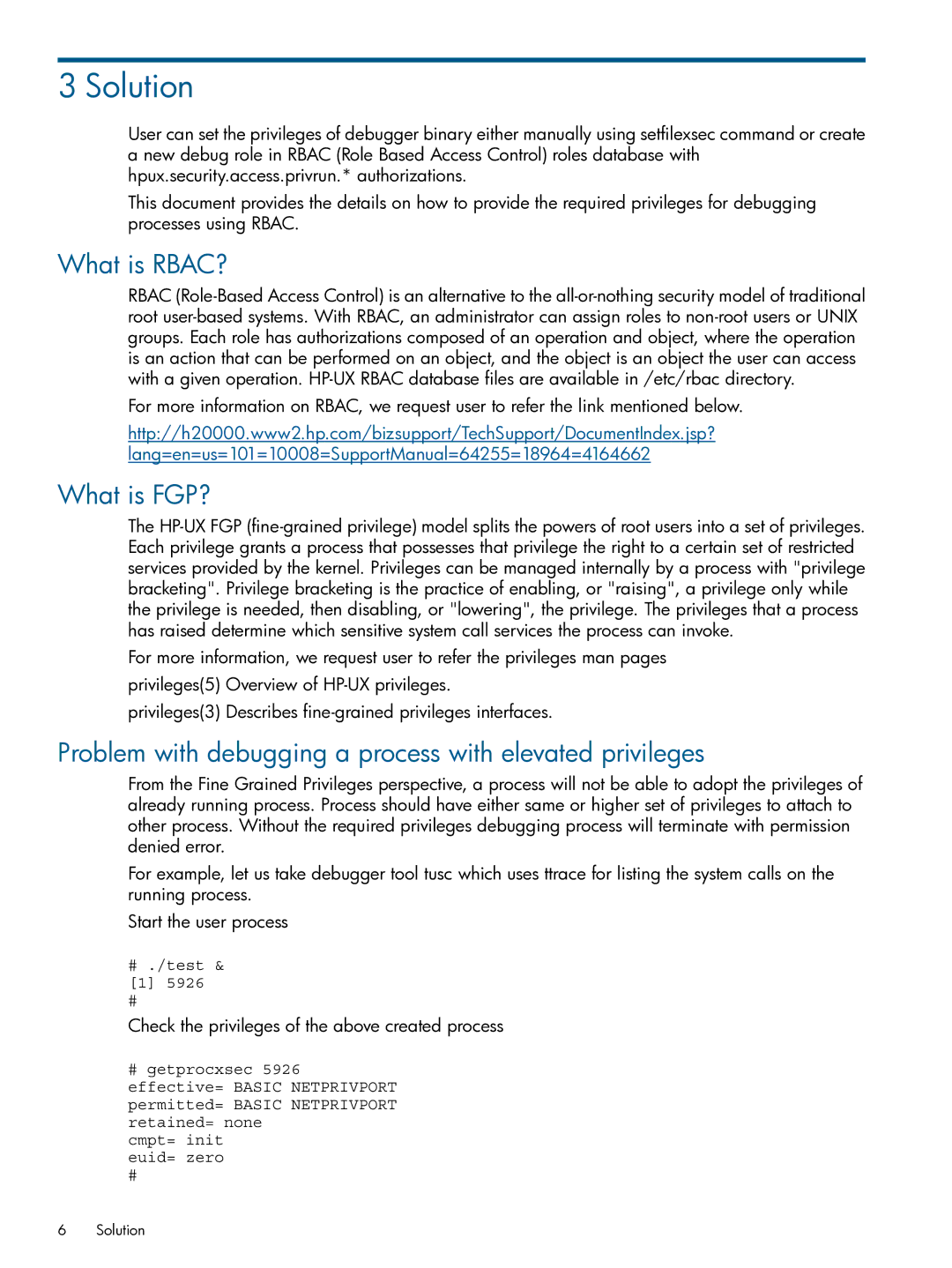3 Solution
User can set the privileges of debugger binary either manually using setfilexsec command or create a new debug role in RBAC (Role Based Access Control) roles database with hpux.security.access.privrun.* authorizations.
This document provides the details on how to provide the required privileges for debugging processes using RBAC.
What is RBAC?
RBAC
For more information on RBAC, we request user to refer the link mentioned below.
http://h20000.www2.hp.com/bizsupport/TechSupport/DocumentIndex.jsp?
lang=en=us=101=10008=SupportManual=64255=18964=4164662
What is FGP?
The
For more information, we request user to refer the privileges man pages
privileges(5) Overview of
privileges(3) Describes
Problem with debugging a process with elevated privileges
From the Fine Grained Privileges perspective, a process will not be able to adopt the privileges of already running process. Process should have either same or higher set of privileges to attach to other process. Without the required privileges debugging process will terminate with permission denied error.
For example, let us take debugger tool tusc which uses ttrace for listing the system calls on the running process.
Start the user process
#./test & [1] 5926
Check the privileges of the above created process
#getprocxsec 5926 effective= BASIC NETPRIVPORT permitted= BASIC NETPRIVPORT retained= none
cmpt= init euid= zero
6Solution