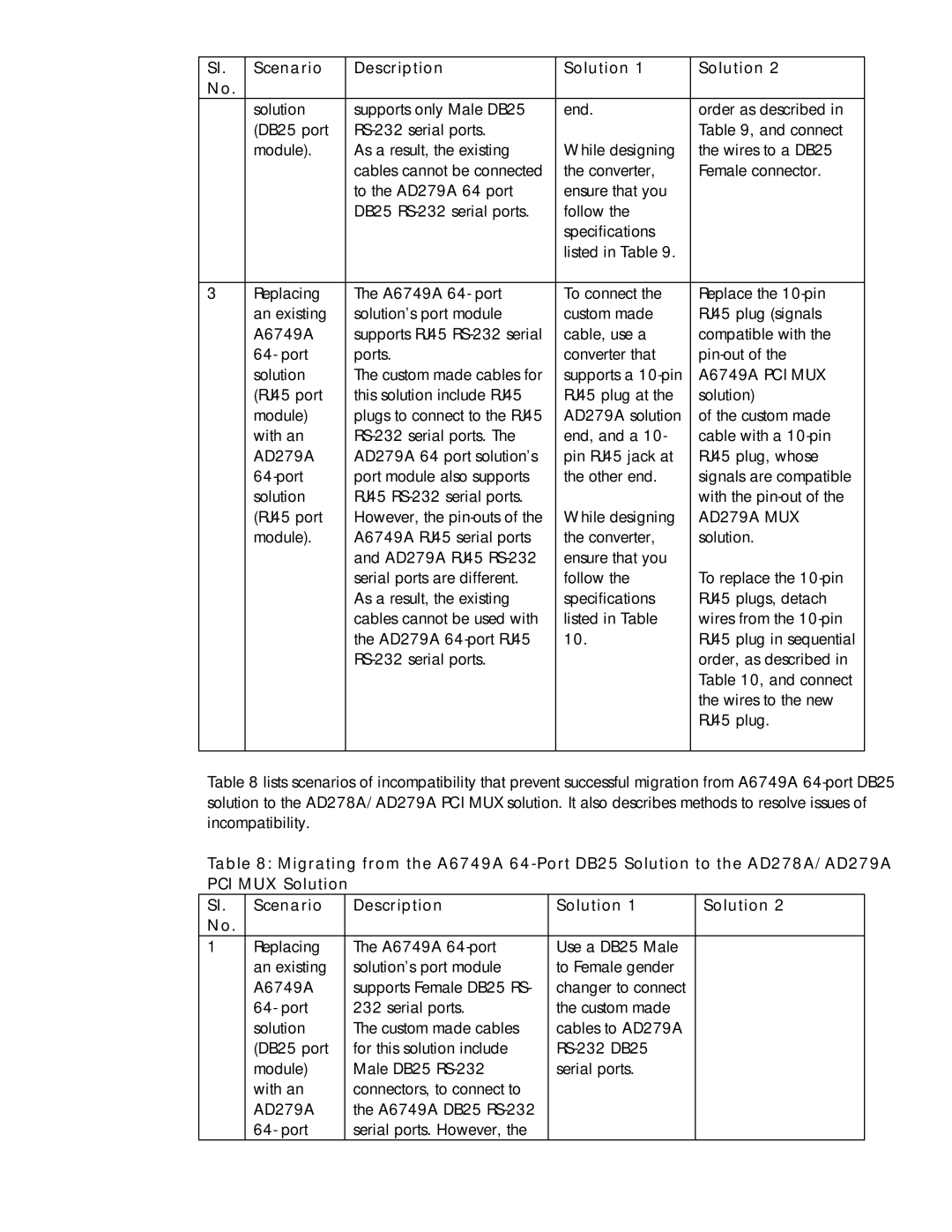Sl. | Scenario | Description | Solution 1 | Solution 2 |
No. |
|
|
|
|
| solution | supports only Male DB25 | end. | order as described in |
| (DB25 port |
| Table 9, and connect | |
| module). | As a result, the existing | While designing | the wires to a DB25 |
|
| cables cannot be connected | the converter, | Female connector. |
|
| to the AD279A 64 port | ensure that you |
|
|
| DB25 | follow the |
|
|
|
| specifications |
|
|
|
| listed in Table 9. |
|
|
|
|
|
|
3 | Replacing | The A6749A 64- port | To connect the | Replace the |
| an existing | solution’s port module | custom made | RJ45 plug (signals |
| A6749A | supports RJ45 | cable, use a | compatible with the |
| 64- port | ports. | converter that | |
| solution | The custom made cables for | supports a | A6749A PCI MUX |
| (RJ45 port | this solution include RJ45 | RJ45 plug at the | solution) |
| module) | plugs to connect to the RJ45 | AD279A solution | of the custom made |
| with an | end, and a 10- | cable with a | |
| AD279A | AD279A 64 port solution’s | pin RJ45 jack at | RJ45 plug, whose |
| port module also supports | the other end. | signals are compatible | |
| solution | RJ45 |
| with the |
| (RJ45 port | However, the | While designing | AD279A MUX |
| module). | A6749A RJ45 serial ports | the converter, | solution. |
|
| and AD279A RJ45 | ensure that you |
|
|
| serial ports are different. | follow the | To replace the |
|
| As a result, the existing | specifications | RJ45 plugs, detach |
|
| cables cannot be used with | listed in Table | wires from the |
|
| the AD279A | 10. | RJ45 plug in sequential |
|
|
| order, as described in | |
|
|
|
| Table 10, and connect |
|
|
|
| the wires to the new |
|
|
|
| RJ45 plug. |
|
|
|
|
|
Table 8 lists scenarios of incompatibility that prevent successful migration from A6749A
Table 8: Migrating from the A6749A
Sl. | Scenario | Description | Solution 1 | Solution 2 |
No. |
|
|
|
|
1 | Replacing | The A6749A | Use a DB25 Male |
|
| an existing | solution’s port module | to Female gender |
|
| A6749A | supports Female DB25 RS- | changer to connect |
|
| 64- port | 232 serial ports. | the custom made |
|
| solution | The custom made cables | cables to AD279A |
|
| (DB25 port | for this solution include |
| |
| module) | Male DB25 | serial ports. |
|
| with an | connectors, to connect to |
|
|
| AD279A | the A6749A DB25 |
|
|
| 64- port | serial ports. However, the |
|
|