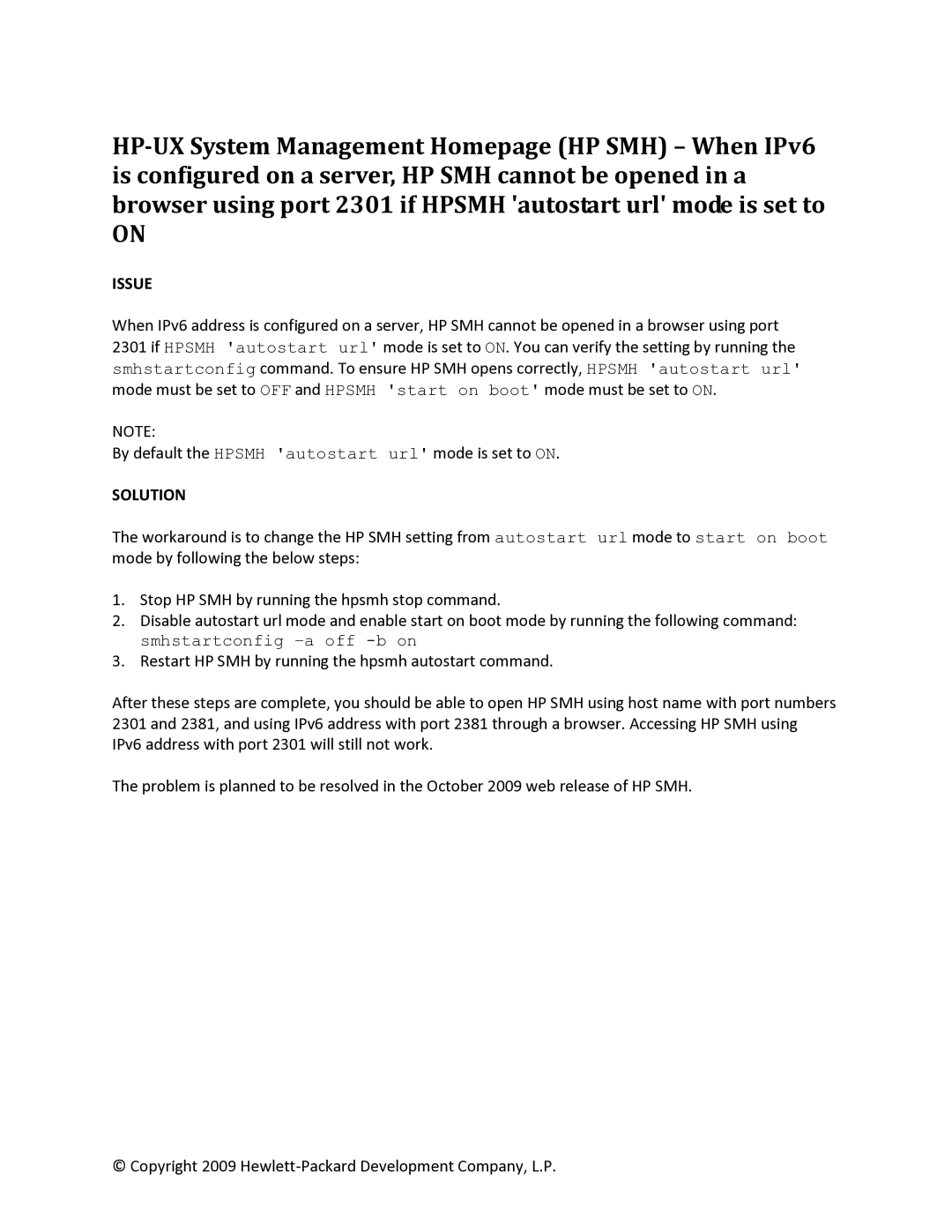ON
ISSUE
When IPv6 address is configured on a server, HP SMH cannot be opened in a browser using port 2301 if HPSMH 'autostart url' mode is set to ON. You can verify the setting by running the smhstartconfig command. To ensure HP SMH opens correctly, HPSMH 'autostart url' mode must be set to OFF and HPSMH 'start on boot' mode must be set to ON.
NOTE:
By default the HPSMH 'autostart url' mode is set to ON.
SOLUTION
The workaround is to change the HP SMH setting from autostart url mode to start on boot mode by following the below steps:
1.Stop HP SMH by running the hpsmh stop command.
2.Disable autostart url mode and enable start on boot mode by running the following command: smhstartconfig
3.Restart HP SMH by running the hpsmh autostart command.
After these steps are complete, you should be able to open HP SMH using host name with port numbers 2301 and 2381, and using IPv6 address with port 2381 through a browser. Accessing HP SMH using IPv6 address with port 2301 will still not work.
The problem is planned to be resolved in the October 2009 web release of HP SMH.
© Copyright 2009