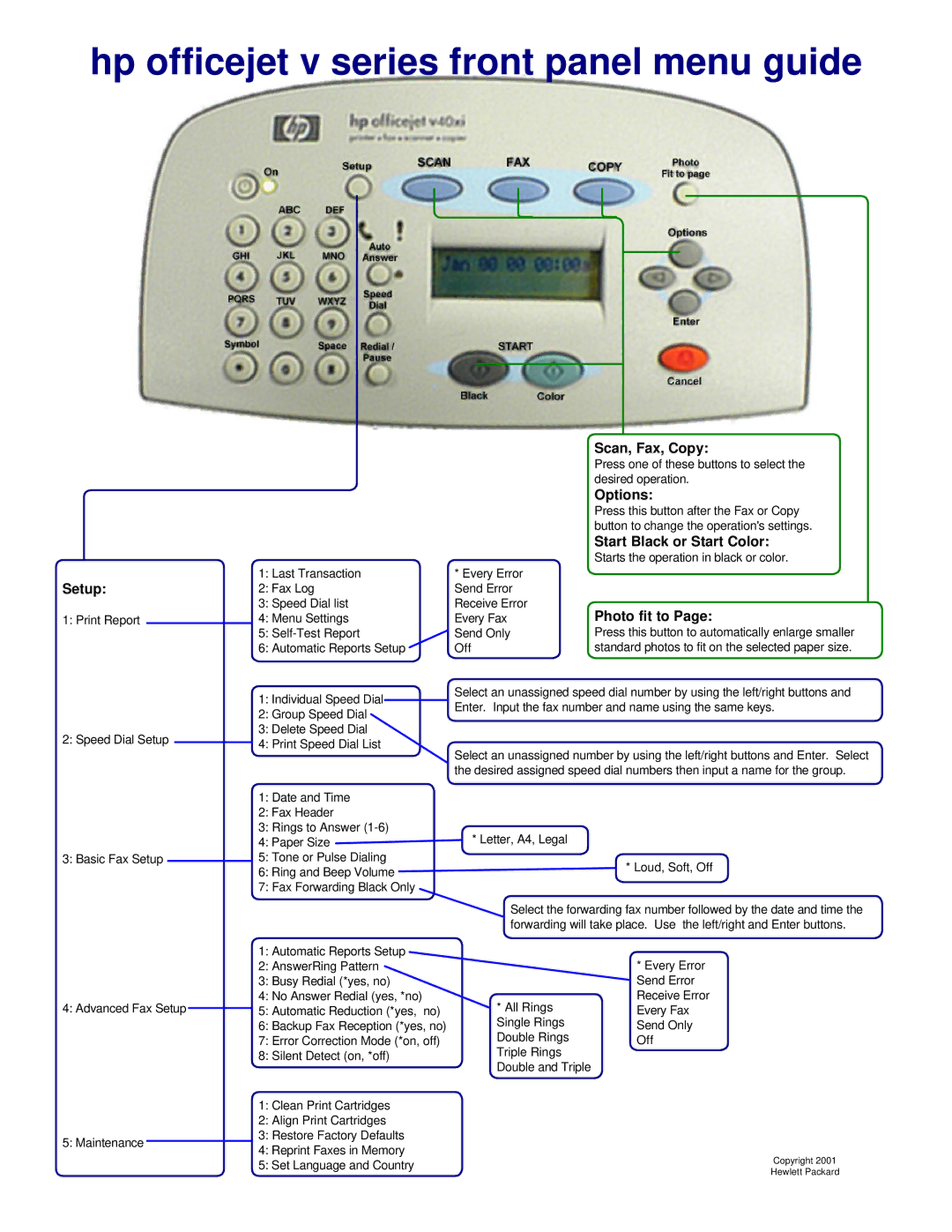hp officejet v series front panel menu guide
Setup:
1: Print Report
2: Speed Dial Setup
|
|
| Scan, Fax, Copy: | |
|
|
| Press one of these buttons to select the | |
|
|
| desired operation. | |
|
|
| Options: | |
|
|
| Press this button after the Fax or Copy | |
|
|
| button to change the operation's settings. | |
|
|
| Start Black or Start Color: | |
|
|
| Starts the operation in black or color. | |
1: Last Transaction | * Every Error |
| ||
2: Fax Log | Send Error |
| ||
3: Speed Dial list | Receive Error | Photo fit to Page: | ||
4: Menu Settings | Every Fax | |||
5: | Send Only | Press this button to automatically enlarge smaller | ||
6: Automatic Reports Setup | Off | standard photos to fit on the selected paper size. | ||
1: Individual Speed Dial |
| Select an unassigned speed dial number by using the left/right buttons and | ||
| Enter. Input the fax number and name using the same keys. | |||
2: Group Speed Dial | ||||
|
| |||
3: Delete Speed Dial |
|
| ||
4: Print Speed Dial List | Select an unassigned number by using the left/right buttons and Enter. Select | |||
|
| |||
|
| the desired assigned speed dial numbers then input a name for the group. | ||
3: Basic Fax Setup
4: Advanced Fax Setup
5: Maintenance
1:Date and Time
2:Fax Header
3:Rings to Answer
4:Paper Size ![]()
5:Tone or Pulse Dialing
6:Ring and Beep Volume
7:Fax Forwarding Black Only
1:Automatic Reports Setup
2:AnswerRing Pattern
3:Busy Redial (*yes, no)
4:No Answer Redial (yes, *no)
5:Automatic Reduction (*yes, no)
6:Backup Fax Reception (*yes, no)
7:Error Correction Mode (*on, off)
8:Silent Detect (on, *off)
1:Clean Print Cartridges
2:Align Print Cartridges
3:Restore Factory Defaults
4:Reprint Faxes in Memory
5:Set Language and Country
* Letter, A4, Legal
* Loud, Soft, Off
Select the forwarding fax number followed by the date and time the forwarding will take place. Use the left/right and Enter buttons.
| * Every Error |
| Send Error |
* All Rings | Receive Error |
Every Fax | |
Single Rings | Send Only |
Double Rings | Off |
Triple Rings |
|
Double and Triple |
|
Copyright 2001
Hewlett Packard