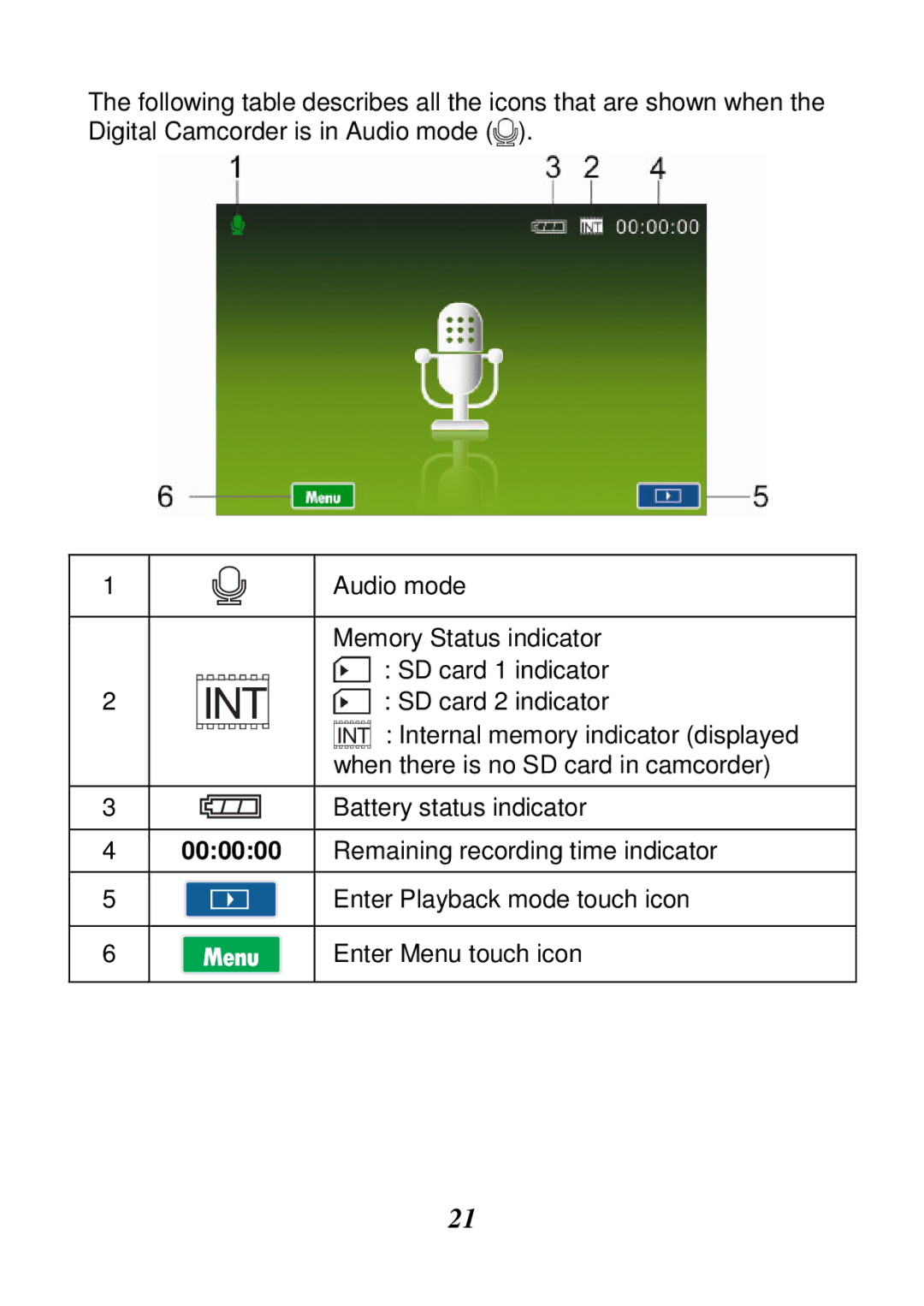The following table describes all the icons that are shown when the Digital Camcorder is in Audio mode (![]() ).
).
1 |
|
|
|
|
|
|
|
| Audio mode | |
|
|
|
|
|
|
|
|
|
| |
|
|
|
|
|
|
|
|
| Memory Status indicator | |
|
|
|
|
|
|
|
|
|
| : SD card 1 indicator |
2 |
| INT | : SD card 2 indicator | |||||||
|
|
|
|
|
|
|
|
| INT | : Internal memory indicator (displayed |
|
|
|
|
|
|
|
|
| when there is no SD card in camcorder) | |
|
|
|
|
|
|
|
|
|
| |
3 |
|
|
|
|
|
|
|
| Battery status indicator | |
400:00:00 Remaining recording time indicator
5 | Enter Playback mode touch icon |
|
|
6 | Enter Menu touch icon |
|
|
21