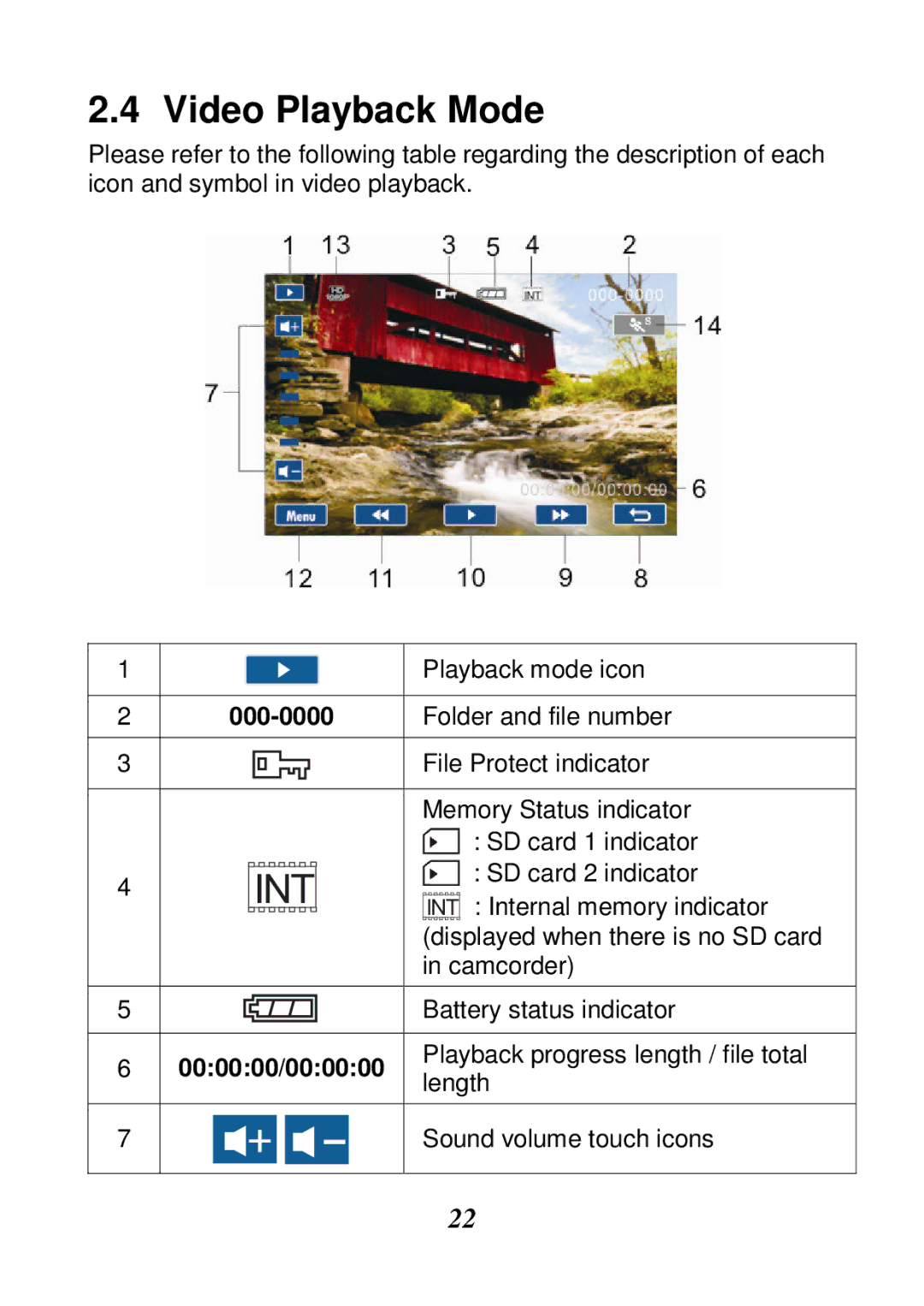2.4 Video Playback Mode
Please refer to the following table regarding the description of each icon and symbol in video playback.
1 |
|
|
|
|
|
|
|
|
|
| Playback mode icon | |
|
|
|
|
|
|
|
|
|
|
|
| |
2 |
|
| Folder and file number | |||||||||
|
|
|
|
|
|
|
|
|
|
|
| |
3 |
|
|
|
|
|
|
|
|
|
| File Protect indicator | |
|
|
|
|
|
|
|
|
|
|
|
| |
|
|
|
|
|
|
|
|
|
|
| Memory Status indicator | |
|
|
|
|
|
|
|
|
|
|
| : SD card 1 indicator | |
4 |
|
|
|
| INT | : SD card 2 indicator | ||||||
|
|
|
| INT : Internal memory indicator | ||||||||
|
|
|
|
|
|
|
|
|
|
| ||
|
|
|
|
|
|
|
|
|
|
| (displayed when there is no SD card | |
|
|
|
|
|
|
|
|
|
|
| in camcorder) | |
|
|
|
|
|
|
|
|
|
|
|
| |
5 |
|
|
|
|
|
|
|
|
|
| Battery status indicator | |
|
|
|
|
|
|
|
|
|
|
|
| |
6 | 00:00:00/00:00:00 | Playback progress length / file total | ||||||||||
length | ||||||||||||
|
|
|
|
|
|
|
|
|
|
| ||
|
|
|
|
|
|
|
|
|
|
|
| |
7 |
|
|
|
|
|
|
|
|
|
| Sound volume touch icons | |
|
|
|
|
|
|
|
|
|
| |||
|
|
|
|
|
|
|
|
|
|
|
| |
|
|
|
|
|
|
|
|
|
|
|
| |
|
|
|
|
|
|
|
|
|
|
| 22 | |