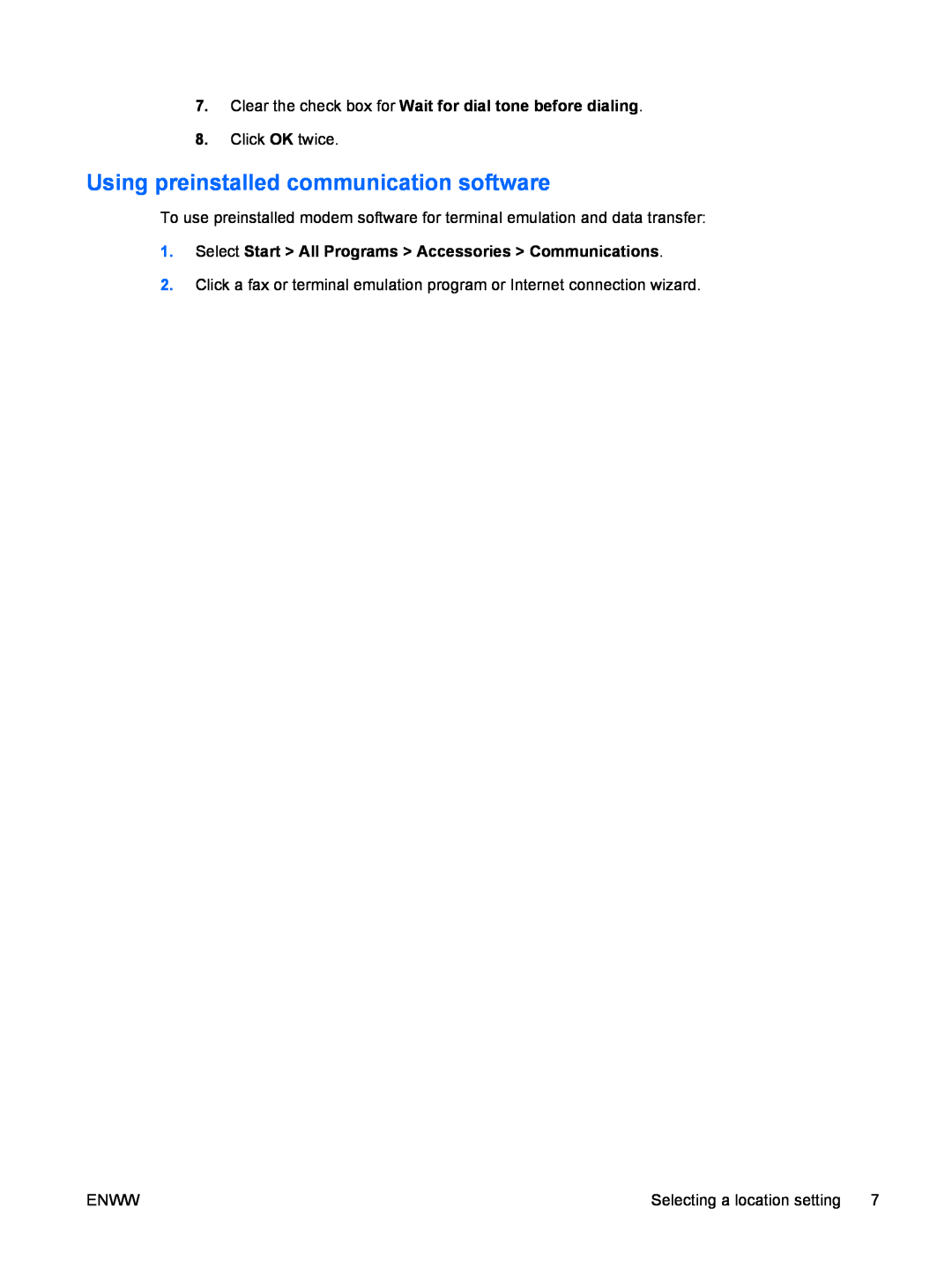7.Clear the check box for Wait for dial tone before dialing.
8.Click OK twice.
Using preinstalled communication software
To use preinstalled modem software for terminal emulation and data transfer:
1.Select Start > All Programs > Accessories > Communications.
2.Click a fax or terminal emulation program or Internet connection wizard.
ENWW | Selecting a location setting 7 |