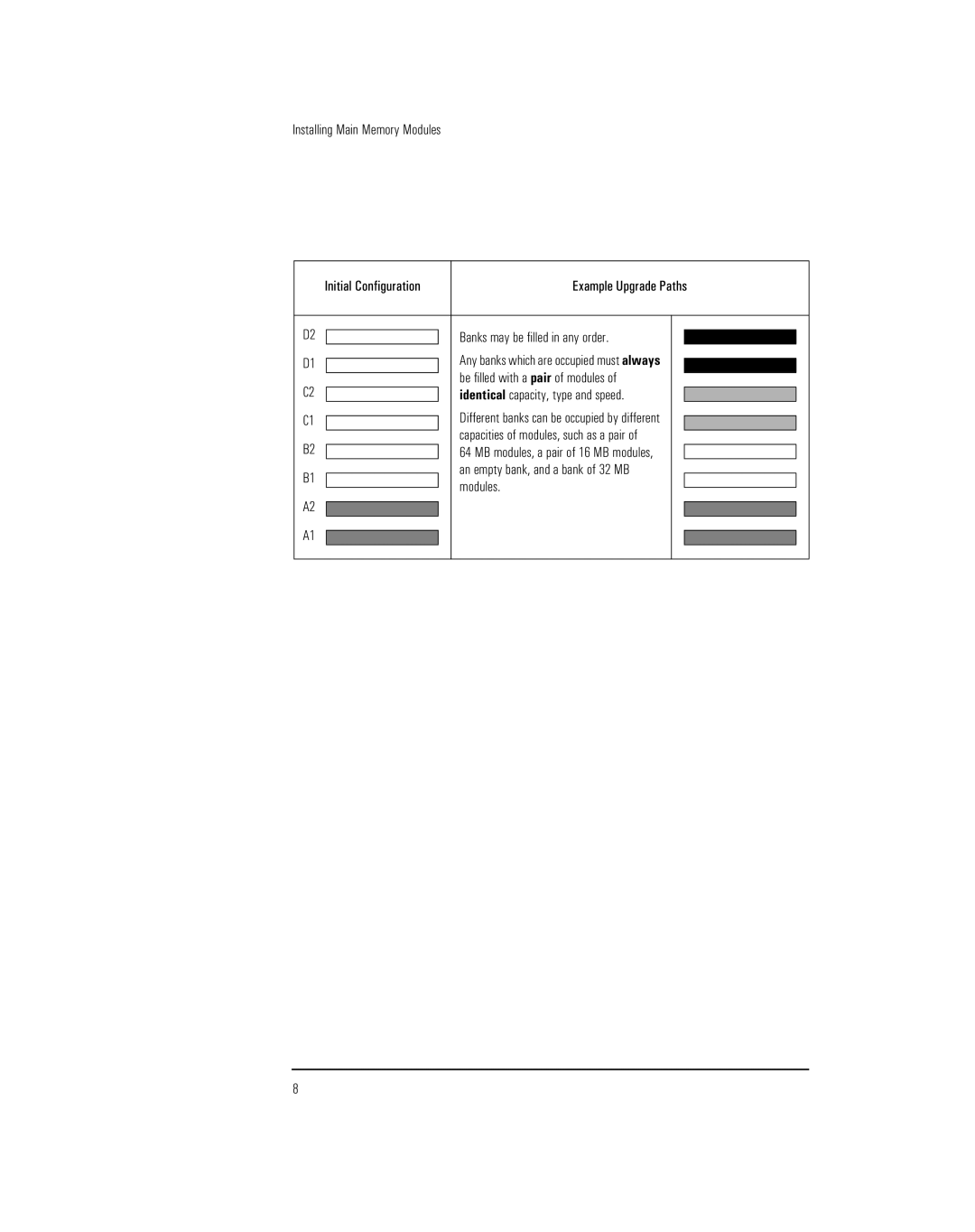Installing Main Memory Modules
Initial Configuration |
| Example Upgrade Paths |
| |||
|
|
|
|
|
| |
D2 |
|
| Banks may be filled in any order. |
|
|
|
|
|
|
|
| ||
D1 |
|
| Any banks which are occupied must always |
|
|
|
|
|
|
|
| ||
C2 |
|
| be filled with a pair of modules of |
|
|
|
|
| identical capacity, type and speed. |
|
|
| |
C1 |
|
| Different banks can be occupied by different |
|
|
|
|
|
|
|
| ||
B2 |
|
| capacities of modules, such as a pair of |
|
|
|
|
| 64 MB modules, a pair of 16 MB modules, |
|
|
| |
B1 |
|
| an empty bank, and a bank of 32 MB |
|
|
|
|
| modules. |
|
|
| |
A2 |
|
|
|
|
| |
|
|
|
|
|
| |
|
|
|
|
|
| |
A1 |
|
|
|
|
|
|
|
|
|
|
|
| |
|
|
|
|
|
|
|
8