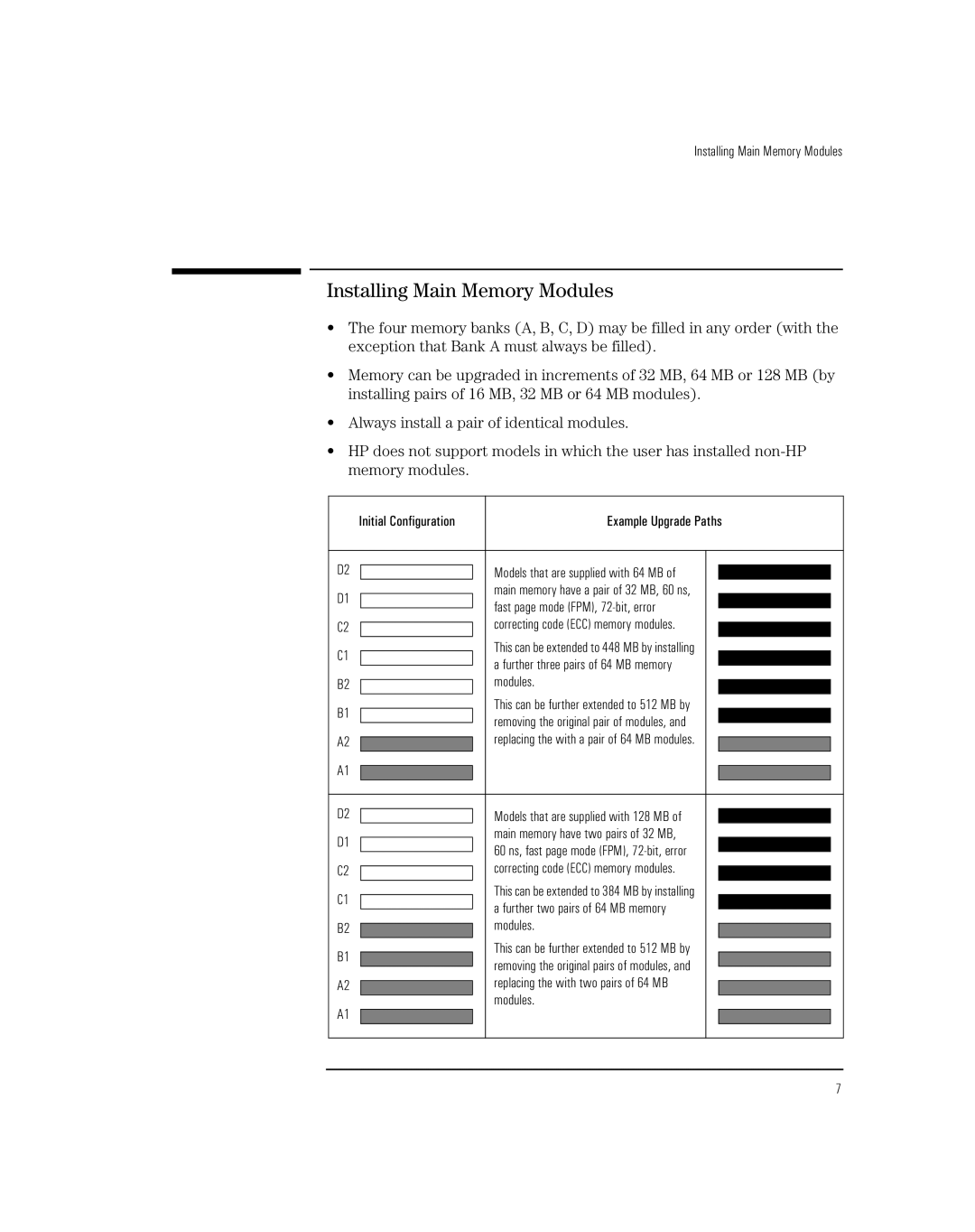Installing Main Memory Modules
Installing Main Memory Modules
•The four memory banks (A, B, C, D) may be filled in any order (with the exception that Bank A must always be filled).
•Memory can be upgraded in increments of 32 MB, 64 MB or 128 MB (by installing pairs of 16 MB, 32 MB or 64 MB modules).
•Always install a pair of identical modules.
•HP does not support models in which the user has installed
| Initial Configuration |
| Example Upgrade Paths |
| ||||
|
|
|
|
|
|
|
| |
| D2 |
|
| Models that are supplied with 64 MB of |
|
|
| |
|
|
|
|
|
| |||
| D1 |
|
| main memory have a pair of 32 MB, 60 ns, |
|
|
| |
|
|
| fast page mode (FPM), |
|
|
| ||
|
|
|
|
|
|
|
| |
| C2 |
|
|
| correcting code (ECC) memory modules. |
|
|
|
|
|
|
|
|
| |||
| C1 |
|
| This can be extended to 448 MB by installing |
|
|
| |
|
|
| a further three pairs of 64 MB memory |
|
|
| ||
|
|
|
|
|
|
|
| |
| B2 |
|
| modules. |
|
|
| |
|
|
|
|
|
| |||
| B1 |
|
| This can be further extended to 512 MB by |
|
|
| |
|
|
| removing the original pair of modules, and |
|
|
| ||
|
|
|
|
|
|
|
| |
| A2 |
|
| replacing the with a pair of 64 MB modules. |
|
|
| |
|
|
|
|
|
| |||
| A1 |
|
|
|
|
|
|
|
|
|
|
|
|
|
| ||
|
|
|
|
|
|
|
| |
| D2 |
|
| Models that are supplied with 128 MB of |
|
|
| |
|
|
|
|
|
| |||
| D1 |
|
| main memory have two pairs of 32 MB, |
|
|
| |
|
|
| 60 ns, fast page mode (FPM), |
|
|
| ||
|
|
|
|
|
|
|
| |
| C2 |
|
|
| correcting code (ECC) memory modules. |
|
|
|
|
|
|
|
|
| |||
| C1 |
|
| This can be extended to 384 MB by installing |
|
|
| |
|
|
| a further two pairs of 64 MB memory |
|
|
| ||
|
|
|
|
|
|
|
| |
| B2 |
|
| modules. |
|
|
| |
|
|
|
|
|
| |||
| B1 |
|
| This can be further extended to 512 MB by |
|
|
| |
|
|
| removing the original pairs of modules, and |
|
|
| ||
|
|
|
|
|
|
|
| |
| A2 |
|
|
| replacing the with two pairs of 64 MB |
|
|
|
|
|
|
| |||||
| A1 |
|
| modules. |
|
|
| |
|
|
|
|
|
|
| ||
|
|
|
|
|
|
|
|
|
|
|
|
|
|
|
|
|
|
7