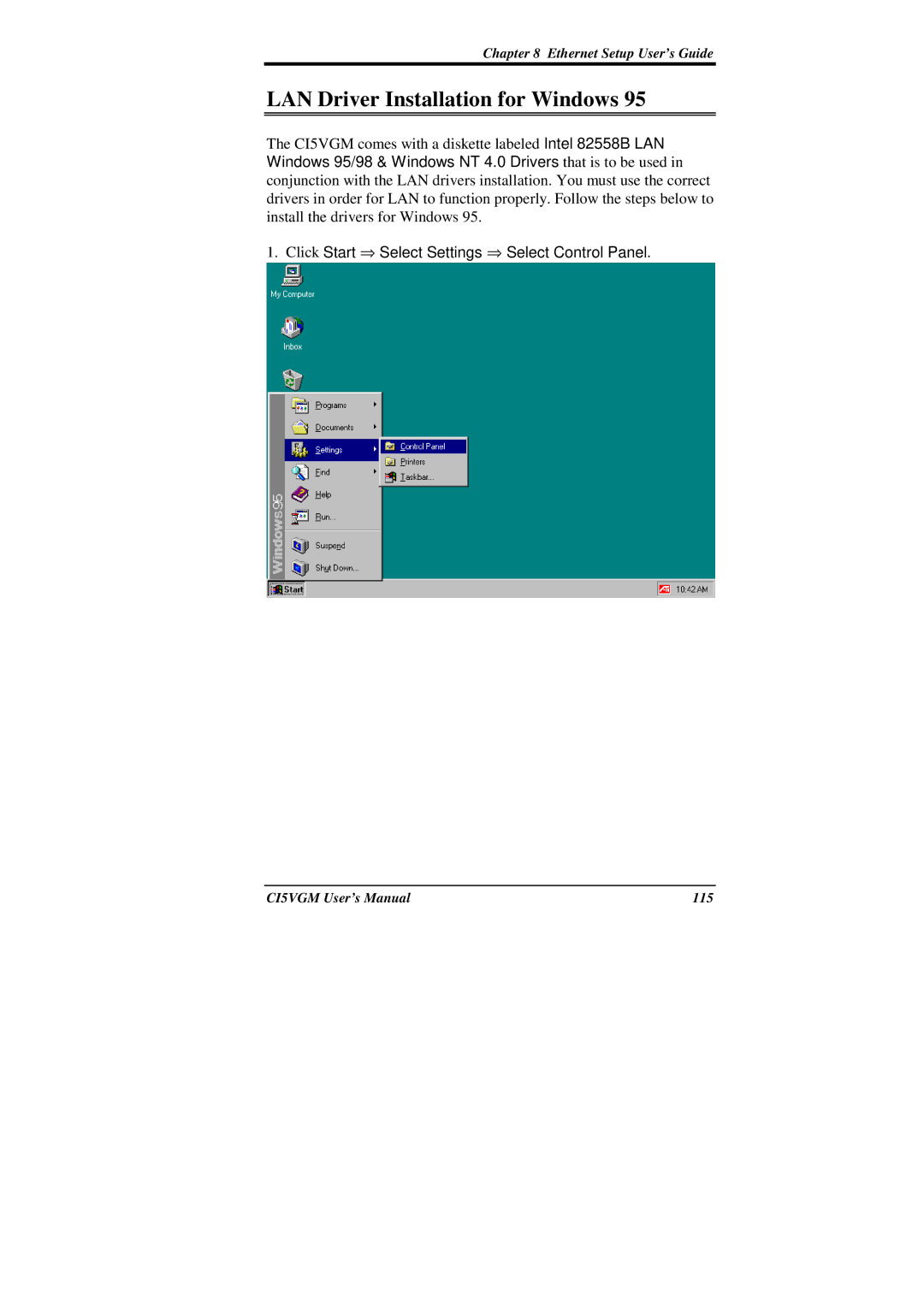Chapter 8 Ethernet Setup User’s Guide
LAN Driver Installation for Windows 95
The CI5VGM comes with a diskette labeled Intel 82558B LAN Windows 95/98 & Windows NT 4.0 Drivers that is to be used in conjunction with the LAN drivers installation. You must use the correct drivers in order for LAN to function properly. Follow the steps below to install the drivers for Windows 95.
1. Click Start ⇒ Select Settings ⇒ Select Control Panel.
CI5VGM User’s Manual | 115 |