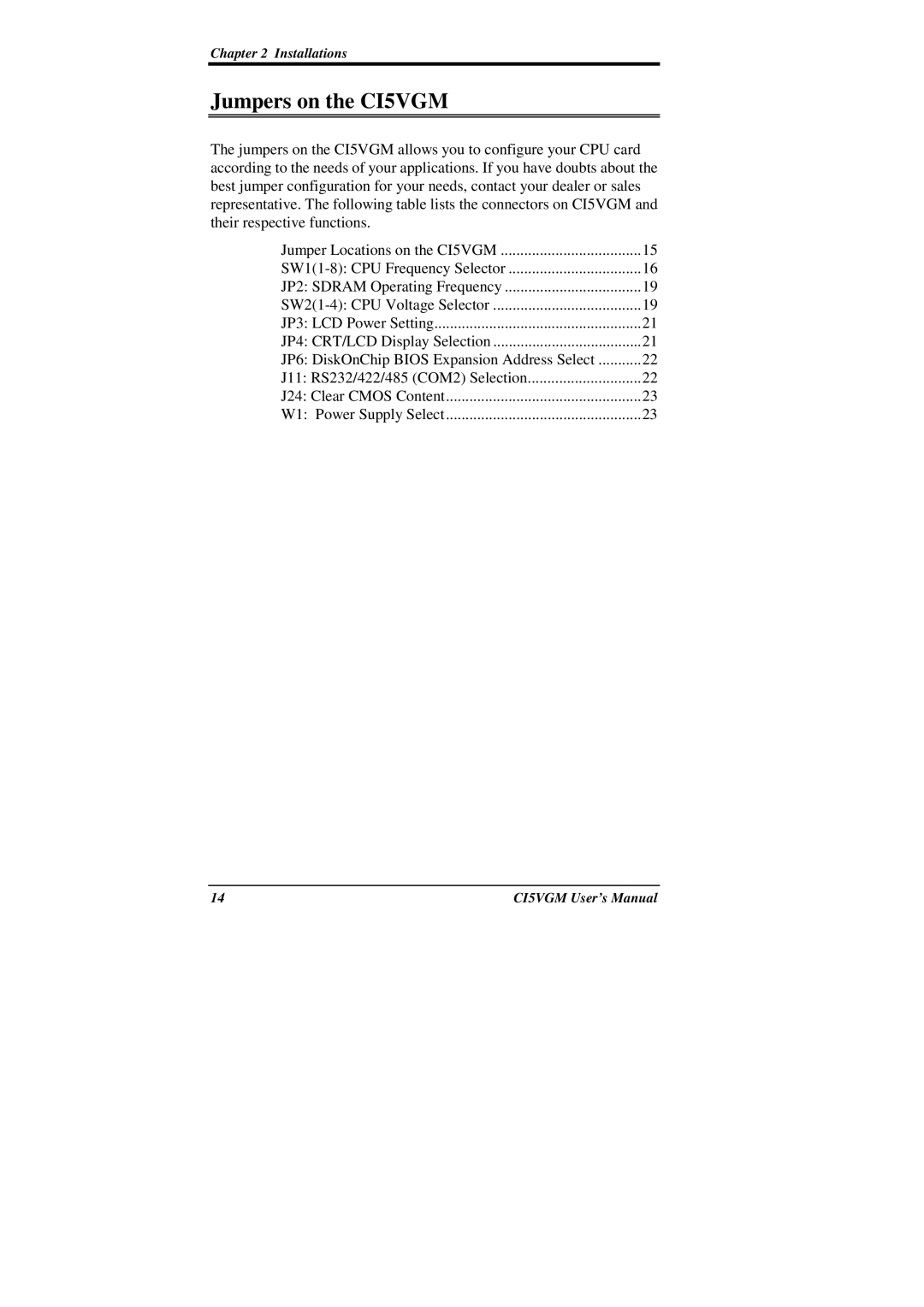Chapter 2 Installations
Jumpers on the CI5VGM
The jumpers on the CI5VGM allows you to configure your CPU card according to the needs of your applications. If you have doubts about the best jumper configuration for your needs, contact your dealer or sales representative. The following table lists the connectors on CI5VGM and their respective functions.
Jumper Locations on the CI5VGM | 15 |
16 | |
JP2: SDRAM Operating Frequency | 19 |
19 | |
JP3: LCD Power Setting | 21 |
JP4: CRT/LCD Display Selection | 21 |
JP6: DiskOnChip BIOS Expansion Address Select | 22 |
J11: RS232/422/485 (COM2) Selection | 22 |
J24: Clear CMOS Content | 23 |
W1: Power Supply Select | 23 |
14 | CI5VGM User’s Manual |