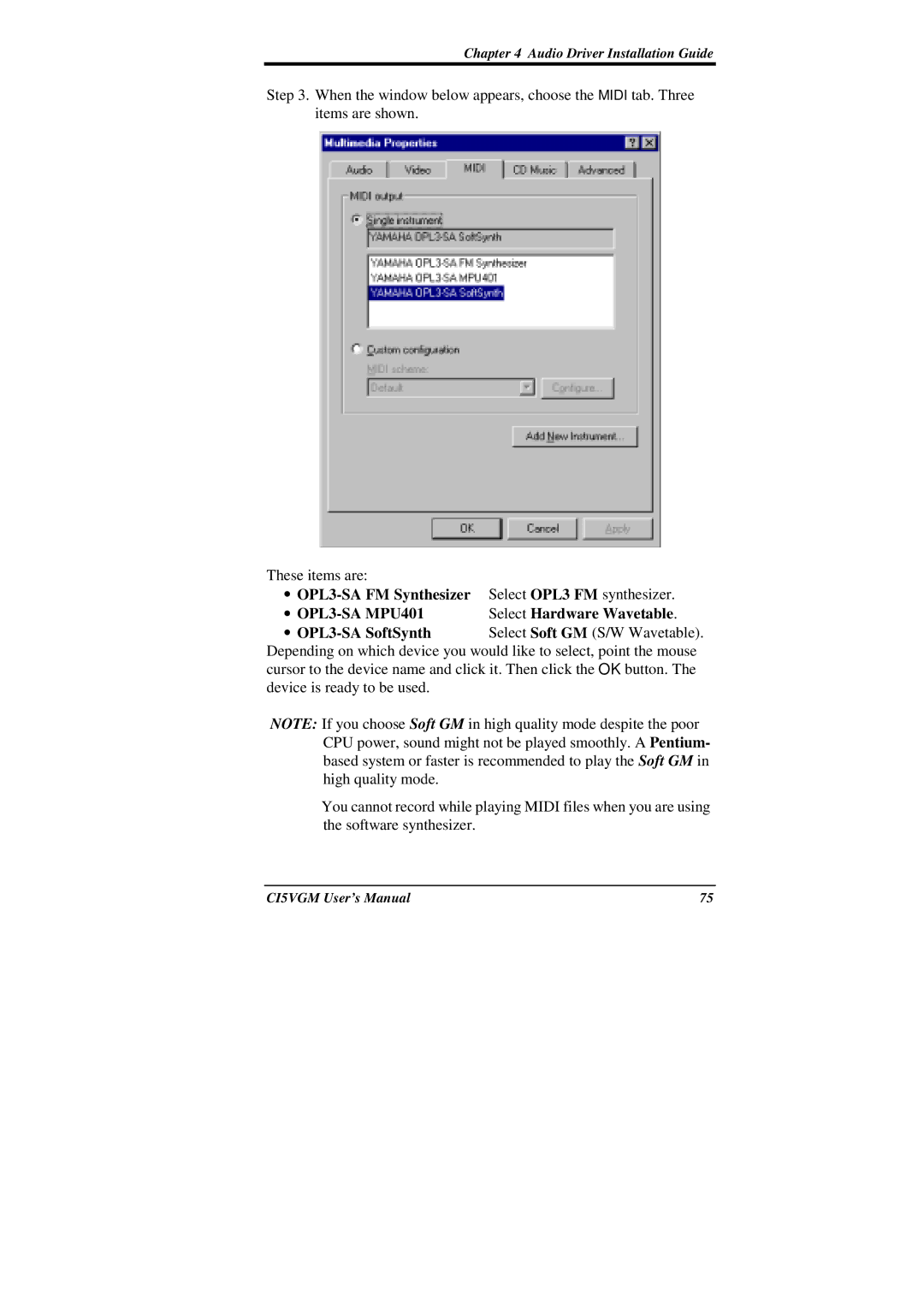Chapter 4 Audio Driver Installation Guide
Step 3. When the window below appears, choose the MIDI tab. Three items are shown.
These items are: |
| |
• |
| Select OPL3 FM synthesizer. |
• |
| Select Hardware Wavetable. |
• |
| Select Soft GM (S/W Wavetable). |
Depending on which device you would like to select, point the mouse cursor to the device name and click it. Then click the OK button. The device is ready to be used.
NOTE: If you choose Soft GM in high quality mode despite the poor CPU power, sound might not be played smoothly. A Pentium- based system or faster is recommended to play the Soft GM in high quality mode.
You cannot record while playing MIDI files when you are using the software synthesizer.
CI5VGM User’s Manual | 75 |