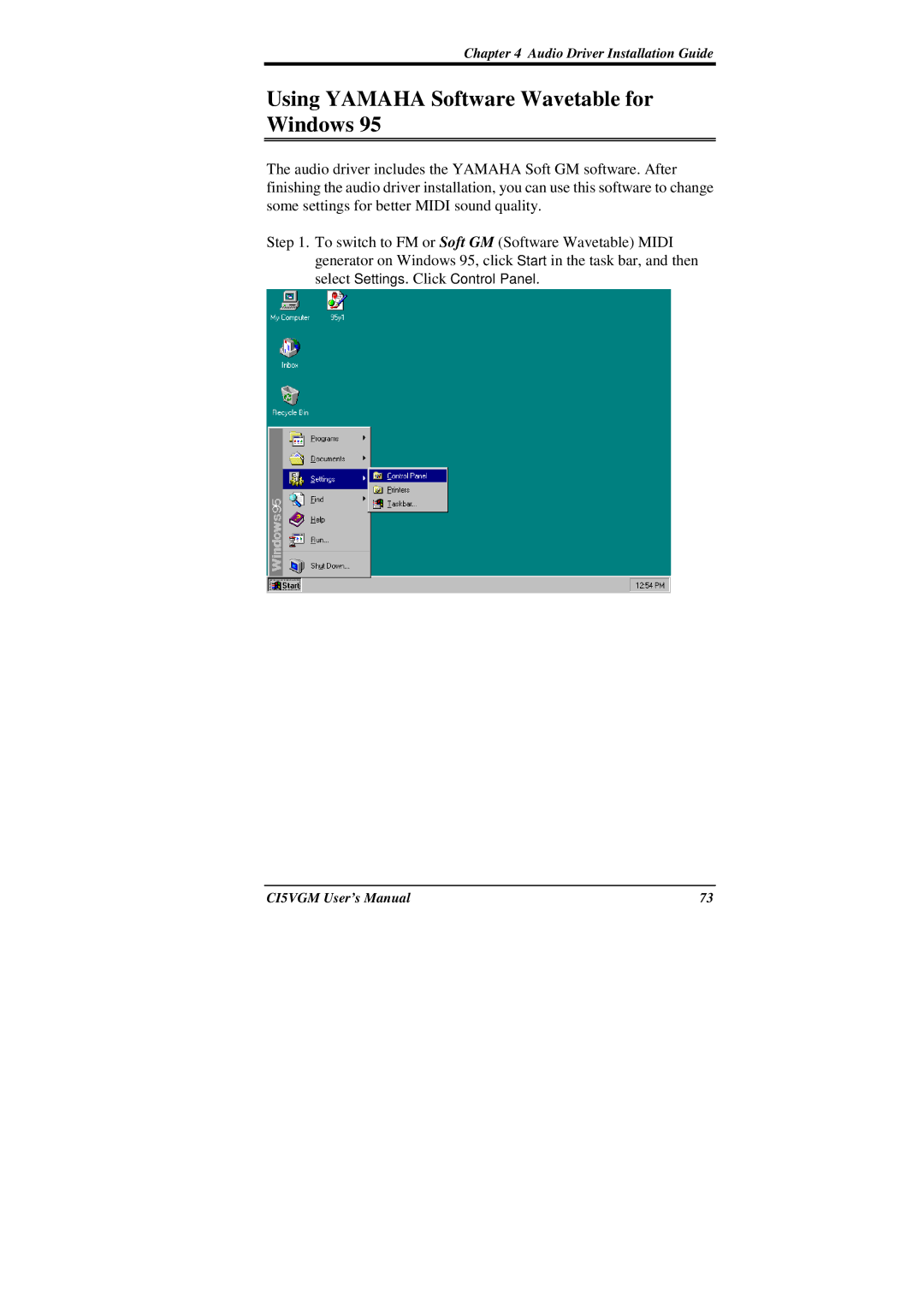Chapter 4 Audio Driver Installation Guide
Using YAMAHA Software Wavetable for Windows 95
The audio driver includes the YAMAHA Soft GM software. After finishing the audio driver installation, you can use this software to change some settings for better MIDI sound quality.
Step 1. To switch to FM or Soft GM (Software Wavetable) MIDI generator on Windows 95, click Start in the task bar, and then select Settings. Click Control Panel.
CI5VGM User’s Manual | 73 |