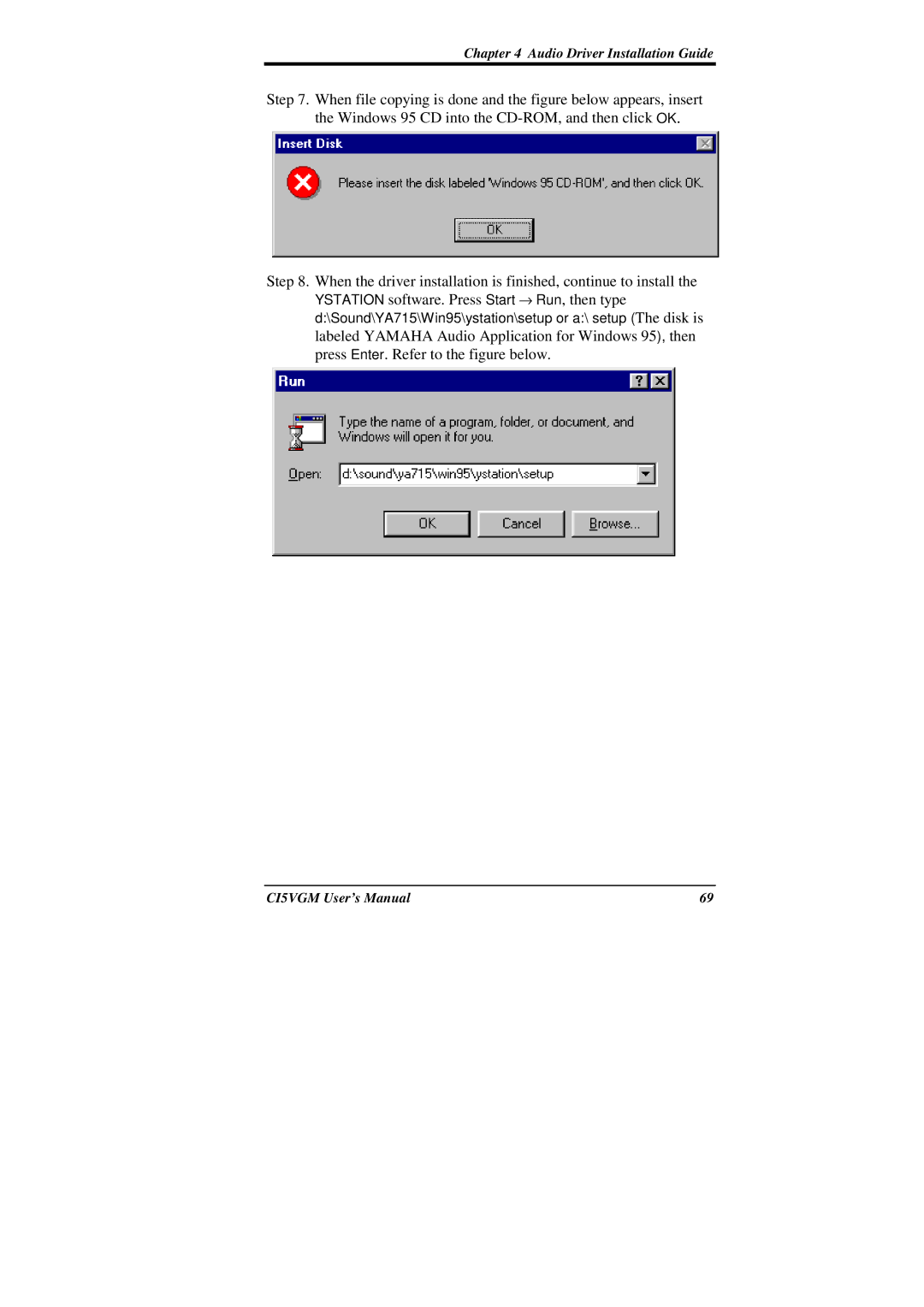Chapter 4 Audio Driver Installation Guide
Step 7. When file copying is done and the figure below appears, insert the Windows 95 CD into the
Step 8. When the driver installation is finished, continue to install the YSTATION software. Press Start → Run, then type d:\Sound\YA715\Win95\ystation\setup or a:\ setup (The disk is labeled YAMAHA Audio Application for Windows 95), then press Enter. Refer to the figure below.
CI5VGM User’s Manual | 69 |