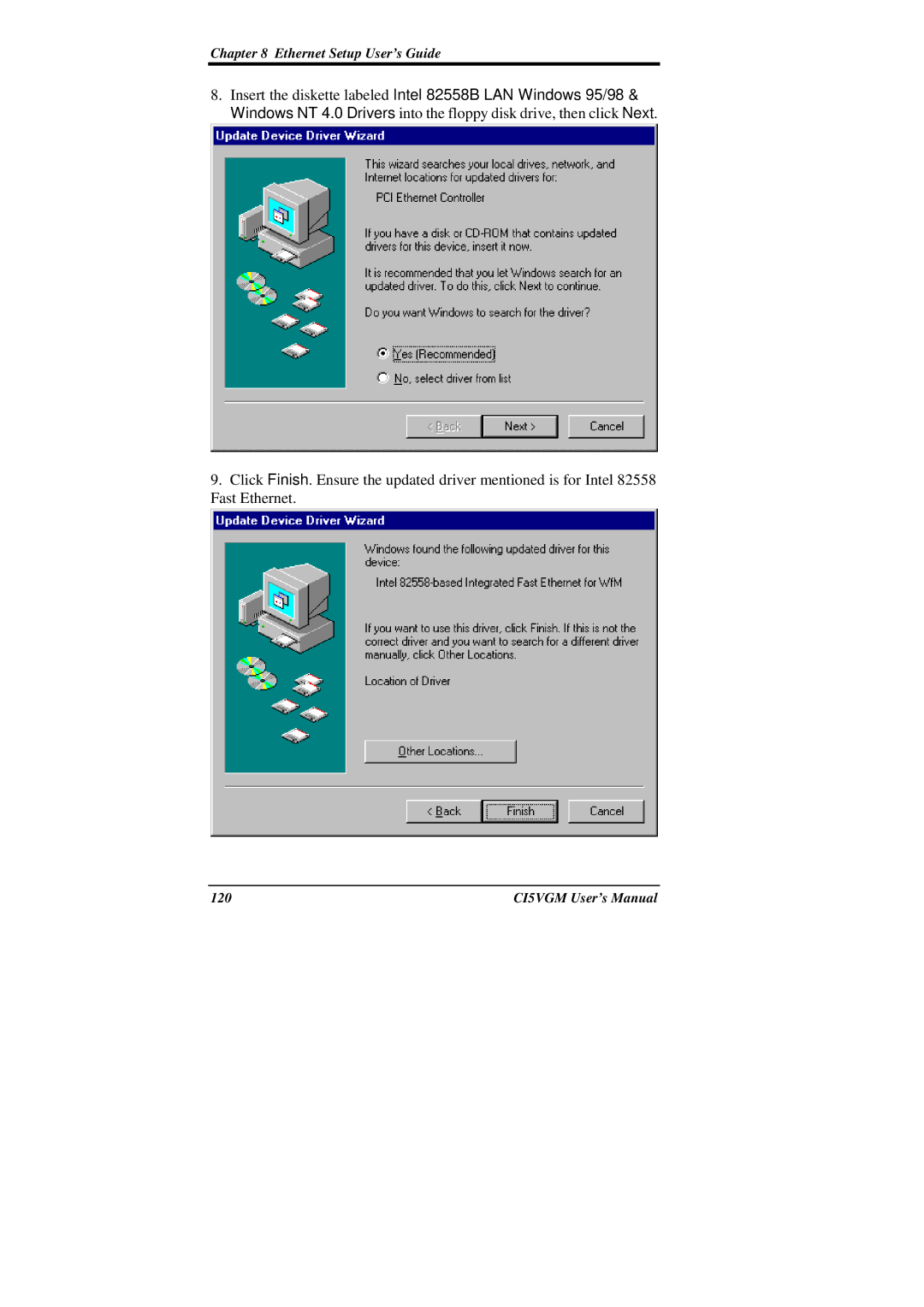Chapter 8 Ethernet Setup User’s Guide
8.Insert the diskette labeled Intel 82558B LAN Windows 95/98 & Windows NT 4.0 Drivers into the floppy disk drive, then click Next.
9.Click Finish. Ensure the updated driver mentioned is for Intel 82558 Fast Ethernet.
120 | CI5VGM User’s Manual |