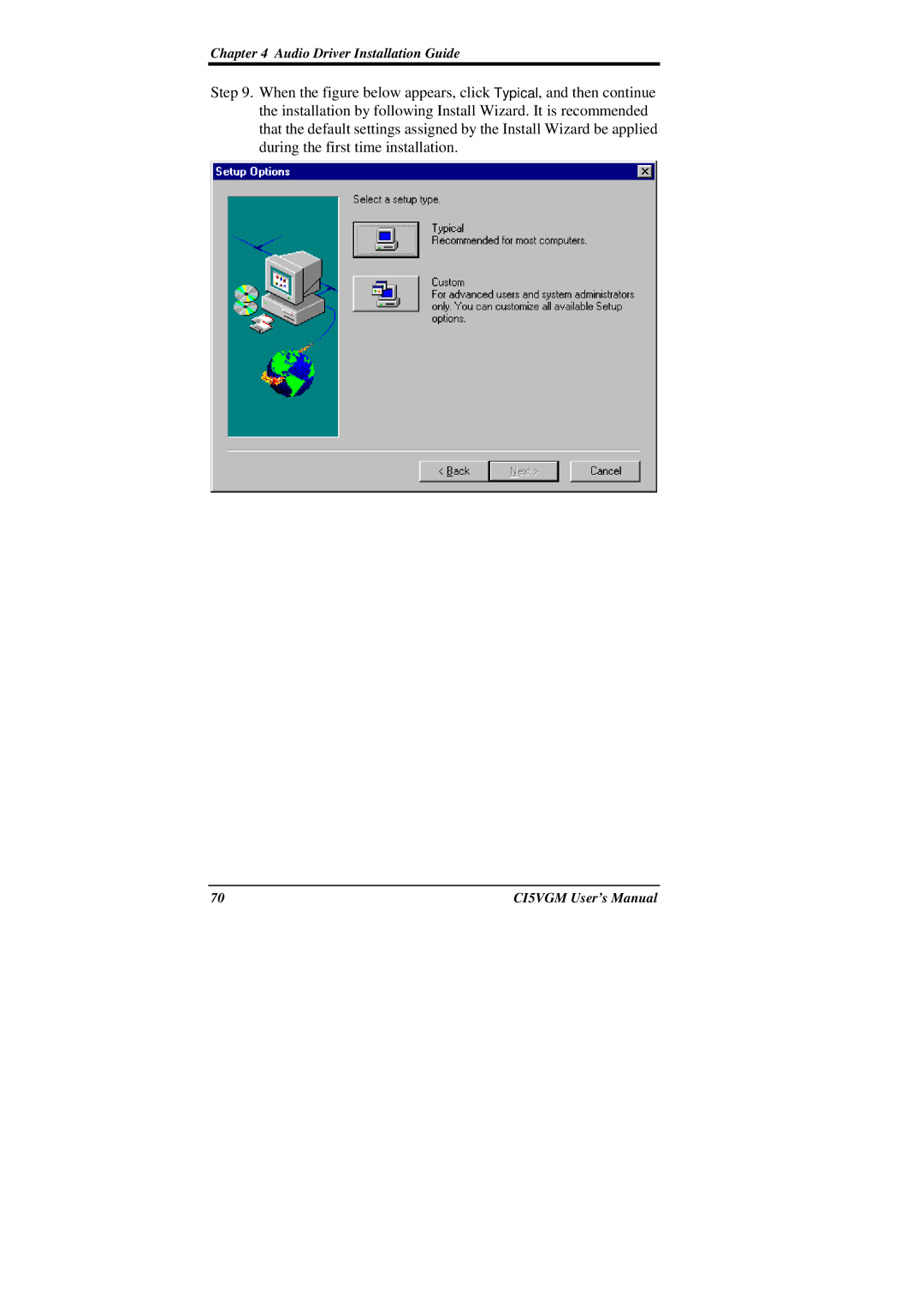Chapter 4 Audio Driver Installation Guide
Step 9. When the figure below appears, click Typical, and then continue the installation by following Install Wizard. It is recommended that the default settings assigned by the Install Wizard be applied during the first time installation.
70 | CI5VGM User’s Manual |