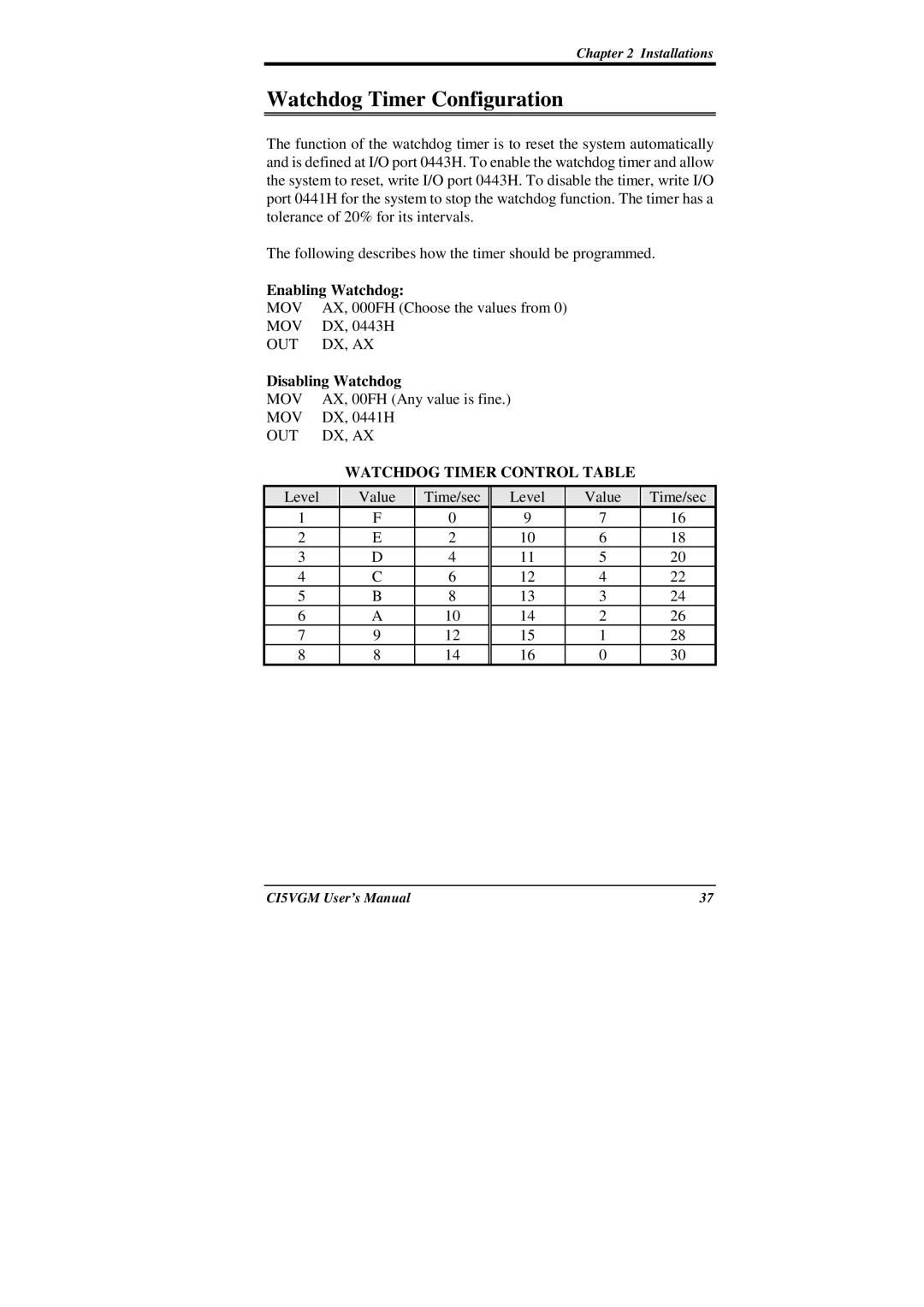Chapter 2 Installations
Watchdog Timer Configuration
The function of the watchdog timer is to reset the system automatically and is defined at I/O port 0443H. To enable the watchdog timer and allow the system to reset, write I/O port 0443H. To disable the timer, write I/O port 0441H for the system to stop the watchdog function. The timer has a tolerance of 20% for its intervals.
The following describes how the timer should be programmed.
Enabling Watchdog: |
|
|
|
|
|
|
|
|
| |||
MOV | AX, 000FH (Choose the values from 0) |
|
|
|
| |||||||
MOV | DX, 0443H |
|
|
|
|
|
|
|
|
| ||
OUT | DX, AX |
|
|
|
|
|
|
|
|
| ||
Disabling Watchdog |
|
|
|
|
|
|
|
|
| |||
MOV | AX, 00FH (Any value is fine.) |
|
|
|
| |||||||
MOV | DX, 0441H |
|
|
|
|
|
|
|
|
| ||
OUT | DX, AX |
|
|
|
|
|
|
|
|
| ||
|
|
| WATCHDOG TIMER CONTROL TABLE |
|
|
| ||||||
|
|
|
|
|
|
|
|
|
|
|
|
|
Level |
|
| Value |
|
| Time/sec | Level |
| Value |
|
| Time/sec |
1 |
|
| F |
| 0 | 9 |
| 7 |
| 16 | ||
2 |
|
| E |
| 2 | 10 |
| 6 |
| 18 | ||
3 |
|
| D |
| 4 | 11 |
| 5 |
| 20 | ||
4 |
|
| C |
| 6 | 12 |
| 4 |
| 22 | ||
5 |
|
| B |
| 8 | 13 |
| 3 |
| 24 | ||
6 |
|
| A |
| 10 | 14 |
| 2 |
| 26 | ||
7 |
| 9 |
| 12 | 15 |
| 1 |
| 28 | |||
8 |
| 8 |
| 14 | 16 |
| 0 |
| 30 | |||
CI5VGM User’s Manual | 37 |