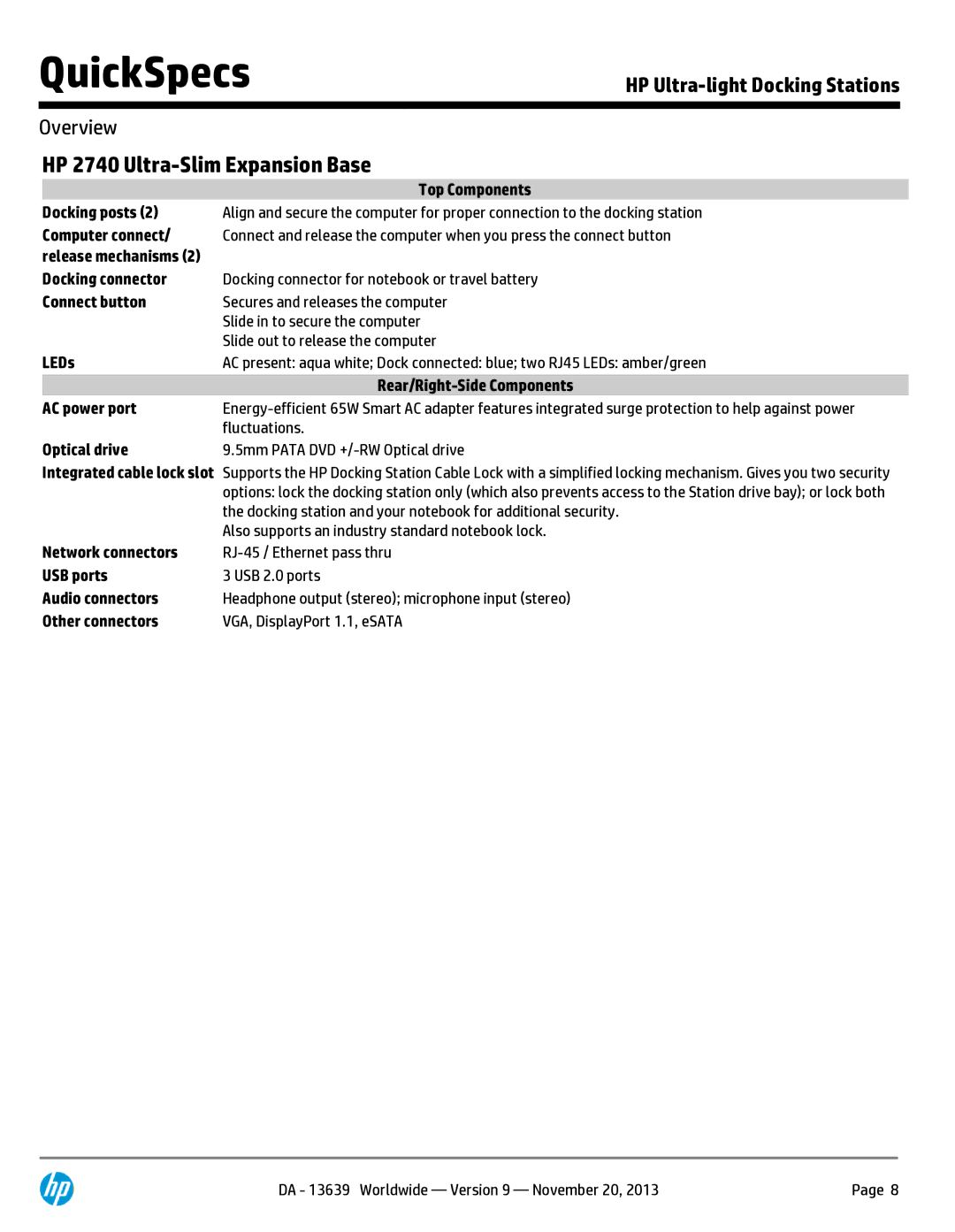QuickSpecs
HP
Overview
HP 2740 Ultra-Slim Expansion Base
| Top Components |
Docking posts (2) | Align and secure the computer for proper connection to the docking station |
Computer connect/ | Connect and release the computer when you press the connect button |
release mechanisms (2) |
|
Docking connector | Docking connector for notebook or travel battery |
Connect button | Secures and releases the computer |
| Slide in to secure the computer |
| Slide out to release the computer |
LEDs | AC present: aqua white; Dock connected: blue; two RJ45 LEDs: amber/green |
|
|
| |
AC power port | |
| fluctuations. |
Optical drive | 9.5mm PATA DVD |
Integrated cable lock slot Supports the HP Docking Station Cable Lock with a simplified locking mechanism. Gives you two security
| options: lock the docking station only (which also prevents access to the Station drive bay); or lock both |
| the docking station and your notebook for additional security. |
| Also supports an industry standard notebook lock. |
Network connectors | |
USB ports | 3 USB 2.0 ports |
Audio connectors | Headphone output (stereo); microphone input (stereo) |
Other connectors | VGA, DisplayPort 1.1, eSATA |
DA - 13639 Worldwide — Version 9 — November 20, 2013 | Page 8 |