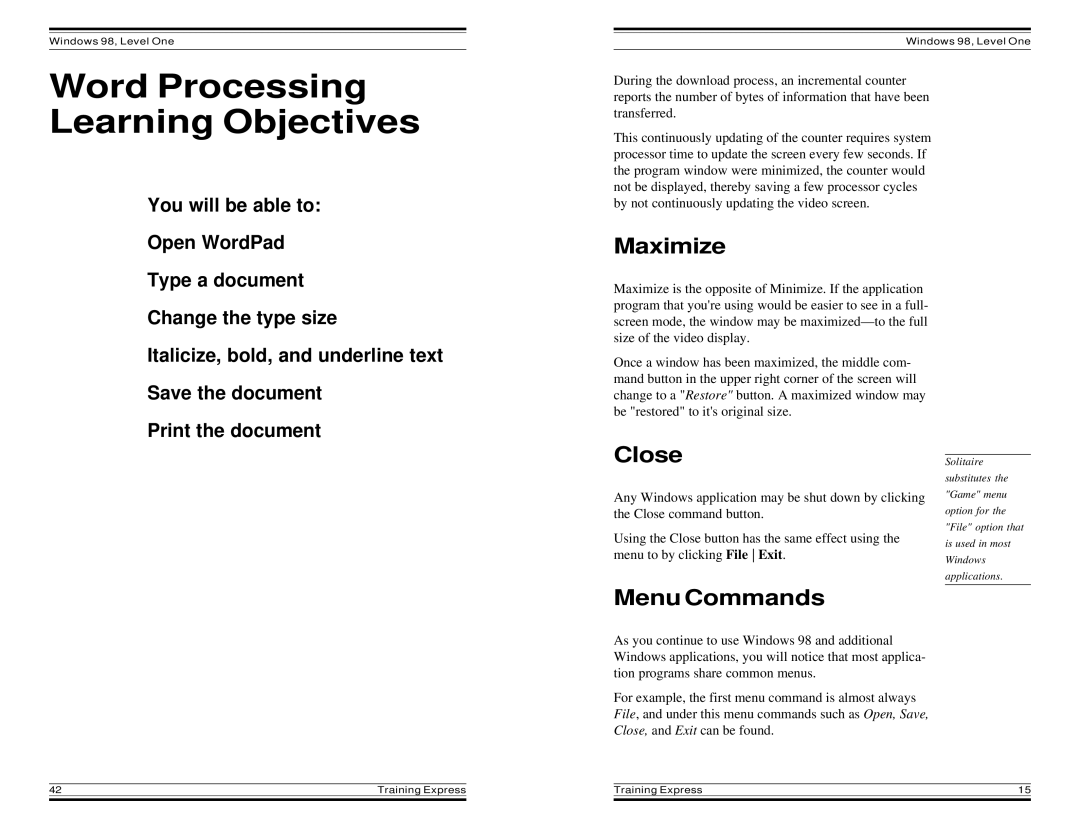Windows 98, Level One
Word Processing Learning Objectives
You will be able to:
Open WordPad
Type a document
Windows 98, Level One
During the download process, an incremental counter reports the number of bytes of information that have been transferred.
This continuously updating of the counter requires system processor time to update the screen every few seconds. If the program window were minimized, the counter would not be displayed, thereby saving a few processor cycles by not continuously updating the video screen.
Maximize
Change the type size
Italicize, bold, and underline text Save the document
Print the document
Maximize is the opposite of Minimize. If the application program that you're using would be easier to see in a full- screen mode, the window may be
Once a window has been maximized, the middle com- mand button in the upper right corner of the screen will change to a "Restore" button. A maximized window may be "restored" to it's original size.
Close
Any Windows application may be shut down by clicking the Close command button.
Using the Close button has the same effect using the menu to by clicking File Exit.
Solitaire substitutes the "Game" menu option for the "File" option that is used in most Windows applications.
Menu Commands
As you continue to use Windows 98 and additional Windows applications, you will notice that most applica- tion programs share common menus.
For example, the first menu command is almost always File, and under this menu commands such as Open, Save, Close, and Exit can be found.
42 | Training Express | Training Express | 15 | |
|
|
|
|
|