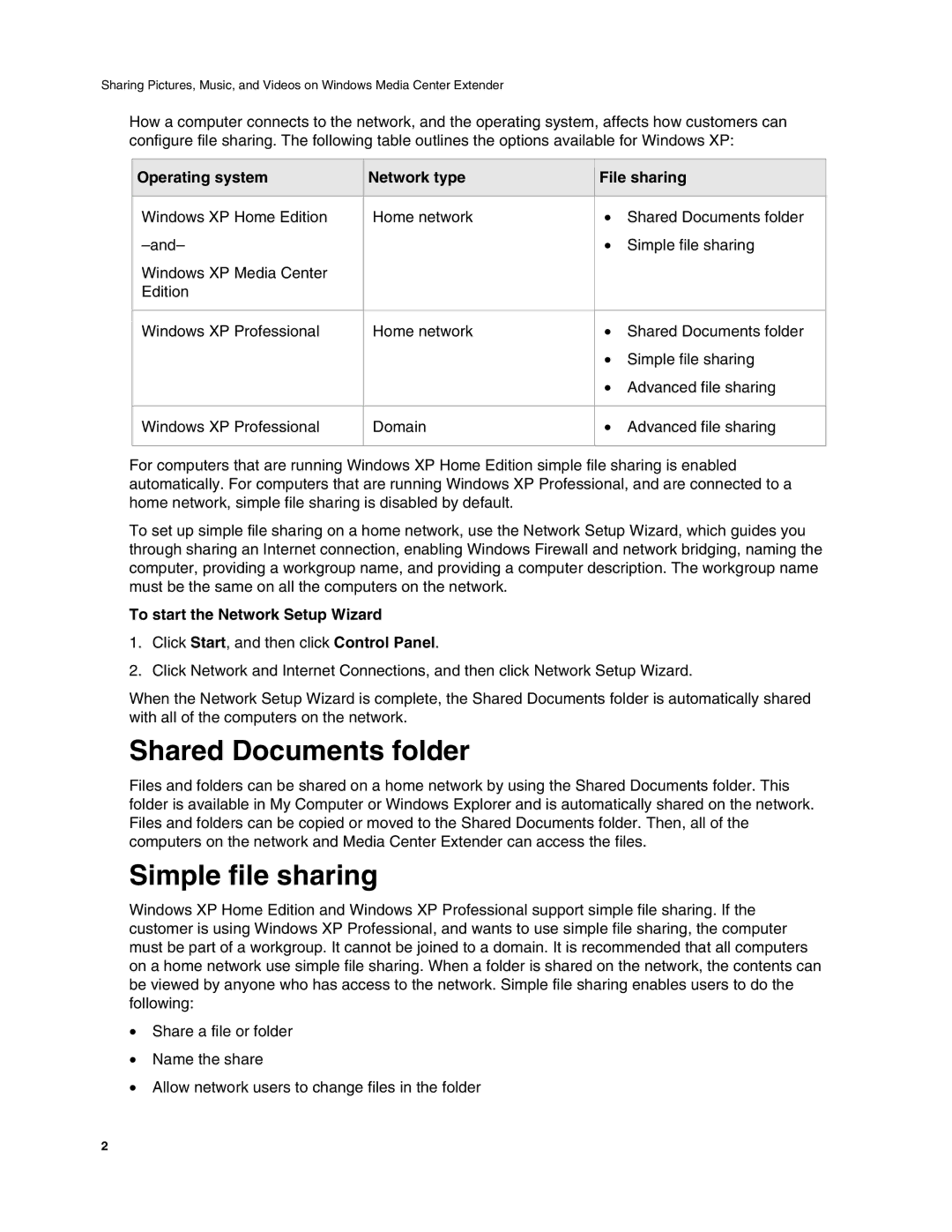Sharing Pictures, Music, and Videos on Windows Media Center Extender
How a computer connects to the network, and the operating system, affects how customers can configure file sharing. The following table outlines the options available for Windows XP:
Operating system | Network type | File sharing | |
|
|
|
|
Windows XP Home Edition | Home network | • | Shared Documents folder |
| • | Simple file sharing | |
Windows XP Media Center |
|
|
|
Edition |
|
|
|
|
|
|
|
Windows XP Professional | Home network | • | Shared Documents folder |
|
| • | Simple file sharing |
|
| • | Advanced file sharing |
|
|
|
|
Windows XP Professional | Domain | • | Advanced file sharing |
|
|
|
|
For computers that are running Windows XP Home Edition simple file sharing is enabled automatically. For computers that are running Windows XP Professional, and are connected to a home network, simple file sharing is disabled by default.
To set up simple file sharing on a home network, use the Network Setup Wizard, which guides you through sharing an Internet connection, enabling Windows Firewall and network bridging, naming the computer, providing a workgroup name, and providing a computer description. The workgroup name must be the same on all the computers on the network.
To start the Network Setup Wizard
1.Click Start, and then click Control Panel.
2.Click Network and Internet Connections, and then click Network Setup Wizard.
When the Network Setup Wizard is complete, the Shared Documents folder is automatically shared with all of the computers on the network.
Shared Documents folder
Files and folders can be shared on a home network by using the Shared Documents folder. This folder is available in My Computer or Windows Explorer and is automatically shared on the network. Files and folders can be copied or moved to the Shared Documents folder. Then, all of the computers on the network and Media Center Extender can access the files.
Simple file sharing
Windows XP Home Edition and Windows XP Professional support simple file sharing. If the customer is using Windows XP Professional, and wants to use simple file sharing, the computer must be part of a workgroup. It cannot be joined to a domain. It is recommended that all computers on a home network use simple file sharing. When a folder is shared on the network, the contents can be viewed by anyone who has access to the network. Simple file sharing enables users to do the following:
•Share a file or folder
•Name the share
•Allow network users to change files in the folder
2