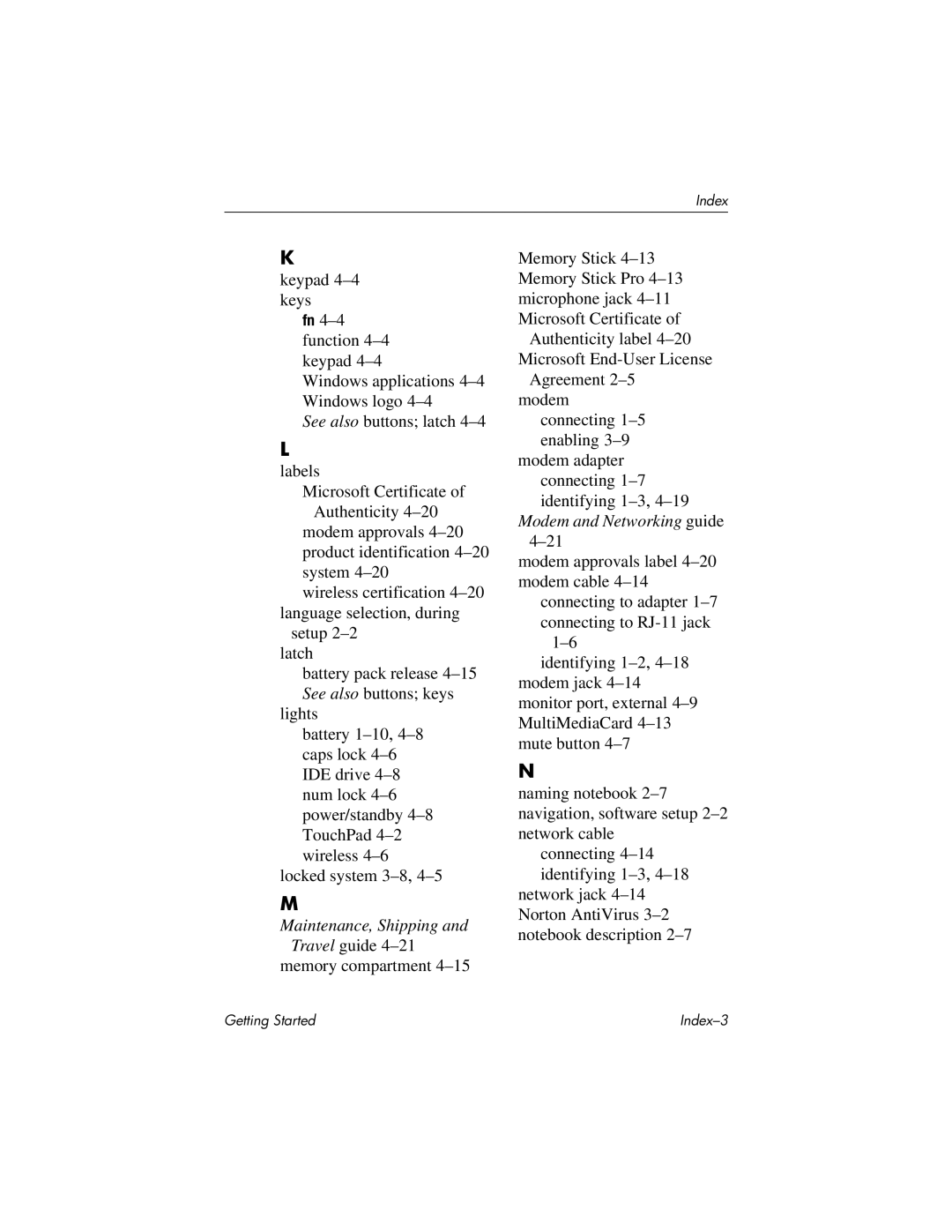X6125CL, X6050CA, X6105CL, X6002XX, X6050US specifications
The HP X6003XX, X6100, X6001XX, X6000, and X6050US are a series of multifunction printers designed to meet the diverse needs of both home and office environments. These printers combine advanced printing technology with user-friendly features, making them ideal for businesses and individual users alike.One of the standout features of these HP models is their print quality. Utilizing HP's innovative inkjet technology, they deliver sharp text and vibrant color graphics, ensuring that documents stand out. The printers have a maximum print resolution that can reach up to 4800 x 1200 optimized DPI, providing precision for photos and professional documents.
Speed is another essential characteristic of the X600 series. These printers offer impressive print speeds, with the ability to produce up to 15 pages per minute for black and white documents and around 10 pages per minute for color prints. This efficiency makes them suitable for environments where time is of the essence.
In addition to fast and high-quality printing, the X600 series incorporates various connectivity options, ensuring seamless integration into any workspace. The printers support USB and wireless connectivity, allowing users to print directly from their computers, tablets, or smartphones. This flexibility caters to the growing demand for mobile printing solutions.
Energy efficiency is also a significant advantage of the HP X600 series. These printers are designed with eco-friendly technologies that help reduce energy consumption while maintaining high performance. HP's commitment to sustainability means that users can print with peace of mind, knowing they are minimizing their environmental impact.
User-friendliness is a key characteristic of these printers as well. They feature intuitive control panels that simplify operation, allowing users to navigate through menus and settings effortlessly. Additionally, many models in this series support automatic duplex printing, further enhancing efficiency by reducing paper usage.
In terms of design, the X6003XX, X6100, X6001XX, X6000, and X6050US boast a compact and sleek aesthetic, making them suitable for small office spaces and home use. Their robust construction ensures durability, while the smaller footprint helps save valuable workspace.
Overall, the HP X6003XX, X6100, X6001XX, X6000, and X6050US printers deliver a harmonious blend of quality, speed, connectivity, and efficiency, catering to a wide range of printing needs. Whether for personal projects, professional documents, or vibrant photos, these printers are equipped to handle it all with ease and reliability.