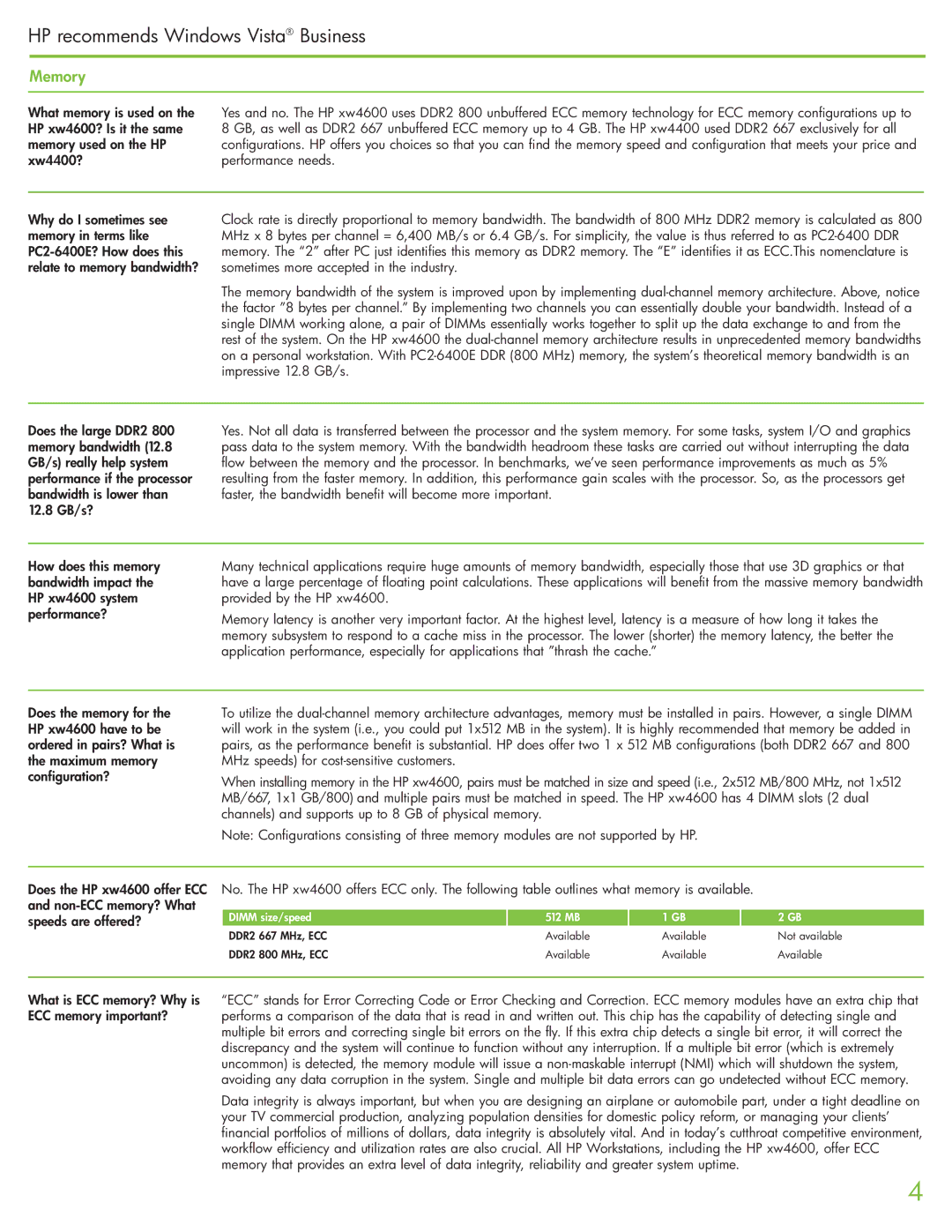HP recommends Windows Vista® Business
Memory
What memory is used on the HP xw4600? Is it the same memory used on the HP xw4400?
Yes and no. The HP xw4600 uses DDR2 800 unbuffered ECC memory technology for ECC memory configurations up to 8 GB, as well as DDR2 667 unbuffered ECC memory up to 4 GB. The HP xw4400 used DDR2 667 exclusively for all configurations. HP offers you choices so that you can find the memory speed and configuration that meets your price and performance needs.
Why do I sometimes see memory in terms like
Clock rate is directly proportional to memory bandwidth. The bandwidth of 800 MHz DDR2 memory is calculated as 800 MHz x 8 bytes per channel = 6,400 MB/s or 6.4 GB/s. For simplicity, the value is thus referred to as
The memory bandwidth of the system is improved upon by implementing
Does the large DDR2 800 memory bandwidth (12.8 GB/s) really help system performance if the processor bandwidth is lower than 12.8 GB/s?
Yes. Not all data is transferred between the processor and the system memory. For some tasks, system I/O and graphics pass data to the system memory. With the bandwidth headroom these tasks are carried out without interrupting the data flow between the memory and the processor. In benchmarks, we’ve seen performance improvements as much as 5% resulting from the faster memory. In addition, this performance gain scales with the processor. So, as the processors get faster, the bandwidth benefit will become more important.
How does this memory bandwidth impact the HP xw4600 system performance?
Many technical applications require huge amounts of memory bandwidth, especially those that use 3D graphics or that have a large percentage of floating point calculations. These applications will benefit from the massive memory bandwidth provided by the HP xw4600.
Memory latency is another very important factor. At the highest level, latency is a measure of how long it takes the memory subsystem to respond to a cache miss in the processor. The lower (shorter) the memory latency, the better the application performance, especially for applications that ”thrash the cache.”
Does the memory for the HP xw4600 have to be ordered in pairs? What is the maximum memory configuration?
To utilize the
When installing memory in the HP xw4600, pairs must be matched in size and speed (i.e., 2x512 MB/800 MHz, not 1x512 MB/667, 1x1 GB/800) and multiple pairs must be matched in speed. The HP xw4600 has 4 DIMM slots (2 dual channels) and supports up to 8 GB of physical memory.
Note: Configurations consisting of three memory modules are not supported by HP.
Does the HP xw4600 offer ECC and
No. The HP xw4600 offers ECC only. The following table outlines what memory is available.
DIMM size/speed | 512 MB | 1 GB | 2 GB | |
DDR2 | 667 MHz, ECC | Available | Available | Not available |
DDR2 | 800 MHz, ECC | Available | Available | Available |
What is ECC memory? Why is ECC memory important?
“ECC” stands for Error Correcting Code or Error Checking and Correction. ECC memory modules have an extra chip that performs a comparison of the data that is read in and written out. This chip has the capability of detecting single and multiple bit errors and correcting single bit errors on the fly. If this extra chip detects a single bit error, it will correct the discrepancy and the system will continue to function without any interruption. If a multiple bit error (which is extremely uncommon) is detected, the memory module will issue a
Data integrity is always important, but when you are designing an airplane or automobile part, under a tight deadline on your TV commercial production, analyzing population densities for domestic policy reform, or managing your clients’ financial portfolios of millions of dollars, data integrity is absolutely vital. And in today’s cutthroat competitive environment, workflow efficiency and utilization rates are also crucial. All HP Workstations, including the HP xw4600, offer ECC memory that provides an extra level of data integrity, reliability and greater system uptime.
4