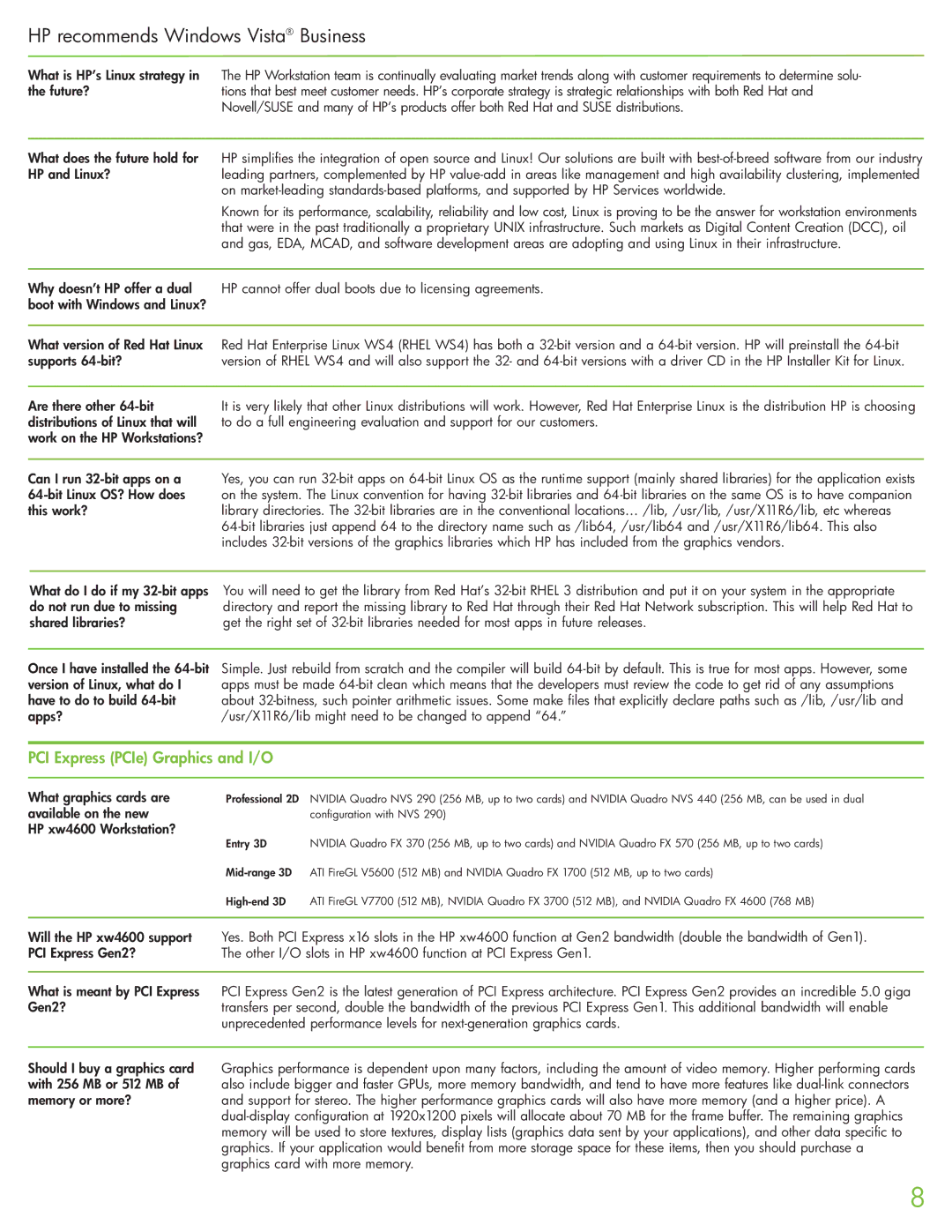HP recommends Windows Vista® Business
What is HP’s Linux strategy in the future?
The HP Workstation team is continually evaluating market trends along with customer requirements to determine solu- tions that best meet customer needs. HP’s corporate strategy is strategic relationships with both Red Hat and Novell/SUSE and many of HP’s products offer both Red Hat and SUSE distributions.
What does the future hold for HP and Linux?
HP simplifies the integration of open source and Linux! Our solutions are built with
Known for its performance, scalability, reliability and low cost, Linux is proving to be the answer for workstation environments that were in the past traditionally a proprietary UNIX infrastructure. Such markets as Digital Content Creation (DCC), oil and gas, EDA, MCAD, and software development areas are adopting and using Linux in their infrastructure.
Why doesn’t HP offer a dual HP cannot offer dual boots due to licensing agreements. boot with Windows and Linux?
What version of Red Hat Linux supports
Red Hat Enterprise Linux WS4 (RHEL WS4) has both a
Are there other
It is very likely that other Linux distributions will work. However, Red Hat Enterprise Linux is the distribution HP is choosing to do a full engineering evaluation and support for our customers.
Can I run
Yes, you can run
What do I do if my
You will need to get the library from Red Hat’s
Once I have installed the
Simple. Just rebuild from scratch and the compiler will build
PCI Express (PCIe) Graphics and I/O
What graphics cards are available on the new HP xw4600 Workstation?
Professional 2D NVIDIA Quadro NVS 290 (256 MB, up to two cards) and NVIDIA Quadro NVS 440 (256 MB, can be used in dual configuration with NVS 290)
Entry 3D NVIDIA Quadro FX 370 (256 MB, up to two cards) and NVIDIA Quadro FX 570 (256 MB, up to two cards)
Will the HP xw4600 support PCI Express Gen2?
Yes. Both PCI Express x16 slots in the HP xw4600 function at Gen2 bandwidth (double the bandwidth of Gen1). The other I/O slots in HP xw4600 function at PCI Express Gen1.
What is meant by PCI Express Gen2?
PCI Express Gen2 is the latest generation of PCI Express architecture. PCI Express Gen2 provides an incredible 5.0 giga transfers per second, double the bandwidth of the previous PCI Express Gen1. This additional bandwidth will enable unprecedented performance levels for
Should I buy a graphics card with 256 MB or 512 MB of memory or more?
Graphics performance is dependent upon many factors, including the amount of video memory. Higher performing cards also include bigger and faster GPUs, more memory bandwidth, and tend to have more features like
8